Event Ticketing Software
Easy, fast, and 100% free unlimited use to sell tickets online. Low, transparent per-ticket fees. Funds deposited within 48 hours.
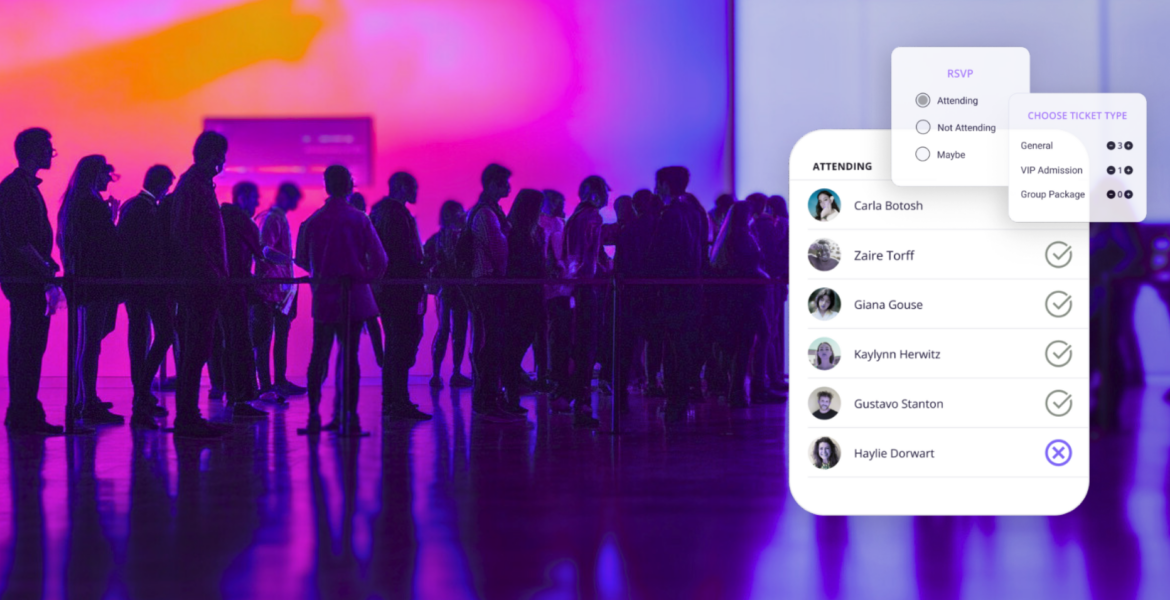
Event Ticketing Software
Easy, fast, and 100% free unlimited use to sell tickets online. Low, transparent per-ticket fees. Funds deposited within 48 hours.
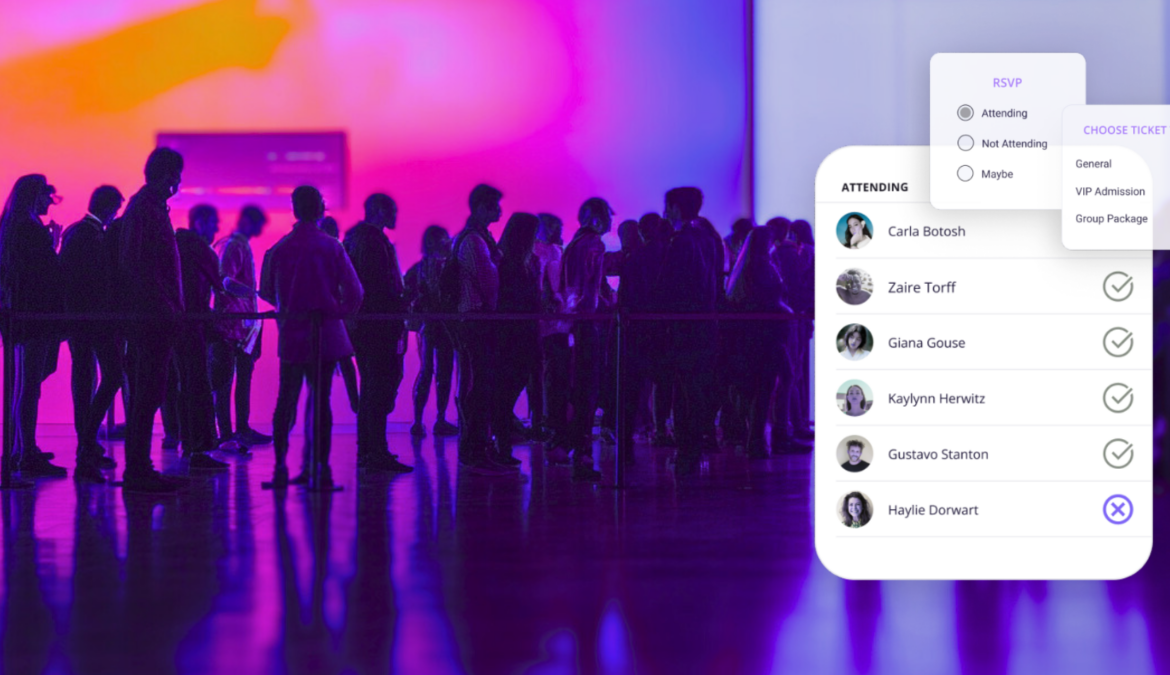





Setup your ticketed event instantly, with no hidden costs. Collect donations or contributions and maximize returns for your brand or organization.
Craft custom event ticketing tiers and pricing points to sell tickets to concerts, product launches, classes, speaker sessions, and more. Customize with your branding, not ours.
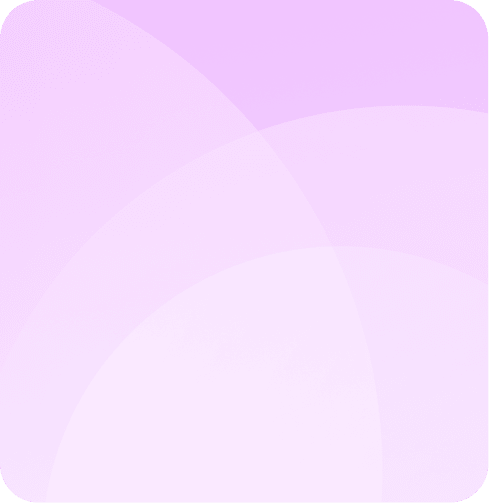
Streamline communications with automated reminders and event ticket confirmation emails. Add collaborators to host dozens of events in a single dashboard, or add all of your event staff.
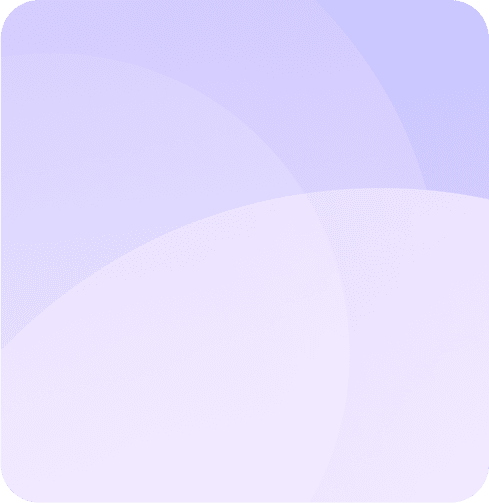
Setup your ticketed event instantly, with no hidden costs. Choose from ticketing templates or create your own from scratch. Be ready to sell tickets online in minutes.
Craft custom event ticketing tiers and pricing points to sell tickets to concerts, gallery openings, trade shows, conferences, and more. Customize your ticketing platform or add your branding.
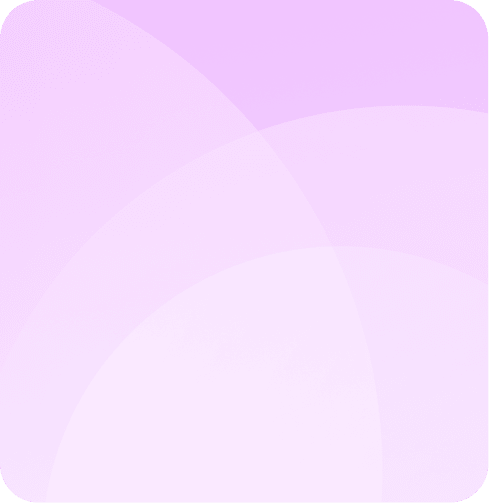
Streamline communications with automated reminders and event ticket confirmation emails. Add collaborators to host dozens of events in a single dashboard, or make at event check-in simple.
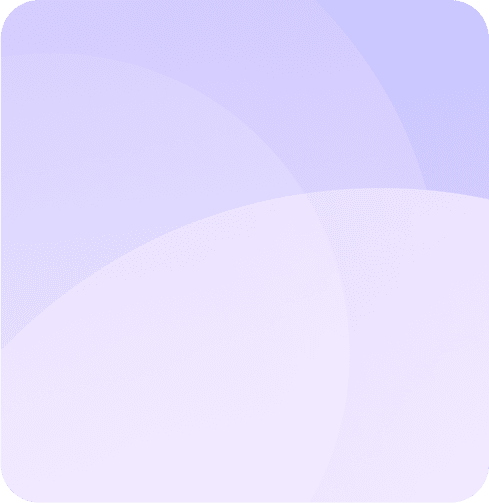
Privacy at our core.
Other event management platforms monetize your data and that of your guests. RSVPify is the market leader in private events and RSVPs, and we respect your event’s privacy at every turn.
- RSVPify won’t sell your data or your guest’s data.
- We keep your event data and guest details safe and secure.
- No SPAM for you or your guests. Ever.

RSVPify Vs Other Event Ticketing Platforms
RSVPify
-
Event Setup: Free & Instant
-
Credit Card Fees: 2.9% + 30c per transaction
-
Service Fees: 1.95% + 90c per ticket
-
Event & Guest List Management Features: Power of RSVPify Professional FREE
-
Customization: Flexible & Powerful
-
Spotlight On: Your Event and Brand
-
Revenue Payouts: Payouts Daily with Stripe
-
Guest Check-in: Included Free
-
Secondary (Sub) Event Management: Included Free
The Other Guys
-
Event Setup: $25 to $500 or more
-
Credit Card Fees: 5% + 30c per transaction
-
Service Fees: 5% + $1 per ticket
-
Event & Guest List Management Features: Limited
-
Customization: Limited
-
Spotlight On: Their Brand & Other Events
-
Revenue Payouts: Payout After Your Event
-
Guest Check-in:
-
Secondary (Sub) Event Management: Not Available
RSVPify Vs Other Event Ticketing Platforms
RSVPify
-
Event Setup: Free & Instant
-
Credit Card Fees: 2.9% + 30c per transaction
-
Service Fees: 1.95% + 90c per ticket
-
Event & Guest List Management Features: Power of RSVPify Professional FREE
-
Customization: Flexible & Powerful
-
Spotlight On: Your Event and Brand
-
Revenue Payouts: Payouts Daily with Stripe
-
Guest Check-in: Included Free
-
Secondary (Sub) Event Management: Included Free
The Other Guys
-
Event Setup: $25 to $500 or more
-
Credit Card Fees: 5% + 30c per transaction
-
Service Fees: 5% + $1 per ticket
-
Event & Guest List Management Features: Limited
-
Customization: Limited
-
Spotlight On: Their Brand & Other Events
-
Revenue Payouts: Payout After Your Event
-
Guest Check-in:
-
Secondary (Sub) Event Management: Not Available
Event Ticketing Is Currently Available In 35 Countries
Must have a bank account in one of the supported countries.
Accept payments from any country.
-
United States
-
Canada
-
United Kingdom
-
Australia
-
New Zealand
-
Singapore
-
Spain
-
France
-
Germany
-
India
-
Brazil
-
Mexico

Privacy is at our core.
Other event management platforms monetize your data and that of your guests. RSVPify is the market leader in private events and RSVPs, and we respect your event’s privacy at every turn.
- RSVPify won’t sell your data or your guest’s data.
- We keep your event data and guest details safe and secure.
- No SPAM for you or your guests. Ever.
RSVPify Vs Other Event Ticketing Platforms

RSVPify
| Event Setup: | Free + Instant |
| Credit Card Fees: | 2.9% + 30¢ per transaction |
| Service Fees: | 1.95% + 90¢ per ticket |
| Event & Guest List Management Features: | Power of RSVPify Professional FREE |
| Customization: | Flexible & Powerful |
| Spotlight On: | Your Event and Brand |
| Revenue Payouts: | Payouts Daily with Stripe |
| Guest Check-in: | Included Free |
| Secondary (Sub) Event Management: | Included Free |

The Other Guys
| Event Setup: | $25 to $500 or more |
| Credit Card Fees: | 5% + 30¢ per transaction |
| Service Fees: | 5% + $1 per ticket |
| Event & Guest List Management Features: | Limited |
| Customization: | Limited |
| Spotlight On: | Their Brand & Other Events |
| Revenue Payouts: | Payout After Your event |
| Guest Check-in: | Paid Add-on |
| Secondary (Sub) Event Management: | Not Available |
The tools and features you need to plan any event
email invitations
online registration & rsvp
custom data collection
guest list management
menu preferences
sub-event management
event privacy/exclusivity
drag-and-drop seating charts
check-in
The tools and features you need to plan any event
email invitations
online registration & rsvp
custom data collection
guest list management
menu preferences
sub-event management
event privacy/exclusivity
drag-and-drop seating charts
check-in
Online Event Ticketing System FAQs & Resources
It’s 100% free to setup your event and use all of RSVPify’s premium features when you’re selling tickets online!
RSVPify charges an industry-low low per-ticket-sold fee (1.95% + .$90 per ticket). Credit card fees are separate and will apply and vary by country.
Choose to pass all fees along to your guests, and pay nothing. You keep 100% of your event’s revenue.
For ticketed events, no upgrade is needed. We give you our Professional-tier plan for your ticketed event(s) completely free, with an unlimited guest list size. Host multiple ticketed events free with unlimited use.
RSVPify Professional is our highest-tier retail plan. It includes all of our premium event management features to help manage your event with ease through the online portal.
When selling tickets for an event, no upgrade is needed. We give you our Professional plan ($409/month for non-ticketed events) for your ticketed event(s) completely free, with an unlimited guest list size and access to all of RSVPify’s powerful event management features.
Online ticketing refers to a suite of tools, features, and integrations that allows users to sell tickets online for an event or service, while collecting registration details from event attendees or customers.
Looking for how to sell tickets for an event that you’re hosting or managing? An event ticketing website is the way to go.
So, what should you consider when selecting the best event ticketing software for your event…? There are several core components of an online ticketing system or software, including:
Ticketing Software Features
At its core, an event ticketing system or e-ticket system should offer event hosts the ability to sell a variety of different ticket types and add-ons through a seamless guest registration experience. When selling tickets online, it’s important to confirm the software offers:
- Event registration customization: Customize the form and event registration experience, including asking custom questions to guests to collect additional data.
- Multi-tier ticket management: Sell various types and levels of tickets and different prices.
- Sell add-ons: In addition to selling tickets, are you selling any additional items or services (e.g. networking event, t-shirt, raffle tickets, spa pass, etc.).
- Fee pass-through: The ability to pass along all associated fees to directly to the customer, allowing you to retain 100% of the ticket sale revenue.
- Capacity limits: Disable a given ticket tier or add-on when sold out.
- Donations: Optionally, collect additional donations with ticket orders.
- Tax & fee support: Add additional fees or charge tax to ticket purchases.
Online Payment Processor Integration
When selling tickets to an event and selecting a ticketing software or website, consider which payment processor(s) the platform integrates with.
- Competitive fee structure: All credit card processing platforms charge a flat fee + a percent-based fee based on the total amount charged. In the United States, Stripe charges a competitive $.30 flat fee + 2.9% per charge.
- Payout timing: Many online ticketing websites make you wait to receive your event’s ticket sale revenue until after your event. Through its integration with Stripe, RSVPify offers payments for all pending funds within ~48 business hours of payment.
- Platform features & reporting: Does the payment processing system offer additional features like fraud detection, integrated financial reporting and dashboards, and subscription management tools?
Event Management Features
In addition to the relatively straightforward requirements of an online ticketing system, you should also learn what event management-centric features a platform offers (in addition to those features focused on ticket selling).
RSVPify offers a host of event management app features – from the ability to set up invite-only events, to sending email invitations, and checking in guests as they arrive at your event.
It’s easy to sell multiple ticket options including add-ons for your event. Want to sell your event’s official t-shirt and let guests pre-select their size? No problem.
RSVPify considers fee discounts on a case-by-case basis. If you’re a high-volume event planning organization, company or non-profit, please reach out to discuss how RSVPify can streamline your online ticketing operations.
Looking for an online ticketing and event management platform for your non-profit organization? Apply for our NPO discount here!
Event payment processing and credit card fees are separate from RSVPify’s fees. You may be eligible for discounted payment processing fees for non-profits through Stripe.
Stripe is a powerful, international online payment processing platform and software that processes online ticketing credit card charges for your event(s).
RSVPify is integrated with Stripe to allow your guests to quickly and seamlessly pay for event tickets and donations online with any major credit card.
A free Stripe account is required to sell tickets with RSVPify. Stripe fees apply per-transaction.
Yes, absolutely. You can create an unlimited number of available ticket tiers. For example, you can limit the number of available VIP tickets, or cap the number of tickets sold for a given section of your event’s venue.
When selecting an online ticketing system, it’s important to know the fees that the platform charges as well as credit card payment processing fees.
- Ticketing Platform Fees: Fees charged by the ticketing system for its services and features…to help them keep the lights on! At 1.95% and $.90 USD per ticket sold, RSVPify offers some of the lowest fees of any online ticketing platform on the market.
- Credit Card Processing Fees: In order to sell tickets online, you will need a payment processing gateway that allows ticket purchasers to pay for their tickets online with any major credit card. RSVPify is partnered with leading global payment platform called Stripe, allowing you to accept payments using any major credit card from 35+ countries.
RSVPify works with nonprofits around the world to power events of all shapes and sizes. With RSVPify, you can sell tickets free to your organization’s fundraiser and receive 100% of the revenue when you choose to pass along online ticketing fees to event registrants.
Online Event Ticketing System FAQs & Resources
It’s 100% free to setup your event and use all of RSVPify’s premium features when you’re selling tickets online!
RSVPify charges an industry-low low per-ticket-sold fee (1.95% + .$90 per ticket). Credit card fees are separate and will apply and vary by country.
Choose to pass all fees along to your guests, and pay nothing. You keep 100% of your event’s revenue.
For ticketed events, no upgrade is needed. We give you our Professional-tier plan for your ticketed event(s) completely free, with an unlimited guest list size. Host multiple ticketed events free with unlimited use.
RSVPify Professional is our highest-tier retail plan. It includes all of our premium event management features to help manage your event with ease through the online portal.
When selling tickets for an event, no upgrade is needed. We give you our Professional plan ($409/month for non-ticketed events) for your ticketed event(s) completely free, with an unlimited guest list size and access to all of RSVPify’s powerful event management features.
Online ticketing refers to a suite of tools, features, and integrations that allows users to sell tickets online for an event or service, while collecting registration details from event attendees or customers.
Looking for how to sell tickets for an event that you’re hosting or managing? An event ticketing website is the way to go.
So, what should you consider when selecting the best event ticketing software for your event…? There are several core components of an online ticketing system or software, including:
Ticketing Software Features
At its core, an event ticketing system or e-ticket system should offer event hosts the ability to sell a variety of different ticket types and add-ons through a seamless guest registration experience. When selling tickets online, it’s important to confirm the software offers:
- Event registration customization: Customize the form and event registration experience, including asking custom questions to guests to collect additional data.
- Multi-tier ticket management: Sell various types and levels of tickets and different prices.
- Sell add-ons: In addition to selling tickets, are you selling any additional items or services (e.g. networking event, t-shirt, raffle tickets, spa pass, etc.).
- Fee pass-through: The ability to pass along all associated fees to directly to the customer, allowing you to retain 100% of the ticket sale revenue.
- Capacity limits: Disable a given ticket tier or add-on when sold out.
- Donations: Optionally, collect additional donations with ticket orders.
- Tax & fee support: Add additional fees or charge tax to ticket purchases.
Online Payment Processor Integration
When selling tickets to an event and selecting a ticketing software or website, consider which payment processor(s) the platform integrates with.
- Competitive fee structure: All credit card processing platforms charge a flat fee + a percent-based fee based on the total amount charged. In the United States, Stripe charges a competitive $.30 flat fee + 2.9% per charge.
- Payout timing: Many online ticketing websites make you wait to receive your event’s ticket sale revenue until after your event. Through its integration with Stripe, RSVPify offers payments for all pending funds within ~48 business hours of payment.
- Platform features & reporting: Does the payment processing system offer additional features like fraud detection, integrated financial reporting and dashboards, and subscription management tools?
Event Management Features
In addition to the relatively straightforward requirements of an online ticketing system, you should also learn what event management-centric features a platform offers (in addition to those features focused on ticket selling).
RSVPify offers a host of event management app features – from the ability to set up invite-only events, to sending email invitations, and checking in guests as they arrive at your event.
It’s easy to sell multiple ticket options including add-ons for your event. Want to sell your event’s official t-shirt and let guests pre-select their size? No problem.
RSVPify considers fee discounts on a case-by-case basis. If you’re a high-volume event planning organization, company or non-profit, please reach out to discuss how RSVPify can streamline your online ticketing operations.
Looking for an online ticketing and event management platform for your non-profit organization? Apply for our NPO discount here!
Event payment processing and credit card fees are separate from RSVPify’s fees. You may be eligible for discounted payment processing fees for non-profits through Stripe.
Stripe is a powerful, international online payment processing platform and software that processes online ticketing credit card charges for your event(s).
RSVPify is integrated with Stripe to allow your guests to quickly and seamlessly pay for event tickets and donations online with any major credit card.
A free Stripe account is required to sell tickets with RSVPify. Stripe fees apply per-transaction.
Yes, absolutely. You can create an unlimited number of available ticket tiers. For example, you can limit the number of available VIP tickets, or cap the number of tickets sold for a given section of your event’s venue.
When selecting an online ticketing system, it’s important to know the fees that the platform charges as well as credit card payment processing fees.
- Ticketing Platform Fees: Fees charged by the ticketing system for its services and features…to help them keep the lights on! At 1.95% and $.90 USD per ticket sold, RSVPify offers some of the lowest fees of any online ticketing platform on the market.
- Credit Card Processing Fees: In order to sell tickets online, you will need a payment processing gateway that allows ticket purchasers to pay for their tickets online with any major credit card. RSVPify is partnered with leading global payment platform called Stripe, allowing you to accept payments using any major credit card from 35+ countries.
RSVPify works with nonprofits around the world to power events of all shapes and sizes. With RSVPify, you can sell tickets free to your organization’s fundraiser and receive 100% of the revenue when you choose to pass along online ticketing fees to event registrants.
Guides to Help Collect Payments & Sell Tickets Online
How do I sell tickets online for a secondary event or event add-on?
Want to sell raffle tickets, food, t-shirts or other event add-ons? Here's an easy to follow guide!
Read moreWhat is Stripe? Why do I need a Stripe account?
Stripe is a payment processing platform that processes credit card charges on your behalf.
Read moreHow do I submit a 'test' ticket purchase?
Want to test out how your guests will purchase tickets? This guide shows you how to test your event website.
Read moreWhy should I choose RSVPify to collect online payments online?
RSVPify is much more than a ticketing system! It's a full-service event management platform.
Read moreIs it free to sell tickets online with RSVPify?
It's free to setup and use all of RSVPify's features! RSVPify charges a low per-ticket-sold fee.
Read moreI'm not a business. How do I create a Stripe account to collect event payments online?
Stripe is easy to setup and use for any event type, including personal or non-profit ticketed events.
Read moreHere's an easy to follow guide!
credit card charges on your behalf.
This guide shows you how to test your event website.
full-service event management platform.
RSVPify charges a low per-ticket-sold fee.
including personal or non-profit ticketed events.
Here's an easy to follow guide!
credit card charges on your behalf.
This guide shows you how to test your event website.
full-service event management platform.
RSVPify charges a low per-ticket-sold fee.
including personal or non-profit ticketed events.