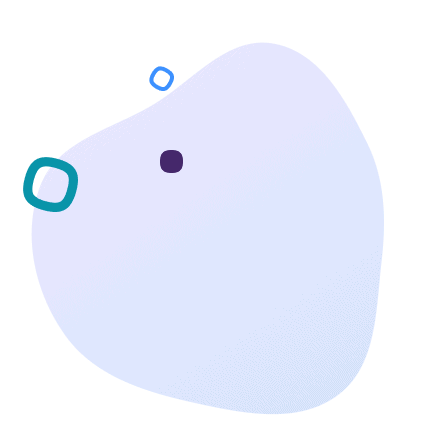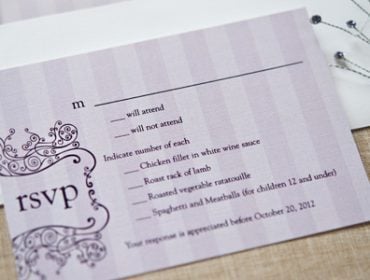Easy Event Check-in App & Guest List Manager
Manage event check-in from any mobile device, tablet or desktop computer as attendees arrive with RSVPify's event check-in system
Create Your EventEasily register guests as they arrive by scanning a custom event QR code or entering a guest name or confirmation number
- With realtime syncing across devices, it’s easy for multiple event staff to quickly check in guests as they arrive at your event.
- No need for fancy scanners or hardware. RSVPify’s guest check-in app works with nearly any device.
- Collect event registrations with RSVPify, or upload any guest list to use our check-in software and tools.
Try Guest Check-in App
Get started by uploading any guest list, or collecting event registrations with RSVPify.
RSVPify's check-in app works with ANY device.
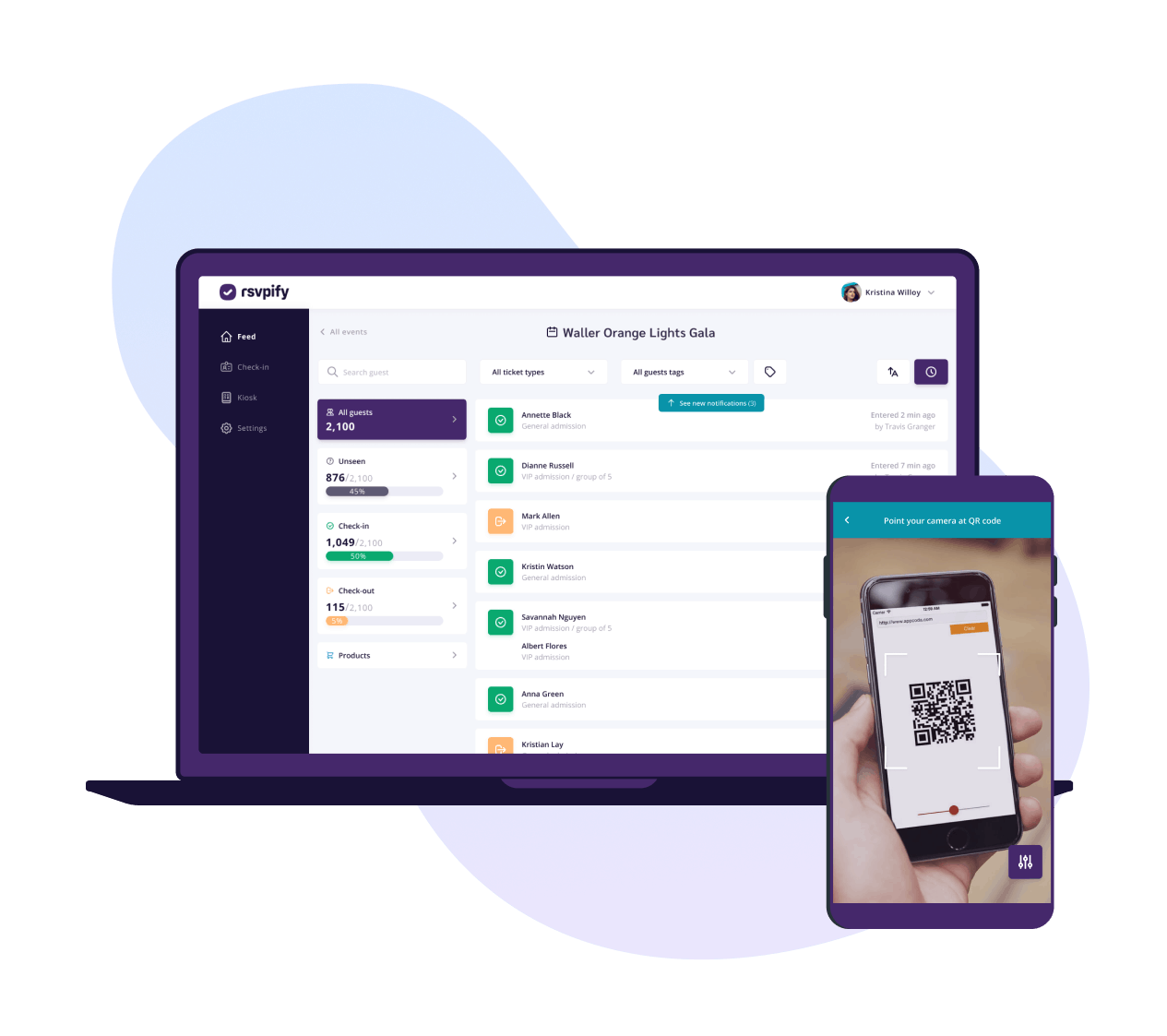
Event check-in that works with nearly any mobile, tablet or desktop device
Use any internet-connected device to check guests in. Scan QR codes with your device's integrated camera. No app downloads needed.
Unlimited door staff with realtime syncing across devices
High-volume check in times? No problem. Our event check-in app can be used by an unlimited number of staffers simultaneously.
Fully-integrated with RSVPify, or use any guest list
Our event check-in app is seamlessly integrated with all of RSVPify’s tools and features. Didn’t use RSVPify for your event registration? No problem. It’s quick and easy to import an existing guest list.
Streamline check-in with activity dashboards in real-time
Check guests in or out. Quickly see who’s checked in, checked out or not yet arrived at a glance. See all check-in and check-out activity for your event and sub-events in one place.
Seamless sub-event check-in support
Our check-in software enables guest check-in at both primary and secondary events like committee meetings, breakout sessions and luncheons. Use the same ticket and QR code. No need to hassle with multiple tickets or emails.
Quick data imports and exports
Import and export your data for easy reference. Upload an existing guest list by spreadsheet for easy use with the RSVPify check-in system and event management tools.
Use check-in on almost any device. No fancy equipment required!
Download our event check-in app on your IOS or Android devices. Or, launch check-in using any browser.
Contactless Check-In
Eliminate the need for extra door staff with self-service kiosk mode. Attendees can scan their QR code, or look up their information (like name or email) to quickly check themselves in. Optionally allow unregistered guests to quickly check-in too.
Event Check-in Guides & How To's
How do I check guests in with Apple iOS device?
Learn how to check guests in with an Apple iPhone or iPad.
Read moreHow do I check guests in with an Android device?
Learn how to check guests in with an Android phone or tablet.
Read moreHow do I check-in guests from a laptop?
Check-in guests with any laptop or desktop with a camera.
Read moreHow do I send a QR code ("ticket") to guests?
Send a QR or confirmation code to guests anytime to use at checkin.
Read moreHow do I use RSVPify’s event check-in suite with an existing attendee list?
Use RSVPify's check-in suite with an existing list of confirmed guests.
Read moreHow to add door staff for event check-in?
Sharing check-in responsibilities among multiple individuals.
Read more