From invite to insights. Trusted event software for brands, teams and individuals.
RSVPify lets you design, manage, and track events effortlessly. Create a truly custom experience with powerful event management tools and unmatched flexibility.
RSVPify lets you design, manage, and track events effortlessly. Create a truly custom experience with powerful event management tools and unmatched flexibility.
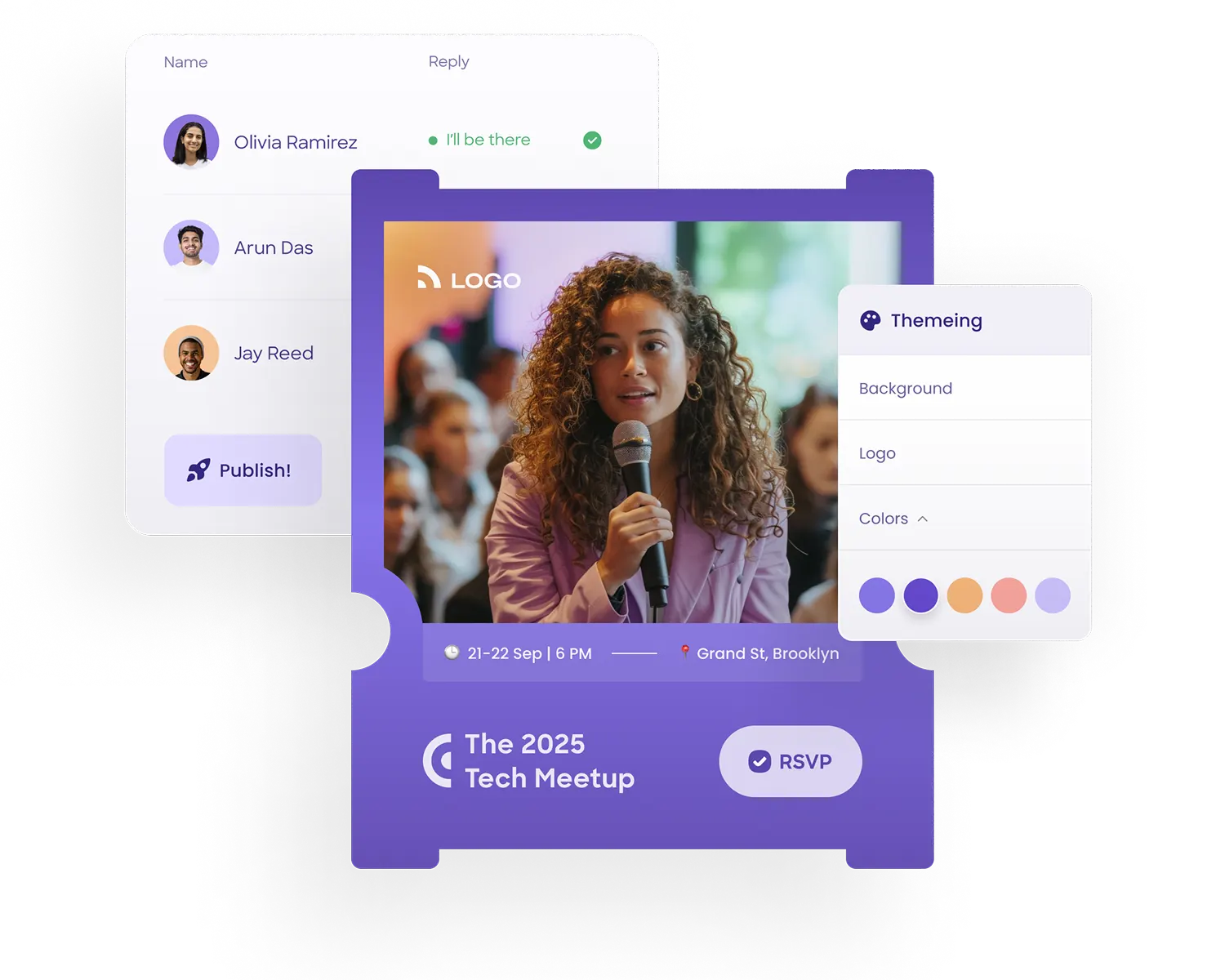
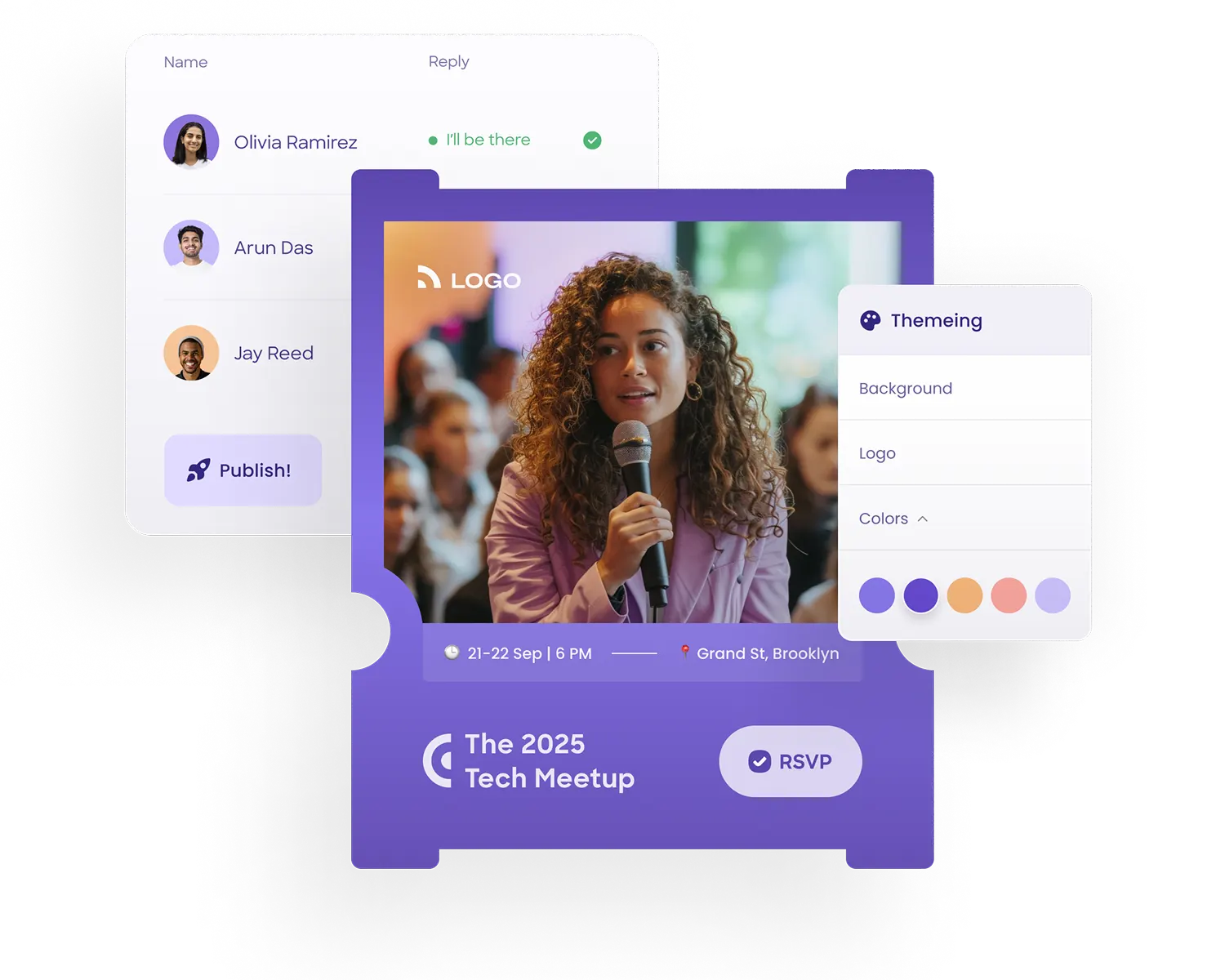

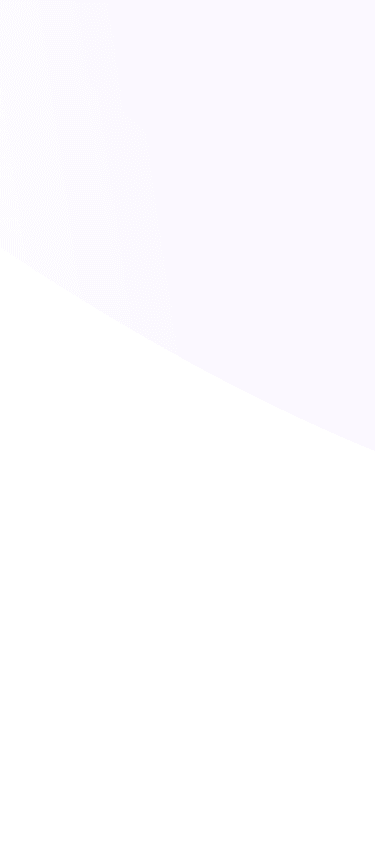



RSVPify saves up to 60 hours by simplifying event planning.

RSVPify covers every detail, helping you plan and stay informed.
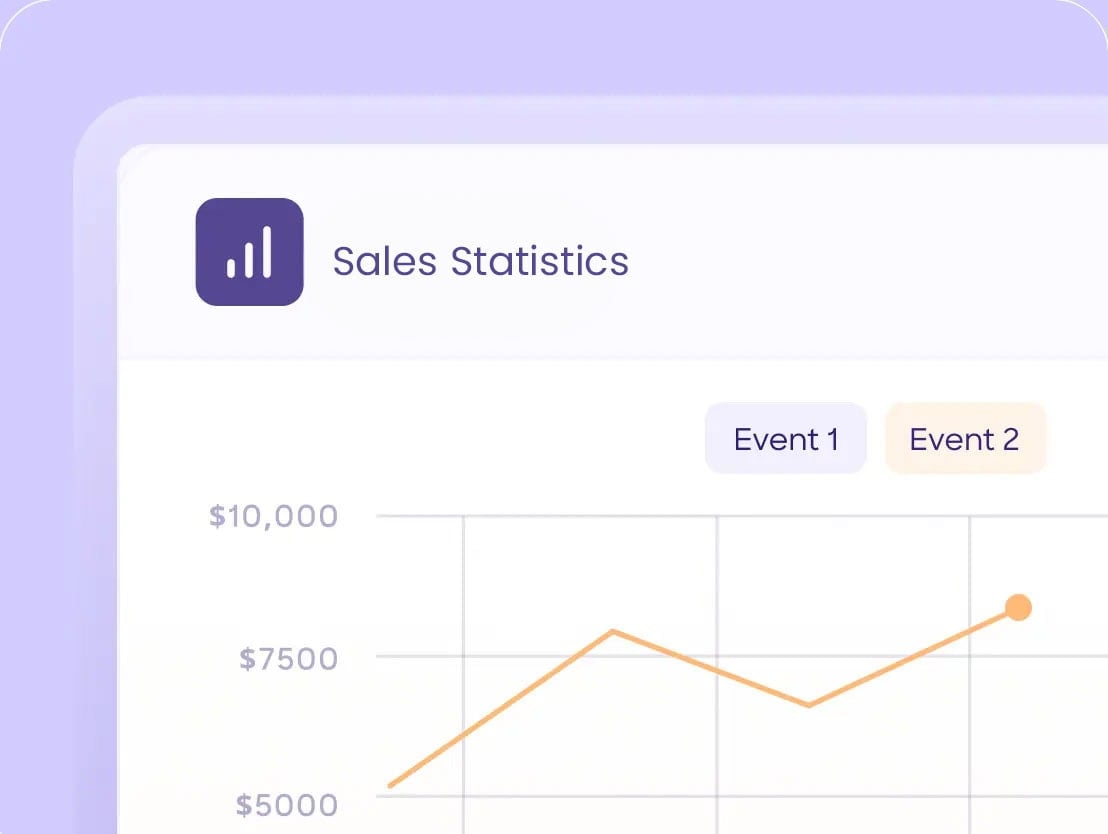
RSVPify simplifies registrations and payments, boosting revenue.
Take full control of ticketing, registration, check-in, and more with RSVPify. Tailor to your brand, images, colors, and style.
Get Started For free!Quickly create a custom event registration experience with features like multi-part events, custom tags, custom questions, and more.
Get Started For free!Simplify event planning and guest communication. Track and report in real-time, and seamlessly scale your events.
Get Started For free!
Design a custom event website to showcase details.
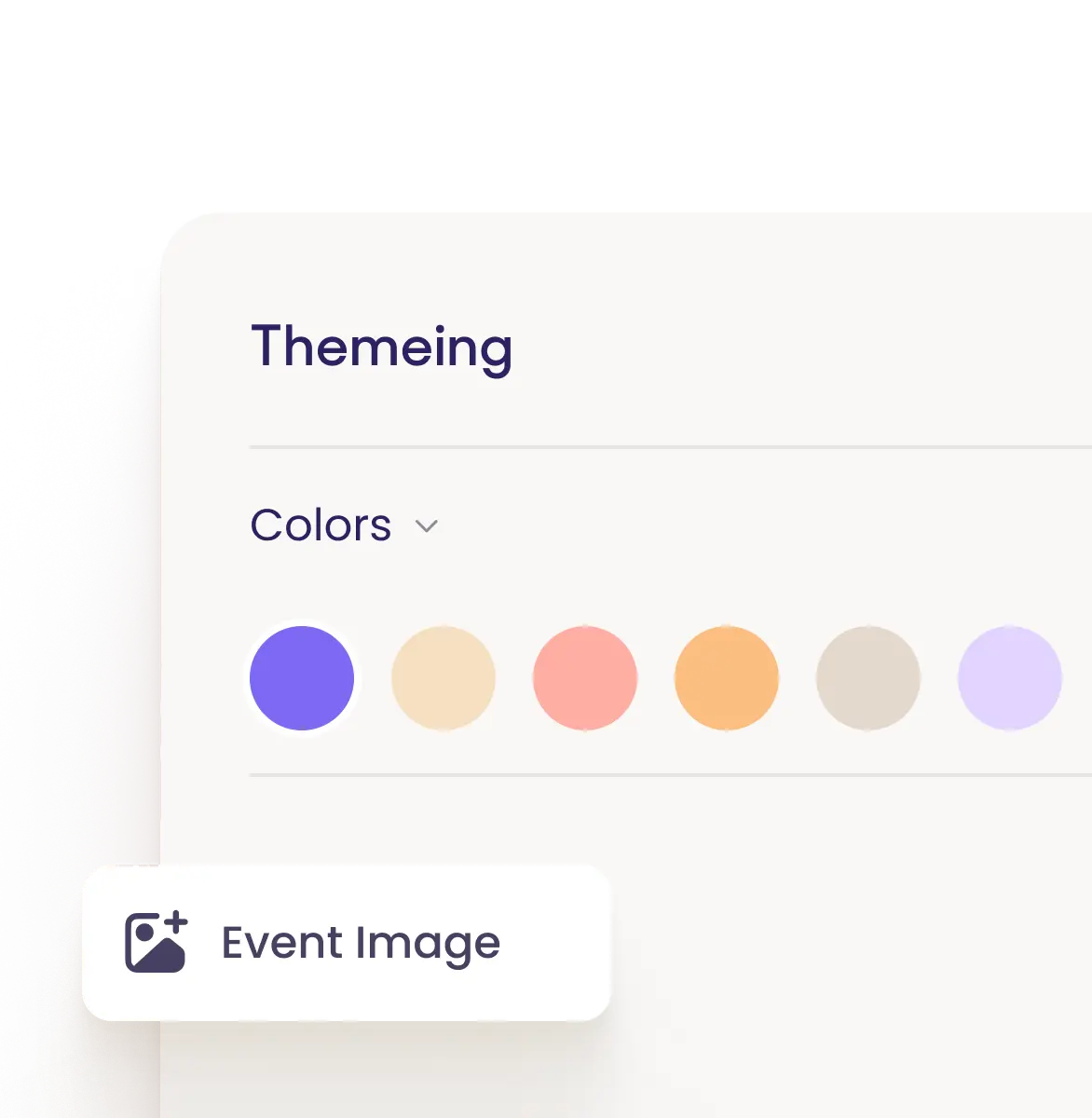
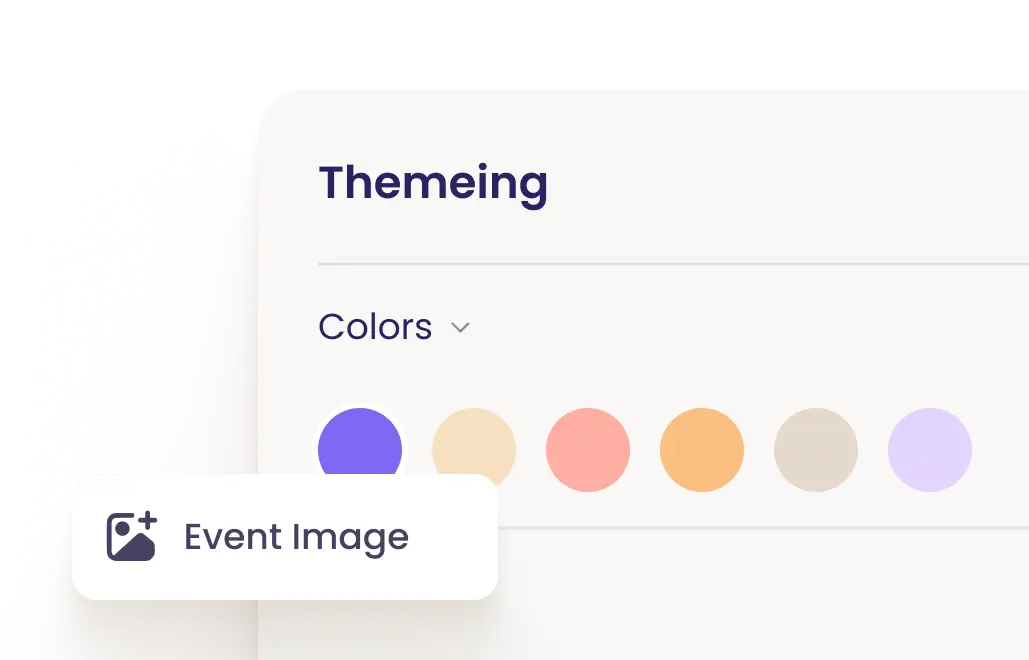
Create online invitations or upload your own design easily.
Add custom QR codes to invites or flyers to simplify event registration.
Use merge tags to auto-populate names, titles and more.
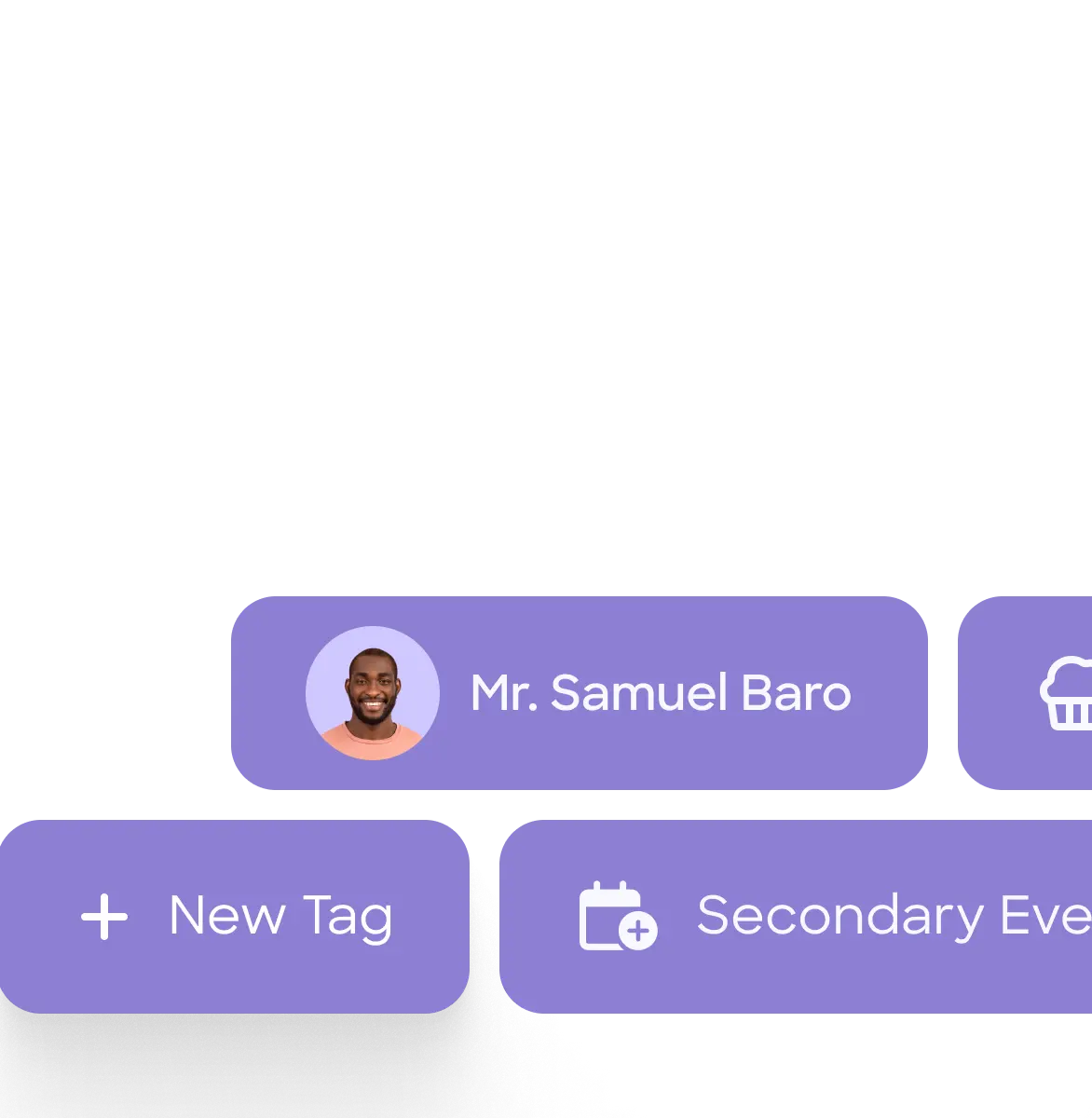
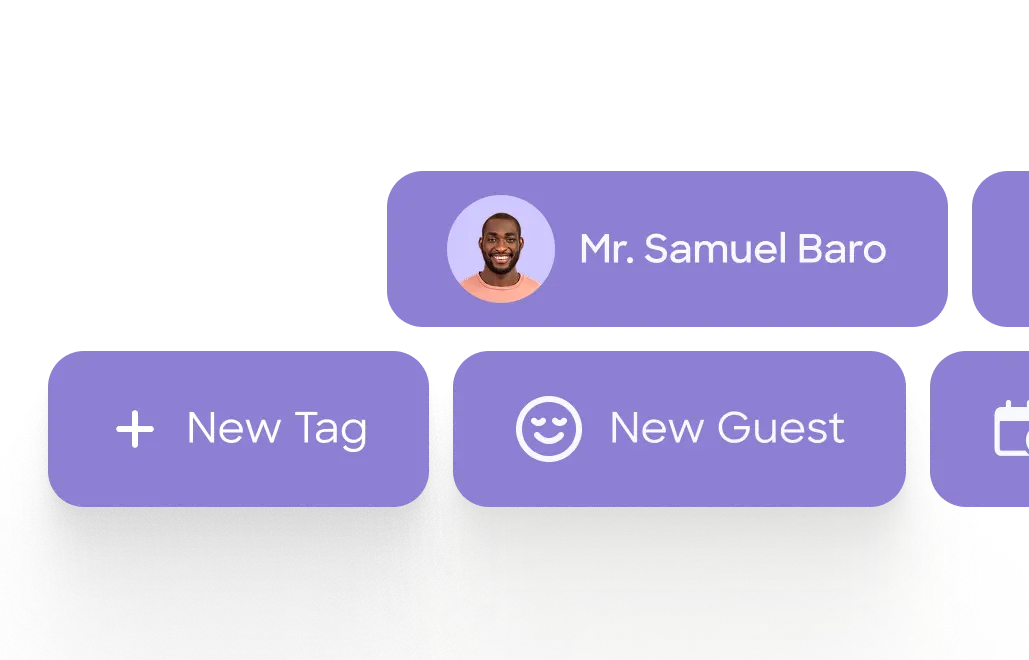
Use custom questions and tags to simplify event management.
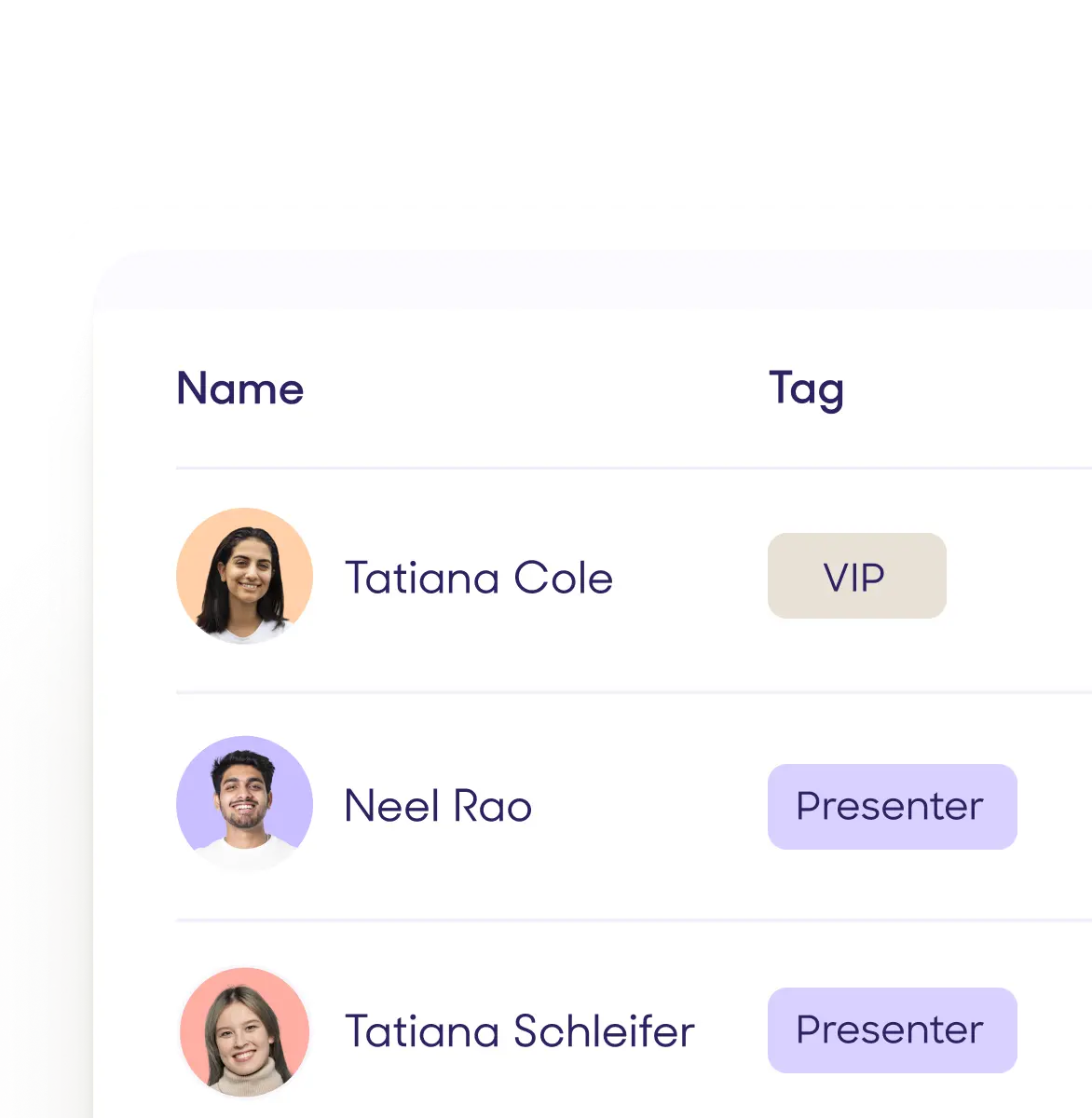
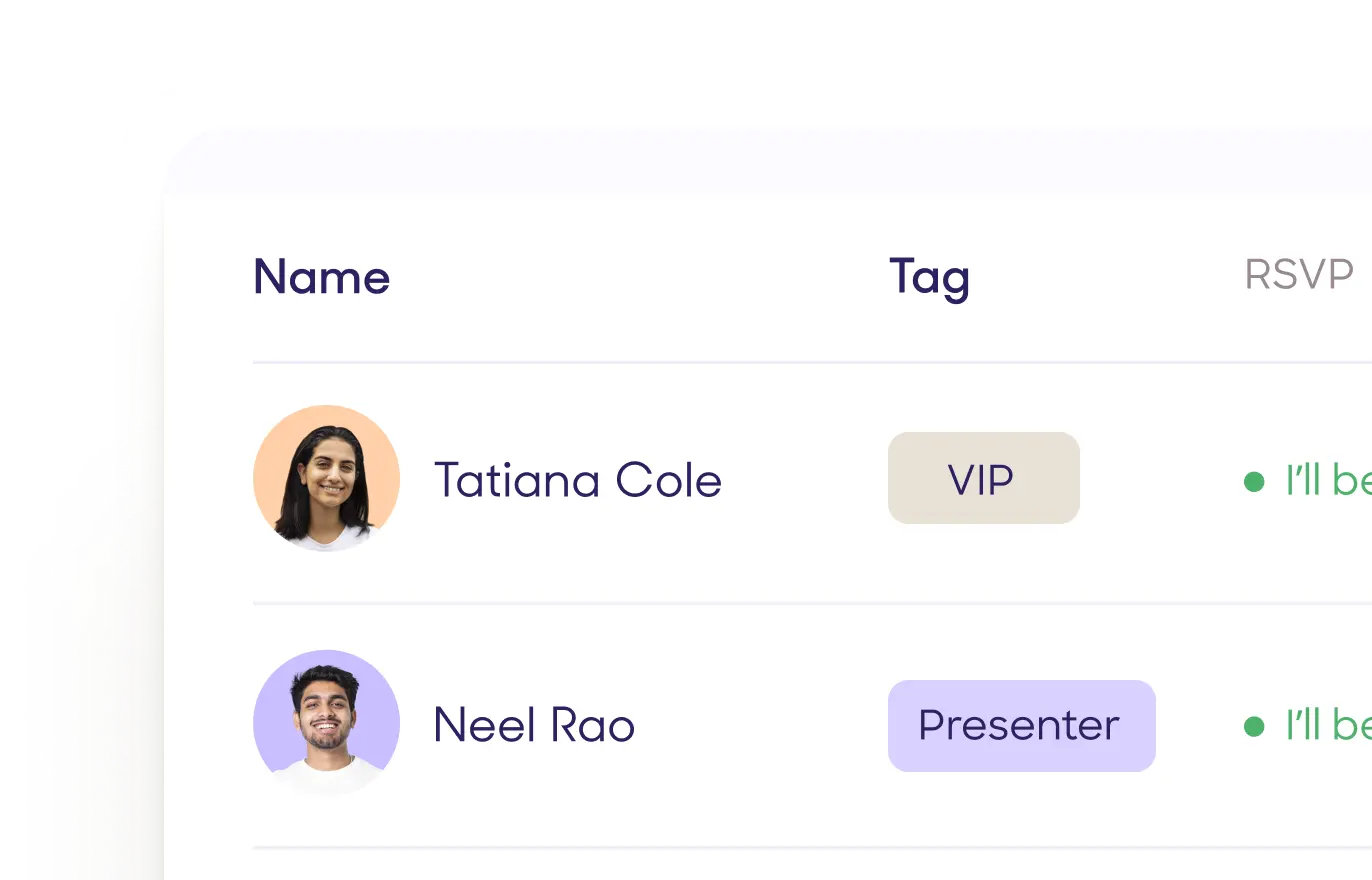
Add collaborators to share event planning duties.
Design a custom event registration form for any event.
Create event seating charts for venue logistics.
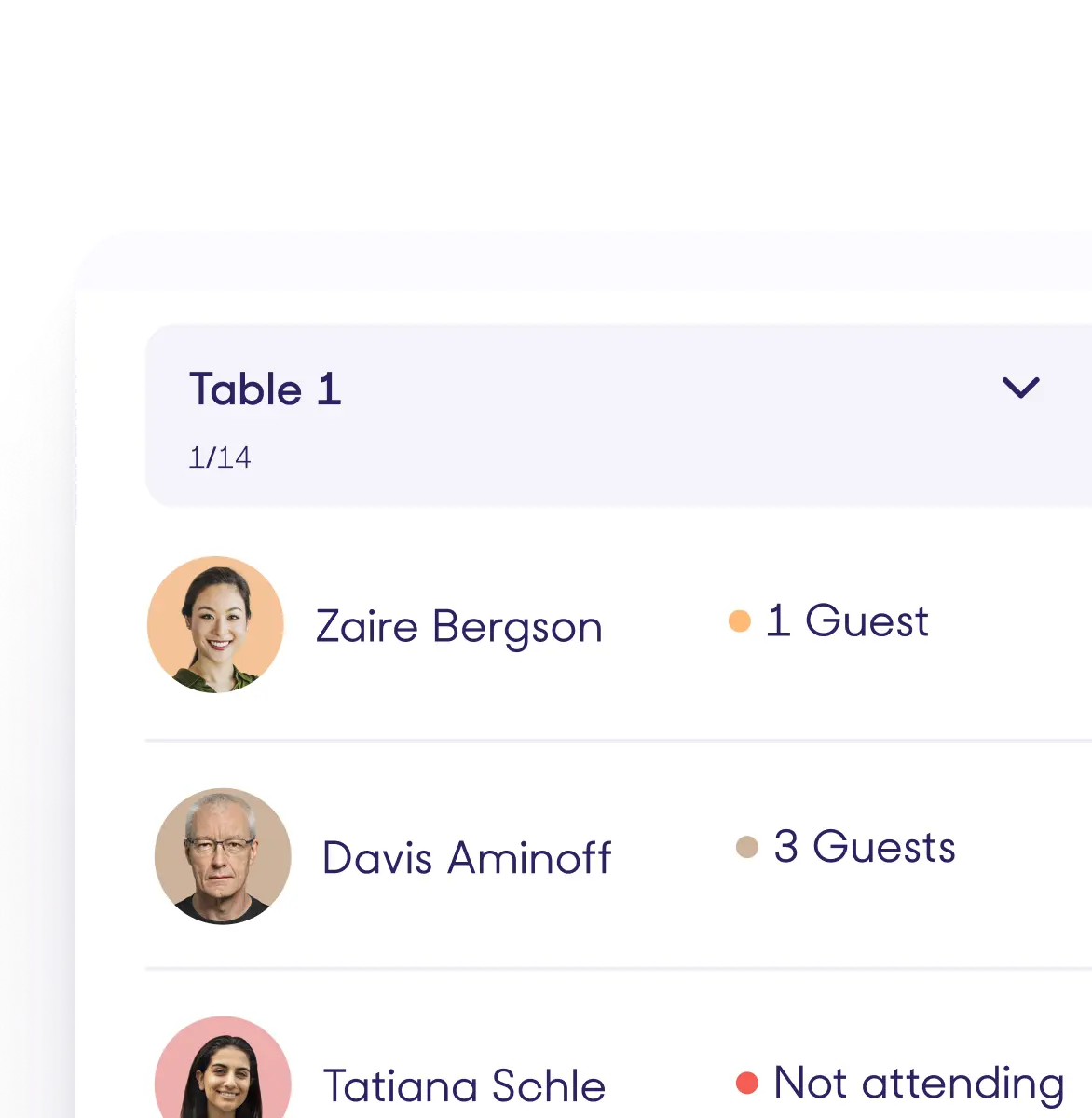
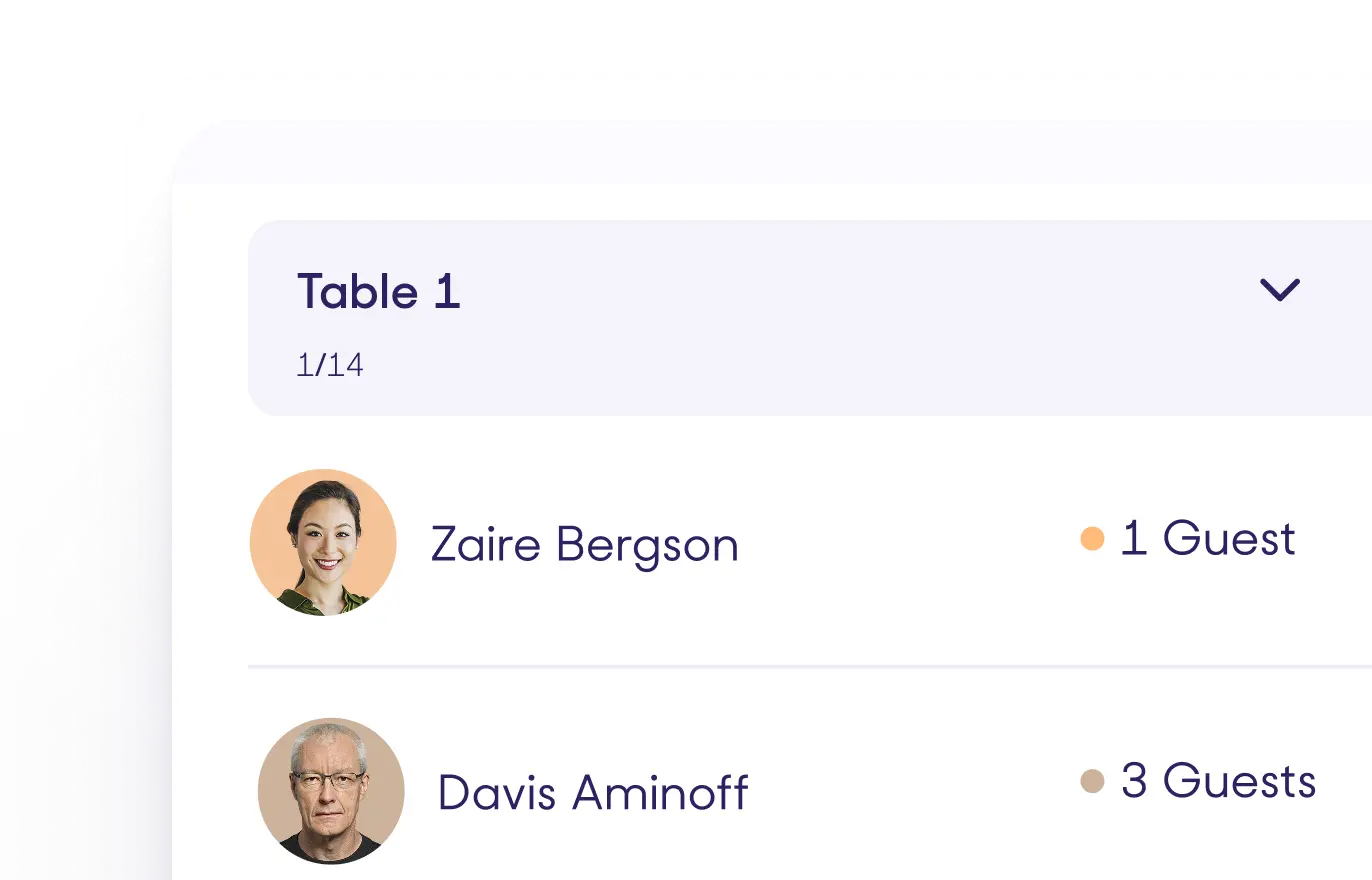
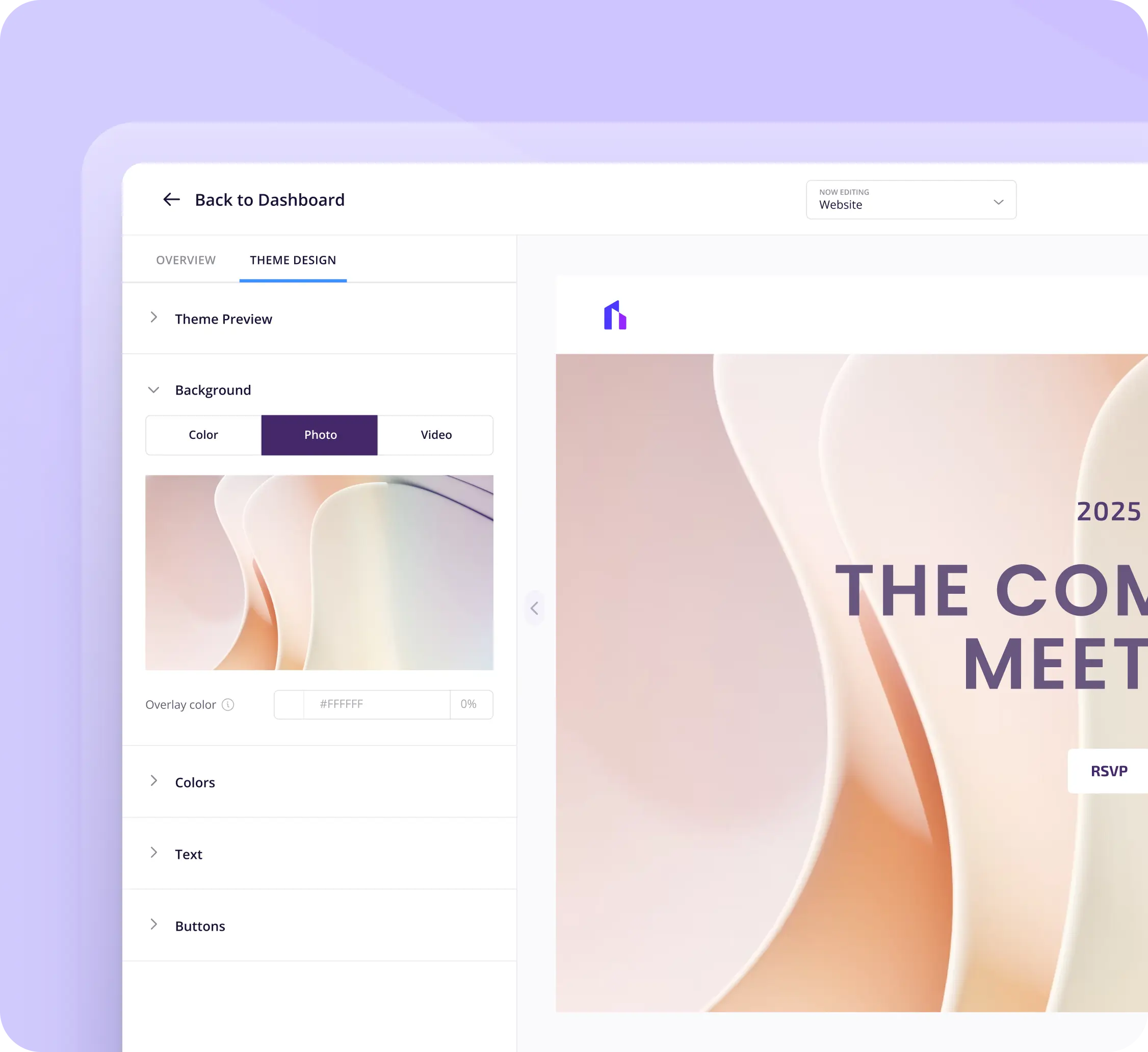
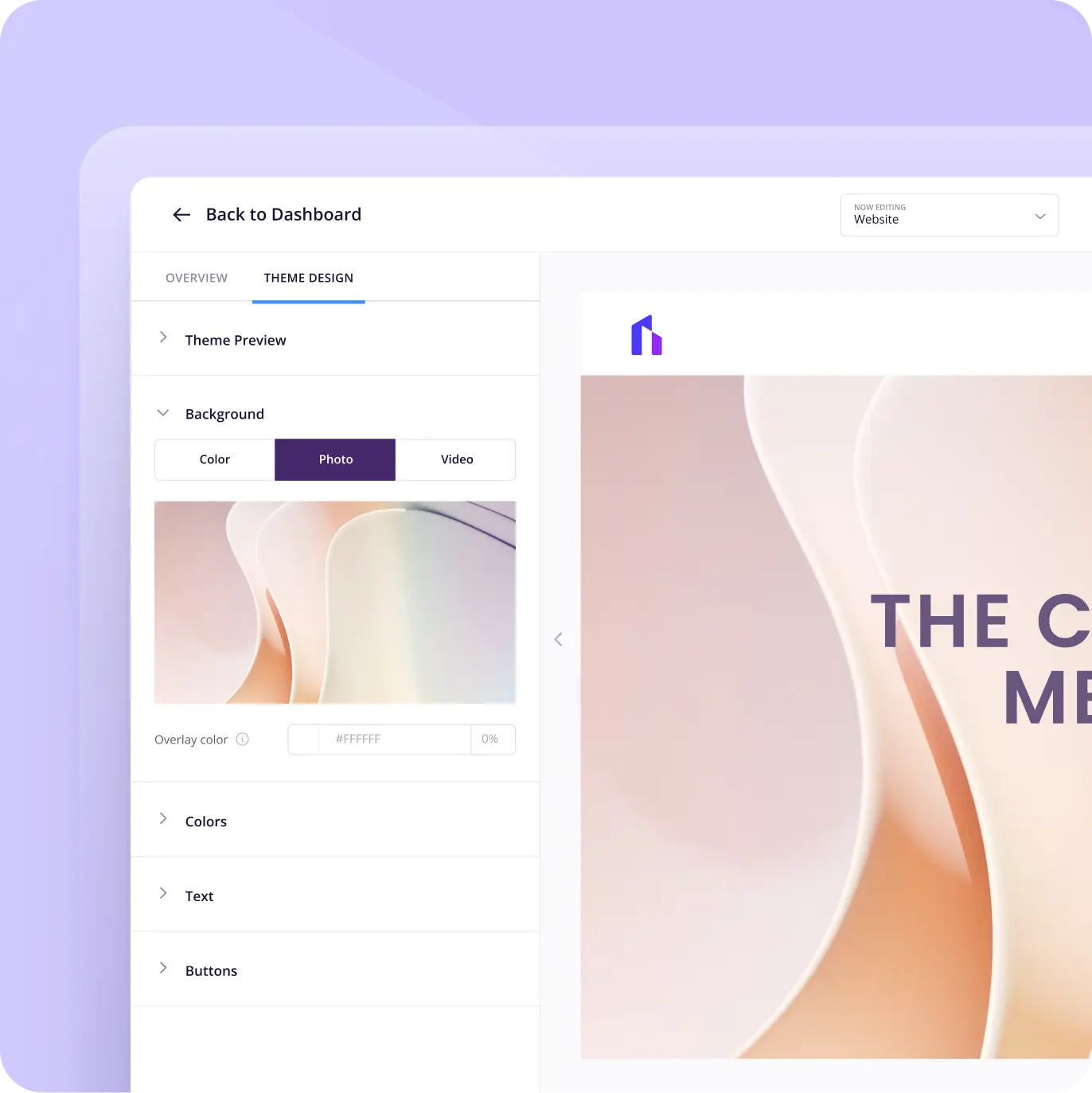
Use RSVPify’s library of bespoke event templates to create your event in minutes. Customize your template and upload your own designs, brand kit, images, video, and more.
Explore templates
We’d love to help you craft a seamless event experience! Fill out the form, and our sales team will get back to you shortly.



Commercial Director
"RSVPify has been a game-changer for managing our awards event invitations. It’s sleek, intuitive, and helps us deliver a seamless experience to our high-profile guests.”


Senior Community Engagement Manager
“RSVPify’s system allows us to manage RSVPs on an individual level within groups or families, which is a game-changer for us. It enables us to have more personalized communication with our donors, like sending specific messages about who we look forward to seeing at an event and who we’ll miss. This level of detail and personalization was something we couldn’t find with other platforms.”

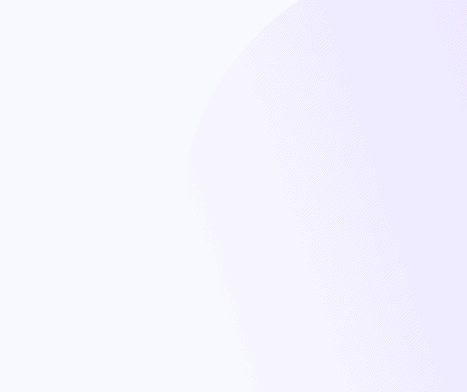
Director of Alumni & Parent Engagement
“What I enjoy about RSVPify is being able to set everything up at the beginning, having the event registration site but also being able to set all those emails and reminders. You can schedule everything from start to finish as you're building the site versus every week having to remember to do something and inevitably rushing at the tail end to get something accomplished.”

Director of the Amici Fund & Alumni Relations
“RSVPify has been my favorite of all of the event management platforms that I've used. People need to gather for community - for their health, for their mental health. So what a great tool that you're building for people to create events.”

Creative Director
“Hands down, [RSVPify] has streamlined event registration. It’s easier for attendees to register, it’s saved us admin time, and it’s made communicating with event attendees so much easier.”

Associate Director of Alumni Relations
“As an event leader or manager, you have to communicate everything that is happening. RSVPify made it easy for me to do my job - i.e., to see numbers of who responded, who has not yet responded, communicating all in one spot, updating event details in a quick way. I feel like it saved me hours.”

Communications Strategist
"RSVPify has been instrumental in helping us communicate with our employees and community partners. It’s a dynamic and useful tool for promoting events effectively, and the staff helped answer questions we had at a moment's notice! Couldn’t be happier with the how RSVPify has helped up engage our community."

We’ve proudly partnered with thousands of businesses, Fortune 500 companies, and professional event planners.




Commercial Director
"RSVPify has been a game-changer for managing our awards event invitations. It’s sleek, intuitive, and helps us deliver a seamless experience to our high-profile guests.”


Senior Community Engagement Manager
“RSVPify’s system allows us to manage RSVPs on an individual level within groups or families, which is a game-changer for us. It enables us to have more personalized communication with our donors, like sending specific messages about who we look forward to seeing at an event and who we’ll miss. This level of detail and personalization was something we couldn’t find with other platforms.”

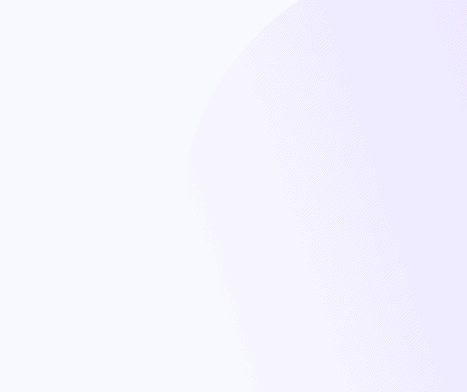
Director of Alumni & Parent Engagement
“What I enjoy about RSVPify is being able to set everything up at the beginning, having the event registration site but also being able to set all those emails and reminders. You can schedule everything from start to finish as you're building the site versus every week having to remember to do something and inevitably rushing at the tail end to get something accomplished.”

Director of the Amici Fund & Alumni Relations
“RSVPify has been my favorite of all of the event management platforms that I've used. People need to gather for community - for their health, for their mental health. So what a great tool that you're building for people to create events.”

Creative Director
“Hands down, [RSVPify] has streamlined event registration. It’s easier for attendees to register, it’s saved us admin time, and it’s made communicating with event attendees so much easier.”

Associate Director of Alumni Relations
“As an event leader or manager, you have to communicate everything that is happening. RSVPify made it easy for me to do my job - i.e., to see numbers of who responded, who has not yet responded, communicating all in one spot, updating event details in a quick way. I feel like it saved me hours.”

Communications Strategist
"RSVPify has been instrumental in helping us communicate with our employees and community partners. It’s a dynamic and useful tool for promoting events effectively, and the staff helped answer questions we had at a moment's notice! Couldn’t be happier with the how RSVPify has helped up engage our community."

RSVPify is honored to be recognized for its innovation, intuitive event software functionality, and exceptional customer support.







