07 Jul

RSVP 101: How to RSVP to a Wedding or Event
Unsure of How to RSVP to an Event? RSVPify is Here to Help!
We know, it seems like the RSVP is a pretty simple process – but you’d be surprised at how many people get annoyed (both guests and event hosts) when a simple process like this goes wrong. As a guest, you just want to let someone know whether to expect you or not before moving on to the rest of your busy life. As a host, you want the critical info you need from each guest to make your planning process that much more smooth. While we’ve focused on etiquette for event hosts in the past around both digital RSVPs and traditional paper forms, we decided it was time for a quick FAQ for guests who have questions about how to A) properly fill out an RSVP and B) the etiquette surrounding it.
How to Reply to an Online RSVP
In the past several years, digital RSVP services have gained significant popularity — and have become the go-to option for many of life’s biggest events from weddings to Bar and Bat Mitzvahs to baby showers. Most online RSVP services function similarly, and require several quick and easy steps on the part of the guest.
1. Locate the RSVP form.
There are a variety of ways that your event host can choose to provide their guests the custom URL for their RSVP form. It’s actually become increasingly common for event hosts to send traditional paper invitations and ask that guests RSVP online. In these instances, the RSVP URL will often be printed directly on the paper invitation or on a separate paper insert in the invitation. Be sure to enter this link in the URL field of your web browser — don’t conduct a Google or web search. Another common way for hosts to collect online RSVPs is via their event’s website by either embedding the RSVP form directly on the site or including an ‘RSVP’ button directs you to a separate URL where their RSVP form is hosted.
2. Enter the name of the guest(s) in your party.
After the website knows who you are, it will locate and show you your party’s names and details. Some RSVPs may ask you to RSVP to multiple events (rehearsal dinner, brunch, etc.), select meal preferences, and provide any other pertinent details that may help your hosts better plan their big event.
3. Follow the steps, and submit.
Be sure to complete all required steps and submit your RSVP. You’ll see a confirmation screen, often containing the details of your reply. If you don’t see a confirmation page, chances are you didn’t finish successfully submitting your RSVP.
4. Check your inbox.
Most online RSVP services will email you a confirmation of your RSVP. From there, you can often access your RSVP once again before the RSVP deadline if you need to make an update to your preferences.
How to RSVP Using a Paper RSVP Card
Most RSVPs will ask for 3-4 key pieces of information from you:Your Name: Yup, that first line is for your name — and the names of those in your party. (NOTE: It’s a giant faux pas to add guests who your host didn’t invite. If the invitation isn’t addressed to Your Name and Guest, then your host didn’t offer you a +1.)
Your Reply: Whether you plan to attend (otherwise, why send the RSVP in the first place, right?). If some members of your party can attend while others cannot, use the relevant line to write in the number of guests who will attend and who won’t be coming.
Your Meal Preference: Most RSVPs will give you a few choices for your entree — and some might even offer a choice of an appetizer or dessert. If replying for more than one guest, indicate the totals for each option. If there’s no meal preference section, chances are the event will offer a buffet with plenty of selection.
Guest/+1: Sometimes, RSVPs may include a separate +1/guest area. Typically, this area asks only for the guest’s name, and you’ll fill in your guest’s meal preferences along with your own.
If you have any food allergies or other special needs, be sure to include those with the RSVP card — either in the meal selection section, in the margin, or on the back of the card. If there’s no room for such a note, feel free to include a small note in the envelope containing your reply.
After you’ve filled in your reply details, slip the RSVP card into the included envelope (typically pre-stamped, and almost always pre-addressed), and drop it in the mail. Be sure to submit your RSVP before the ‘your reply is appreciated by date’ — way earlier, if possible.
How quickly do I need to respond when I’ve received my invite in the mail or in my inbox?
We know you’re probably busy (who isn’t?), but think of your hosts here – depending on the size and nature of the event, they might be collecting info from hundreds of other guests besides yourself (as well as coordinating catering, making table arrangements, buying gifts, and various other event necessities).
- We recommend that you RSVP as soon as possible – as soon as you’ve made up your mind.
- Most invitations include a ‘please RSVP by’ date. This is typically a very generous amount of time, so we guarantee your host will greatly appreciate if you submit your reply well before the deadline (in fact, most hosts will an early reply, and may be semi-irked if you wait until the last minute). Be sure to check out our average RSVP reply time data.
- Check your calendar and try to get back to your hosts with the pertinent info within a few weeks of receiving the formal invitation and RSVP, if possible.
- You avoid having an annoyed host bothering you for your info down the line, and 2) make your host’s life easier by giving them one less person to worry about as they continue to organize and plan their event.
What SHOULDN’T I do – not that I would have anyway ;)?
Aside from waiting too long as we noted above, there are a couple of common don’ts that plague event hosts commonly:
- Guests who don’t provide the required (albeit limited) info that an RSVP requires. This might be forgetting to make a meal choice, not identifying if you plan to bring a +1, or forgetting to include the meal preference of another guest in your party.
- This probably goes without saying, but don’t fill in or plan to bring with you a ‘random’ if your host hasn’t specifically offered you a guest.
- Do your best to make sure you aren’t going to make any changes after submitting your wedding RSVP (or any event RSVP) back – your host is probably using this info as soon as they get it to plan anything from budget to seating.