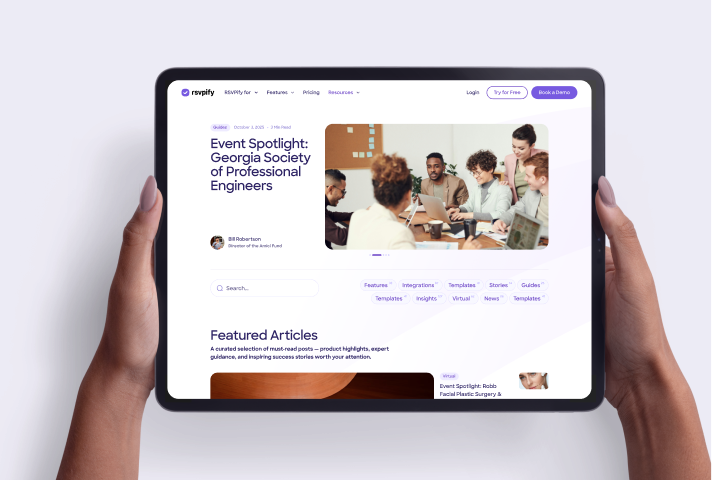While the online wedding RSVP appears to be here to stay, one thing that won’t change for many couples are concerns about guests who are still using those Hotmail emails (if any email). We’ll politely refer to these guests as “tech-challenged”. While the majority of potential wedding guests these days will be savvy about your digital process, we thought it might be nice to recommend a few tips for couples who are planning but don’t want to leave these folks hanging during the process.
The really nice thing about Google Voice is the ability to generate a single phone # where your guests can leave RSVPs (linked to a mobile or land line), contact you with questions, or also inversely allow you to contact all of your guests at once.
Google Voice is free (obviously, you need a Google or Gmail account to use it but that’s pretty darn easy if you don’t have one now). Google Voice offers the ability to include one number to ring all of the phones of your choosing, an online voicemail with transcriptions sent to you by email or text, call blocking and custom greetings. You can also accept and send text messages by Google Voice if that not-so-tech-savvy guest happens to be a skilled texter.
If you’re worried that folks might not be able to follow an online RSVP form, this is a great back-up method to offer to select guests for ensuring you get the info you need while not confusing anyone too much.
One of the easiest methods for ensuring guests know how to use your RSVP form is to include your online RSVP url as part of your traditional paper wedding invitation. Most online wedding RSVP sites allow you to create custom links or even custom pages for your event, and you can then include as a helpful link with your snail-mail invitation. This means all anyone has to do is copy the URL from your invitation to their browser, and voila – anyone with even a basic internet connection can find your page. Ironically, some wedding couples are adding QR codes to their wedding invitations to help their less tech-savvy guests.
If you suspect certain guests may not be able to navigate the online RSVP process, include a Google Voice phone number. You could even opt to provide a simple 'snail mail' RSVP return form and envelope for select, less tech-savvy guests if you don't want to take the Google Voice route.
While this doesn’t come with an easy piece of technology ready to do so, when all else fails, consider who might need some extra help. Create a mini call list to check in with these guests after sending out your RSVPs/invitations. It’s a nice way to ensure you get the info you need from the guests you’re worried about, and hey, maybe it’s just a good time to catch up with Grandma or Weird Old Uncle Ernie while you’re doing it!
No matter how much you plan ahead and cater to your not-as-tech-savvy guests, you will likely still find that there's a few RSVPs that you will have to enter by hand. Most online RSVP tools (RSVPify included, of course) make it easy to manually enter RSVPs and meal preferences for guests who submit their RSVP by any other means than your online digital form.
About the Author
Get the latest product updates, event planning tips, and industry insights — straight to your inbox.
You can unsubscribe at any time. Your email will only be used to send RSVPify updates and will never be shared.