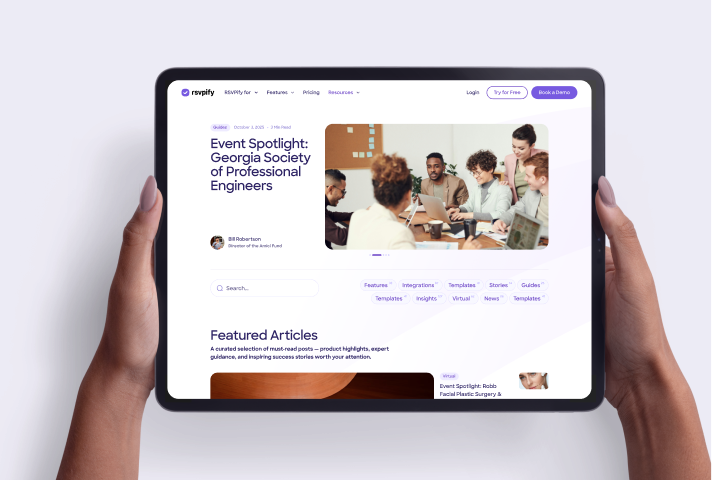Over the past few months, individuals and businesses have done a remarkable job of adapting their normal meetings and routine conference calls to a Zoom-dominated setting. As COVID-19 has forced industries of all types to adapt, the reliance on Zoom meetings continues to expand every single day. However, while in the early days Zoom was often a tool used to check in with team members or for routine interpersonal meetings, many businesses resigning themselves to a few more months before normal operations resume have found they have increasing needs from the Zoom platform. The ability to sell tickets to a Zoom meeting may be the biggest of them all.
So what is the best way to sell tickets to online events? How can you help your company (or yourself) maximize ticket sales, ensure attendees have a positive experience, and make the most of your upcoming session? We've compiled some tips and best practices to help you sell tickets to a Zoom meeting successfully.
Without the ability to sell tickets in a physical location, finding a reliable and dynamic online ticketing platform is the first essential step. So how do you choose the right platform to sell tickets for Zoom meetings? Here are a few key qualities to look for:
While routine business meetings or conference calls are easily organized through emails, major ticketed events (even virtual ones) will require sharing important information with a large group of attendees. If many attendees are strangers or guests, sharing key information centrally can be the best way to make sure everyone is prepared for the virtual meeting and can get the most out of the experience.
Fortunately, some companies offer dynamic event website builders - allowing you to easily create a unique website for your event. Why is an event website builder so key for virtual events?
This is a tip that is true for all event hosts. While no one likes to receive too many emails for a single event, in chaotic times like these, you are better off opting for too much communication over too little. But how can you make your communications to guests effective, and not repetitive or annoying?
A major benefit of using an online event ticketing platform is the data you gain from your guests. Need to compile email lists of attendees for future outreach? Want to make sure you can account for all revenue from tickets? An online event platform can make this easy for you. A good one can also:
Ready to start organizing and sell tickets to a Zoom meeting? RSVPify offers a complete set of features perfect for online event hosts. Learn more about how RSVPify can solve your Zoom ticketing needs here!
About the Author
On this page:
What's The Best Way To Sell Tickets To A Zoom Meeting? Tip #1 - Use a Reliable Event Management Platform Tip #2 - Create A Unique Event Website Tip #3 - Over-communicating Is Better Than Not Enough Tip #4 - Use Your Online Event Management Platform to Collect Data Afterwards So How Do I Get Started?Get the latest product updates, event planning tips, and industry insights — straight to your inbox.
You can unsubscribe at any time. Your email will only be used to send RSVPify updates and will never be shared.