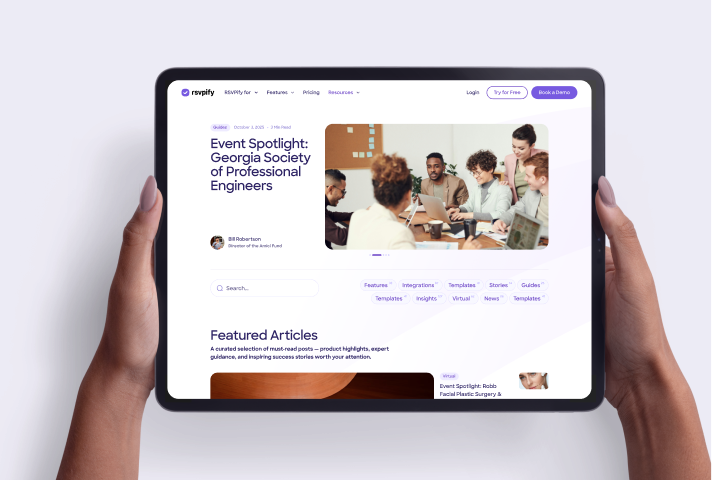Events have become an essential part of marketing and communication strategies, with more and more companies turning post-pandemic to events as a critical marketing channel and tool for improving networking and relationship building. Whether it's a conference, a trade show, or a product launch, events offer businesses a unique opportunity to engage with their target audience and create lasting connections.
However, measuring the success of an event can be a daunting task, and this is where post-event survey tools come in. These tools help event organizers gather valuable feedback from attendees and gain insights into what worked and what didn't.
Post-event survey tools are online software solutions that help event organizers collect feedback from attendees after an event. These tools enable organizers to evaluate attendee satisfaction, assess event effectiveness, and identify areas for improvement through structured surveys.
Measure Event Success: Provides data-driven insights into how well the event met its goals.
Gather Attendee Feedback: Helps understand attendee experiences, preferences, and concerns.
Improve Future Events: Identifies strengths and weaknesses to refine future planning and execution.
Demonstrate ROI: Supports businesses in proving event ROI through attendee satisfaction and engagement data.
Enhance Attendee Engagement: Shows attendees that their opinions matter, increasing their likelihood of attending future events and boosting event engagement at those events.
Comply with Stakeholder Expectations: Provides detailed reports for sponsors, partners, and internal teams on event performance.
While RSVPify is primarily an event management platform, it also offers customizable post-event survey functionality.
One of the most popular survey tools, SurveyMonkey provides extensive customization and analysis features.
Known for its sleek, user-friendly interface, Typeform offers an interactive, conversational survey experience.
Google Forms offers a free, simple survey tool that integrates seamlessly with other Google Workspace apps.
Jotform offers a feature-rich survey platform that allows access to all features, even on the free plan.
About the Author
Get the latest product updates, event planning tips, and industry insights — straight to your inbox.
You can unsubscribe at any time. Your email will only be used to send RSVPify updates and will never be shared.