06 Oct
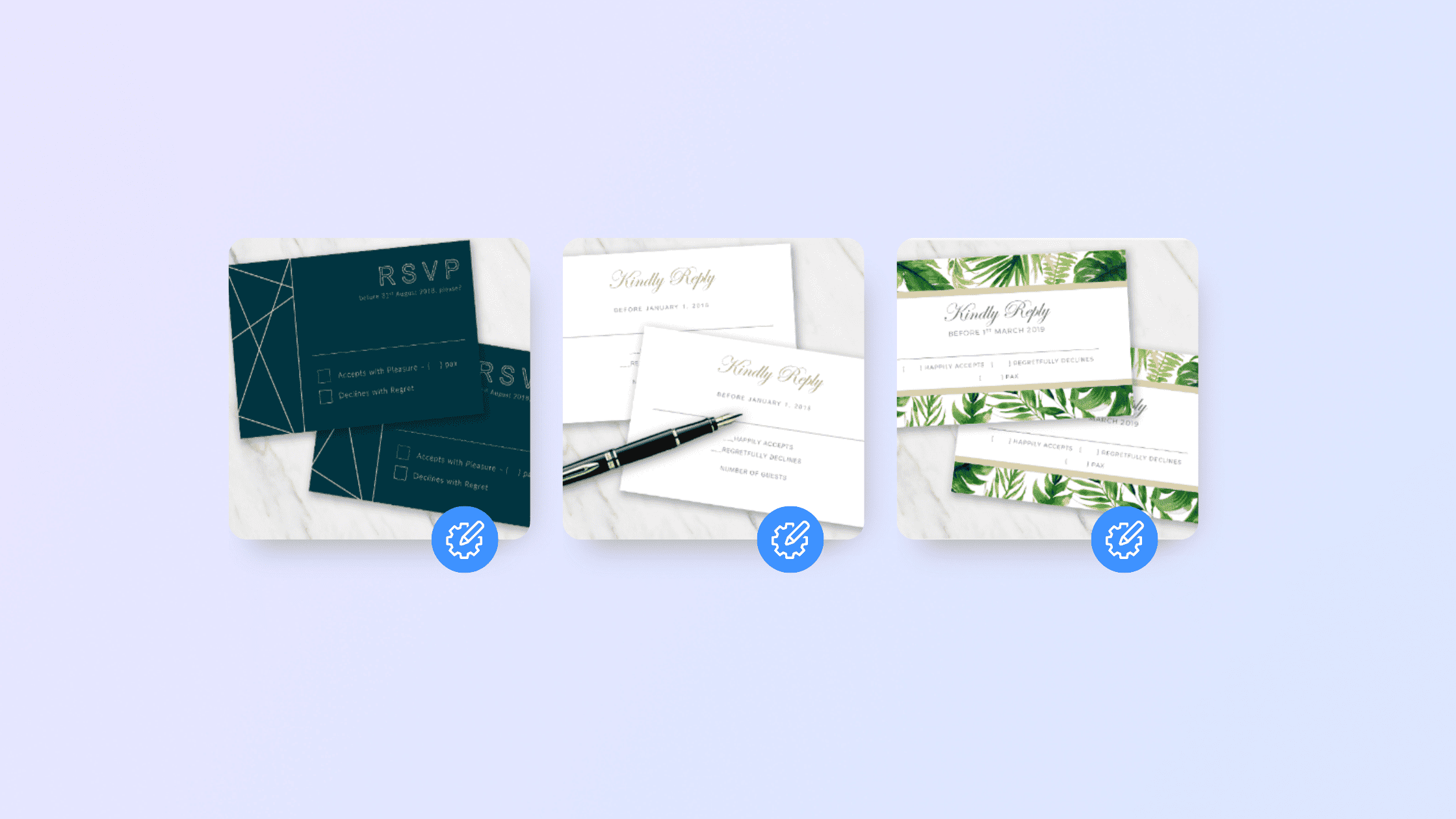
Best Free RSVP Template Options
Not sure where to start with designing your RSVP cards? Here are some great free RSVP template options to choose from!
A good online RSVP template can make collecting attendance data from your guests a breeze. You can more easily work with vendors with accurate head counts, follow up more quickly with guests who haven’t responded, and also set the tone of your event with a clever event RSVP design.
However, you probably have plenty on your event planning to-do list, and you might not have time to design your online or traditional paper wedding RSVP from scratch.
That’s where a free RSVP template can help. There are tons of free RSVP templates available around the web that you can easily download and use to design eye-catching paper RSVPs to send along with your invitations, customizing them as much or as little as you’d like. A free RSVP template also offers some specific benefits over an out-of-the-box option:
- While there are tons of pre-made RSVP cards to choose from, choosing an existing option to fit your personal specifications can be time-consuming and frustrating.
- Many RSVP templates for weddings or other traditional events are often formal or traditional, making it tough if you want to add a more modern or creative flair to your event materials.
- Obviously, cost is a concern for any event planner. A free RSVP template can let you save some dough that can be better spent on other event necessities.
- An online RSVP template can be customized for a specific event type. If you find a design that is geared towards weddings, for example, you have the freedom to keep the elements you like but redesign the wedding-specific elements to use for a reunion, charity event, etc.
To help streamline your event planning, while also helping you get the most benefit you can from your online RSVP platform, here are some great free RSVP template choices for you to choose from and make uniquely yours.
Greetings Island
Greetings Island offers a variety of free RSVP templates that can be easily customized. Although this template option is free, a fee is required to get rid of the watermark, so keep that in mind when browsing different options.
Temploola
Temploola offers a variety of eye-catching and stylish RSVP template designs. On the downside, these designs are pre-created and can’t be customized further, so this is better if you are good with an out-of-the-box solution. However, downloading them is completely free!
Template.net
Template.net offers up to 3 free downloads a day for users, as well as over 1,000 free RSVP templates for you to choose from. Even better, it allows RSVP templates to be edited without purchase. There are even additional options are available for a very affordable price, starting at $2.
Adobe Express
Adobe Express offers all of the customization tools you would need, and it’s completely free! It also offers many RSVP templates for you to use for inspiration, as well as a limited collection of royalty-free Adobe Stock photos. For even more options and features, you can also subscribe to a premium account, which starts at $9.99 a month.
Cards and Pockets
Another great option that offers a variety of templates that can also be personalized to your needs and liking. While Cards and Pockets doesn’t allow you to download your RSVP, it does offer printing and delivery services for an affordable price of $0.95 per set.
Canva
Canva is a free designer tool that allows you to create an RSVP template design from scratch, or choose and edit one from their template library. One note – some options require payment and are available as part of a premium subscription for $119.99/year.
Download and Print
While this option does not offer free RSVP templates or editing features, it does provide Unlimited Access for a year to fantastic, customizable packages that can be printed out immediately. You can also always opt for the paid option to access the full set of RSVP and invitation templates and design features.
Jukebox
Jukebox offers much of the same feature set as Canva and Adobe – and it’s totally free! Another great option if you want the best combination of features and templates, without any of the cost.
PNG Tree
While PNG Tree does not provide free downloads or customizations, it does offer a ton of fantastic options in exchange for a one-time payment of $109. This is a great option for event planners with a budget that allows for premium features and customization tools for their online RSVP form.
Adam Hausman co-founded RSVPify in 2013 and has been passionate about event tech and ticketing software ever since. Also founder of Greenlight Growth Marketing, he holds degrees from Indiana University (BA English/Psychology 2008) and the University of Illinois-Chicago (M.Ed. Secondary Education 2012). He lives in Maine with his wife, 2 kids, and 2 annoying cats.









Adam Hausman