23 Oct
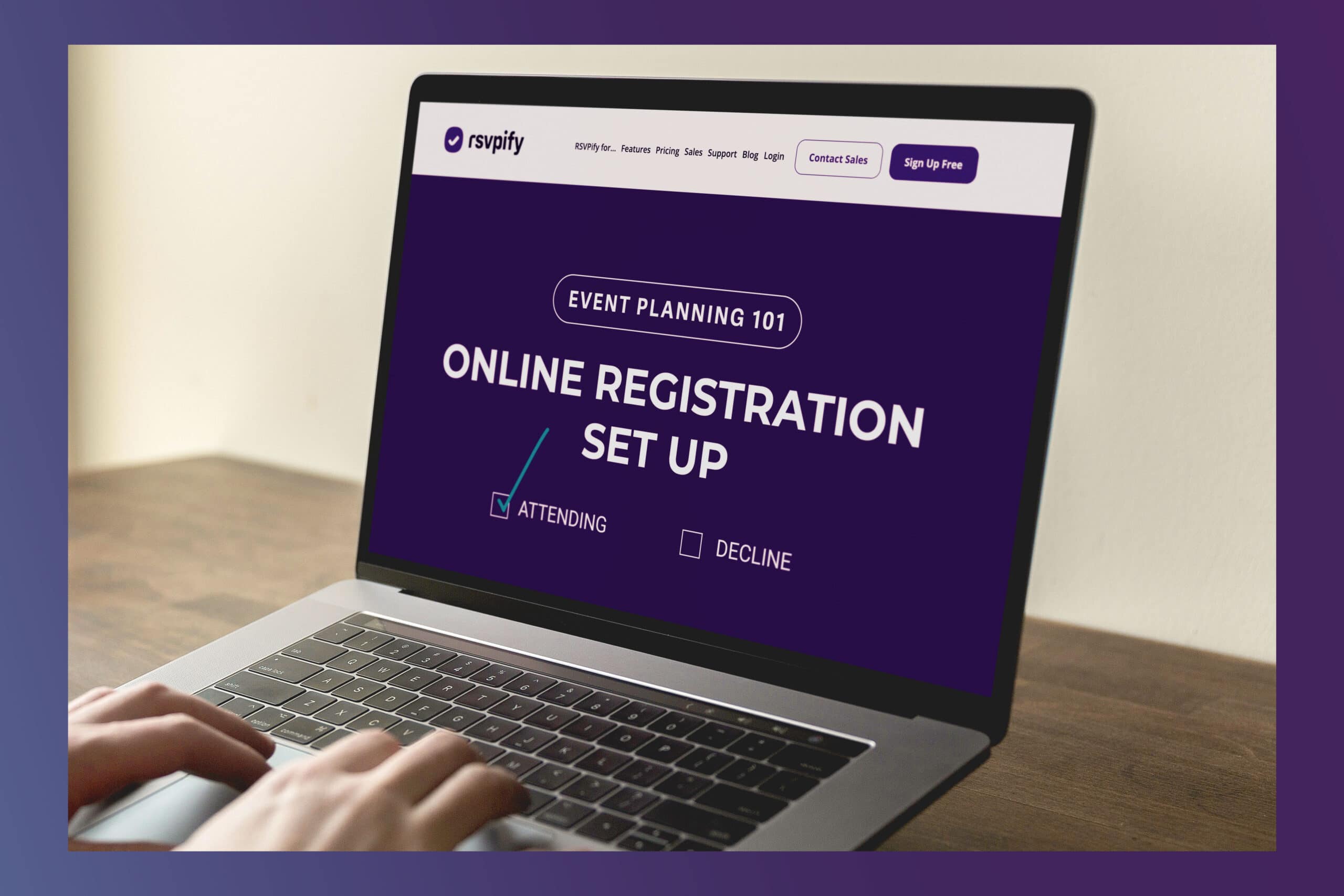
How to set up online registration for an event – Event Planning 101
Not everyone is an event pro. In fact, most of us have careers, families, and more important things to focus on in our lives than event planning. But events are part of everyone’s life, and everyone will have to be an event planner sometime. That’s where our Event Planning 101 series comes in. We tackle essential topics in event planning to simplify them for you, and help you create your next personal or professional event without the hassle. Today, the focus is how to set up online registration for an event.
Event registration is a broad term for the process of collecting guest attendance info, relevant details, payments or ticket sales, or anything else needed to compile the guest list for your upcoming event. Why is event registration so important? Because everything from the venue you choose, to the orders you make from vendors, to the actual schedule and layout of the event space rely on your headcount. If you don’t take the time to ensure your online registration for an event is set up thoroughly and thoughtfully from the onset, you risk a disastrous event experience for both yourself and your guests alike.
Fortunately, creating an effective online event registration process isn’t too hard as long you cover a few essential steps and integrate with your in-person event registration strategies. Let’s break down how to set up online registration for an event into a simplified checklist to make it easier.
Step 1: Choose your event management software
Too often, casual event hosts will attempt to rely on free and familiar solutions like Google Forms or Facebook to attempt their event planning. The novelty of these options is their simplicity and user-friendly interfaces, but anything free comes with limitations. While you can send out a registration form and collect responses with these free solutions, limited customization, the inability to process payments, and limited integration with other tools (such as email or check-in software) can make it very hard to collect all of the info you need from your invitees.
While a free event software solution might still work for smaller or casual events, here are some questions to consider as you think about what event software you will need for your online registration process:
- Will you need to create a custom or branded online invitation or event website? Do you need a solution that will allow you to upload your own design, media, or brand kit?
- Do you need to sell tickets, collect donations, or any other form of payment processing?
- Will you need to communicate updates or changes with guests frequently (or with specific groups or parts of your guest list)?
- Do you need to include sub-events for specific groups of guests without the main guest list seeing them?
- Will you need to check guests in as they arrive?
- Do you need to embed your online registration form on your own website?
- Will you need pre or post-event reporting tools (like data exports) to share with stakeholders?
Depending on your answers to the above questions, you’ll need to find a solution with the right price point and feature set. Here’s a handy visual chart of the major event management software options to get you started on choosing your solution (learn more about the different options here):
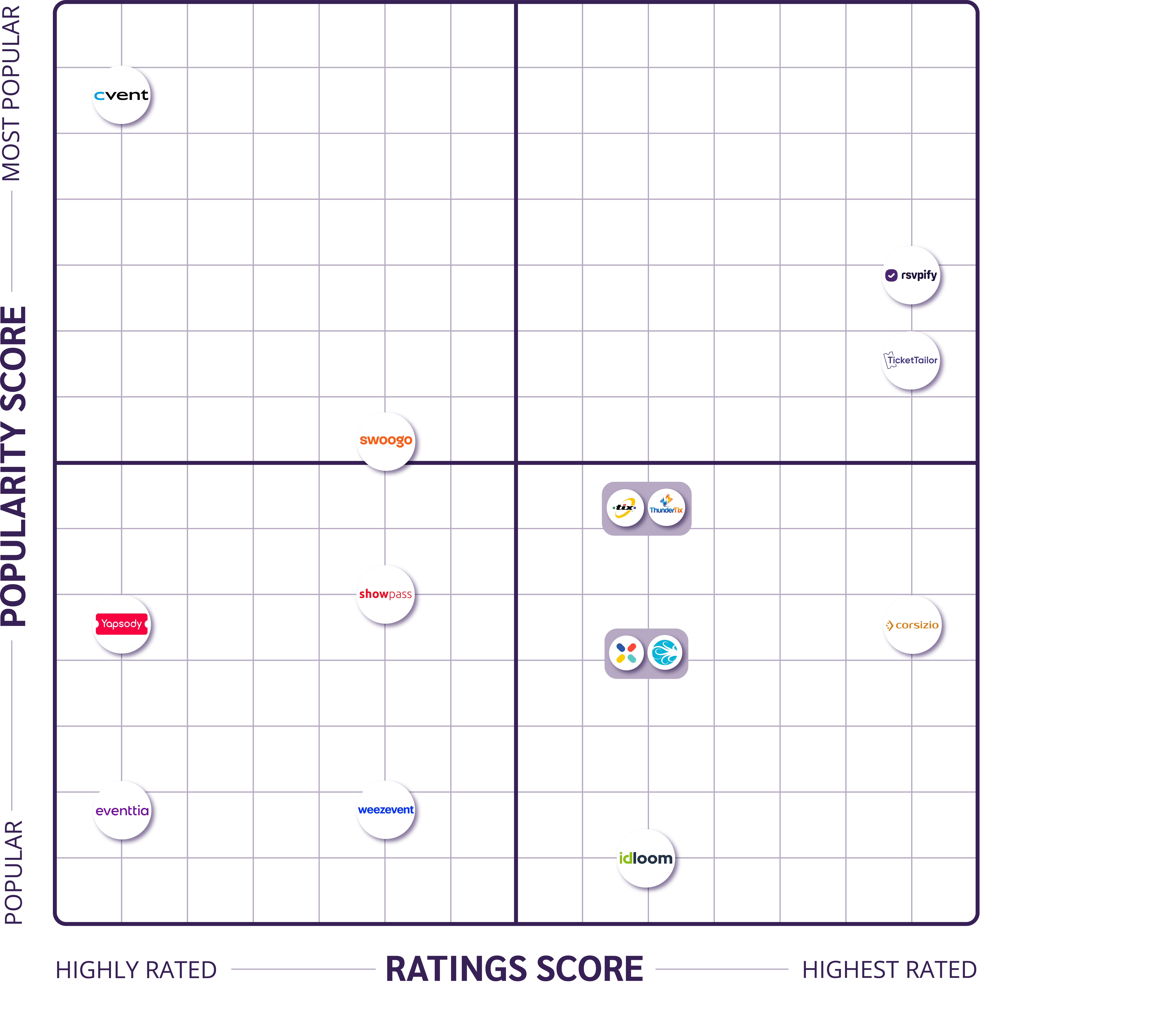
Step 2: Identify key attendee information points to collect before designing your event registration form
Now that you’ve selected a platform and created a digital event dashboard to get started, the next step is….figuring out what the online registration process needs to include. This goes beyond design/branding considerations to the actual questions you plan to ask and information you need to collect from each attendee or group of attendees. Let’s start with the basics:
- Attendee identifying information (name and address)
- Contact info (email, phone, social media accounts or website if needed)
- RSVP info (attending or not, +1 or additional members of their party)
- Meal preferences if needed for vendors or personal planning
Then, consider some of the additional components depending on your event type that you might also want to build in custom questions to collect:
- Ticketing/payments needed
- Special information (testimonials, questions for a panelist, etc)
- Hotel or travel accomodation requests or info (like a passport number)
- Scheduling requests (such as speaker panels or conference sessions)
The rule of thumb for event registration is the more info collected during the initial online registration flow, the better. While some event hosts might be wary of providing a complex form that requires a time and energy commitment from potential attendees, the reality is that collecting all necessary info while the event is fresh in an attendee’s mind is much more effective than scrambling to contact individual guests (especially as part of a massive guest list) at the last minute. Additionally, the more info collected during this initial process, the more clear of a picture you can provide for vendors to create realistic contracts that help you avoid cost overruns later in the process that can dismantle the event itself.
Step 3: Figure out how you plan to open the online registration process to guests
After crafting your event registration process to include the necessary questions to collect key info, and then moving through the design and preview phase to ensure the invitee-facing component fits expectations, it’s almost time to invite your guest list. Before you do so, there are a few final “pre-launch” steps to take before opening your registration process and letting the RSVPs roll in:
- Make sure to preview your process for any and all stakeholders to avoid having to make any edits or wholesale changes after guests have begun to respond.
- Choose your ideal method for distributing your event registration website/form to your guest list. Will you upload a list of emails from an Excel spreadsheet for private invitations? Share a link via email and social channels for public viewing? Consider which method will have the biggest reach for public events, and which will prevent any erroneous invites from going out for private events.
- For events with attendance caps, consider setting dates for closing or reopening registration to manage guest responses and ensure you remain under venue or vendor capacity.
- Consider also a date for opening online registration that gives ample time for guests to respond, but also includes a hard deadline for closing registration (even if numbers are below expectations) to ensure final logistics are simplified. Keep in mind that in 2023, one trend has been toward guests registering later than usual – this might argue for being more flexible with closing registration processes than in previous times.
Step 4: Open it up, manage it regularly
Once you have ensured everything is set up for your online registration, the last step is simply active management of your incoming RSVPs and growing guest list. Most event software offer effective real-time tracking and notification tools to ensure you constantly are aware of new registrations, so make sure to set these up to avoid missing chunks of registrations or potential attendance issues that require timely responses. One other good step to take at this point is to save elements of your registration flow for reusing. for future events – this will prevent you needing to set up your online registration process from scratch again next time.