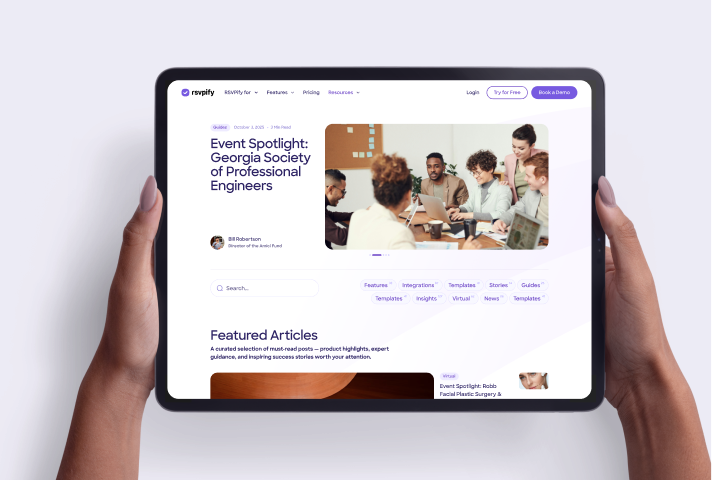An event management CRM, or Customer Relationship Management system, is a tool designed to manage and analyze interactions with past, current, and potential attendees. In event planning, a CRM assists in:
•Attendee Management: Centralizing attendee data, including contact details, preferences, and history, to tailor communications and services.
•Marketing Automation: Segmenting audiences and automating email campaigns to boost engagement and attendance.
•Task Coordination: Assigning and tracking tasks among team members to ensure seamless event execution.
•Post-Event Analysis: Collecting feedback and analyzing data to measure success and identify areas for improvement.
When selecting an event management CRM to integrate with RSVPify or other event software tools, consider the following factors:
•Integration Capabilities: Ensure the CRM supports integration with RSVPify, either directly or through tools like Zapier.
•Feature Set: Evaluate the features offered by the CRM, such as marketing automation, reporting, and customization options, to ensure they align with your event planning needs.
•User-Friendliness: Choose a CRM with an intuitive interface to facilitate adoption by your team and minimize training time.
•Scalability: Consider whether the CRM can accommodate your current needs and scale as your events grow in size and complexity.
•Cost: Assess the pricing structure to ensure it fits within your budget, taking into account any additional costs for integrations or premium features.
Some notable CRMs that can be integrated with RSVPify include:
•Salesforce: A leading CRM platform that helps manage customer relationships and streamline processes. Through Zapier, RSVPify can connect with Salesforce to sync attendee information and event data.
•HubSpot: A comprehensive CRM known for its marketing automation capabilities. Integrating HubSpot with RSVPify via Zapier allows for seamless data transfer and enhanced marketing efforts.
•Zoho CRM: A flexible CRM solution that offers a range of customization options. Connecting Zoho CRM with RSVPify through Zapier enables efficient management of attendee data and communications.
These integrations facilitate a unified system where event-related data flows smoothly between RSVPify and your chosen CRM, enhancing efficiency and data accuracy.
Here are some practical tips to maximize your CRM’s potential:
Capture Leads During Event Registration
Integrate your event registration forms with your CRM to automatically collect and store attendee information. This streamlines data management and ensures all leads are captured for future engagement.
Segment Your Audience
Use your CRM to categorize attendees based on demographics, interests, or past behaviors. This segmentation allows for targeted marketing campaigns and personalized communication, enhancing attendee engagement.
Automate Communication Workflows
Set up automated emails for confirmations, reminders, and follow-ups. Automation ensures timely communication and frees up time for other planning activities.
Track Attendee Interactions
Monitor interactions such as email opens, link clicks, and survey responses within your CRM. This data provides insights into attendee interests and engagement levels, informing future event strategies.
Send Post-Event Surveys
Utilize your CRM to distribute post-event surveys to gather feedback. Analyzing this feedback helps identify areas for improvement and shapes the planning of future events.
Manage Sponsorships and Partnerships
Keep detailed records of sponsor and partner interactions, agreements, and deliverables within your CRM. This organization ensures clear communication and fulfillment of commitments.
Monitor Sales and Registrations in Real-Time
Use your CRM’s reporting features to track ticket sales and registrations as they happen. Real-time data allows for quick adjustments to marketing strategies if needed.
Integrate Social Media Interactions
Connect your CRM with social media platforms to monitor and engage with attendee conversations. This integration helps in building relationships and addressing concerns promptly.
Assign Tasks and Collaborate with Team Members
Leverage your CRM to assign tasks, set deadlines, and track progress. Centralized task management fosters team collaboration and ensures accountability.
Analyze Event Performance Metrics
Post-event review metrics such as attendance rates, engagement levels, and ROI within your CRM. These insights are crucial for evaluating success and planning improvements.
About the Author
Adam Hausman co-founded RSVPify in 2013 and has been passionate about event tech and ticketing software ever since. Also founder of Greenlight Growth Marketing, he holds degrees from Indiana University (BA English/Psychology 2008) and the University of Illinois-Chicago (M.Ed. Secondary Education 2012). He lives in Maine with his wife, 2 kids, and 2 annoying cats.
Get the latest product updates, event planning tips, and industry insights — straight to your inbox.
You can unsubscribe at any time. Your email will only be used to send RSVPify updates and will never be shared.