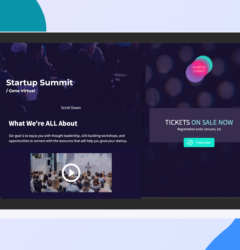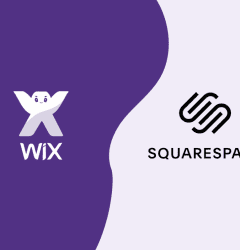27 Nov

Using a seating chart creator – Event Planning 101
From weddings to galas, corporate gatherings to retirement parties, one ubiquitous feature of event planning is the seating chart. While not all events require one, seating charts actually carry subtle importance in the success of events. For example:
- For fundraising events, strategically placing donor prospects with organization representatives can make it easier to build relationships throughout an event.
- For private or personal events, seating charts can be key for avoiding awkward social groupings and keeping guests with others who’s company they enjoy, thus creating a better guest experience.
- For caterers, knowing individual guest seats can allow for clever touches like personalized dishes, respecting dietary needs, or planning service staffing and operations.
- For venues, seating charts are essential for pre-event setup and ordering. Table placements, linens, chairs, centerpieces, and more are dictated by the seating chart creator.
- For highly choreographed events with many speakers or presenters, seating charts can offer a hack for ensuring participants are conveniently located and don’t struggle to reach the stage when needed, which can be key to stay on schedule.
For these reasons and more, whether you need a wedding seating chart creator or are looking for a versatile seating chart creator for multiple events (or multiple clients), using a seating chart maker should be an essential component of the planning process. Fortunately, event software has made seating chart creators more powerful and customizable than ever before. Let’s break down using a seating chart maker into a few simple steps to add this tool to your event planning superpowers.
Choosing a seating chart creator
While you have plenty of choices at various price points available to choose from, there are some core functions that you’ll want to consider when making your choice. Here are the seating chart creator “must haves” to check off as you browse options that fit your budget:
- Layout options – most free or cheap seating chart maker tools offered limited ability to handle unique venue floor plans and instead offer simplistic interfaces that are essentially glorified spreadsheets. If you are hosting frequent events or using unique venues, you’ll want to explore the ability to customize the seating chart layout to match the floor plan.
- Tagging options – the ability to add custom tags (“Vegetarian meal”, “Speaker”, “Donor”) to your seating chart can be invaluable for easing other event planning elements. Some seating chart makers offer the ability to add custom tags to add even more information to your seating chart to do this.
- Real-time attendance integration – the best seating chart maker tools also offer real-time integration between your event check-in process and tracking attendance in the seating chart itself. This is not only useful for head count, but also for last-minute adjustments in table layout if some tables seem sparsely attended, especially with recent trends in late registration throwing curveballs to event planners. No one wants to sit by themselves!
- Drag-and-drop interface – one element that is common but not universal among seating chart software is drag-and-drop interfaces, which allow you to easily play around table configurations and guest placements by clicking and dragging elements.
- Easy export or duplication for multiple or recurring events – finally, for event planners or hosts with annual recurring events, being able to easily export your design or attendance layout to reuse for your next event is a game changer. No reason to do all of the work again from scratch when you can simply make a few updates in the future!
Create seating charts with RSVPify
Ready to get started creating a seating chart for your upcoming event or events? RSVPify offers a suite of features that can help you achieve some of the benefits noted above.
Check out this quick video for an overview of RSVPify’s Seating Chart Feature or the steps listed below the video for an introduction.
To create a seating chart you would need to follow these simple steps:
1. Navigate to the Seating section in the left navigation menu of your event
2. Name your seating chart, and set the number of tables and individual seats at each table
3. Drag guests to a table of your choice
4. Make updates until your seating chart is perfect
One more thing: We will auto-queue your accepts and automatically add all coming guests to your ‘unseated guests’ area. The only thing left for you to do is drag-and-drop guests to a table with ease.
Here’s a quick overview of the seating chart creation process: