29 Jul

Alternatives to Google Forms in 2024
Google Forms has long been a go-to tool for creating online surveys, quizzes, and forms, thanks to its ease of use and seamless integration with other Google services. However, frequent users know all too well the limitations of the product for more advanced needs, such as:
- Limited form design and visual elements, making it appear basic or tacky especially for more formal event registration.
- Lack of data control, making it a bad choice for sensitive events or guest list management.
- Lack of integrations with many CRMs or payment processors.
While Google Forms is often the “easy choice” and offers a free registration form option for many, there are actually quite a few competitors that provide robust feature sets, customization, privacy and data control options, and more that make them more appealing especially for specialized events or registration processes. Let’s take a look at five of the top alternatives to Google Forms in 2024 to find better options for more secure event planning.
Formstack
Formstack is a powerful tool designed for businesses needing robust form-building capabilities and advanced workflow automation. It supports complex data collection and processing needs.
Key Features:
- Drag-and-drop form builder with advanced customization.
- Conditional logic and workflows.
- Integration with CRM systems, payment processors, and more.
- HIPAA compliance and secure data handling.
- E-signature collection.
Ideal For: Enterprises, healthcare providers, and organizations needing advanced form functionality and data management.
Jotform
JotForm offers a comprehensive form-building solution with a vast array of templates and customization options. It is highly versatile, catering to various industries and use cases.
Key Features:
- Drag-and-drop form builder.
- Hundreds of pre-made templates.
- Advanced conditional logic.
- Payment integrations with major processors.
- HIPAA compliance for healthcare forms.
Ideal For: Businesses of all sizes, healthcare providers, and non-profits looking for a highly customizable and secure form solution.
Wufoo
Wufoo is a well-established form builder known for its simplicity and extensive range of features. It allows users to create forms quickly without needing technical skills.
Key Features:
- Intuitive drag-and-drop interface.
- Real-time reporting and analytics.
- Integration with over 1,000 apps through Zapier.
- Secure and encrypted form submissions.
- Custom branding and design options.
Ideal For: Small businesses, freelancers, and non-profits needing an easy-to-use yet powerful form builder.
RSVPify
RSVPify is a robust platform designed for event organizers looking to streamline their RSVP and event registration processes. It offers a range of features that make it a standout alternative to Google Forms, especially for event-specific needs.
Key Features:
- Customizable event pages with branding options.
- Easy-to-use RSVP and guest management tools.
- Integration with popular calendar apps.
- Automated email reminders and notifications.
- Secure payment processing for ticketed events.
Ideal For: Event planners, wedding coordinators, and anyone organizing large-scale events that require detailed guest tracking and communication.
Typeform
Typeform is renowned for its user-friendly and visually appealing forms. It transforms the traditional form-filling experience into an engaging, conversational interaction, which can lead to higher completion rates.
Key Features:
- Interactive and conversational form design.
- Extensive template library.
- Integrations with popular apps like Slack, Google Sheets, and Mailchimp.
- Conditional logic to personalize the respondent’s journey.
- Data analytics and reporting tools.
Ideal For: Marketers, educators, and businesses looking to create engaging surveys, lead generation forms, and feedback forms.