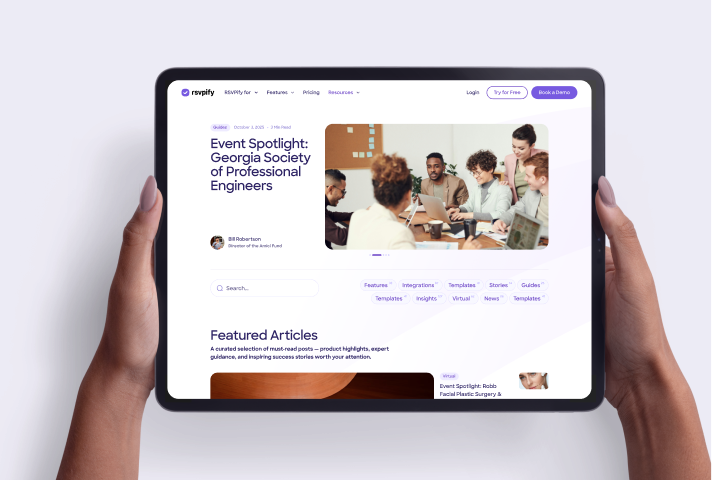There are plenty of reasons to create your own event website. From centering your brand for event attendees, to maintaining creative control to ensure all of the information your guests need is easily accessible, an enterprise-grade event website can add a heavy dose of professionalism and trust to your upcoming event as soon as your guests receive their online invitation. But if you are a novice to event website creation, knowing how to use customization for branding your event website might seem like a lot to learn.
Fortunately, at RSVPify, keeping your brand front and center while creating a custom event website is one of our specialties. And aside from offering a comprehensive suite of features to tailor your event website to your audience, we have also compiled some of our favorite tips for creating an event website that will wow your attendees. Here are five of our favorite tips for branding your event website:
The problem with many free event website creators is the limited set of graphical design tools available to users. Among these tools are fonts, which may not let you match your existing corporate or professional website's appearance. If you've spent lots of time and money tailoring your graphic design to send a specific message with your brand, it only makes sense to choose an option that gives you the ability to customize your event website to match your existing font set.
RSVPify offers an array of custom fonts specifically to allow event hosts to do this when creating their event website. You can choose fonts that match your web page, to ensure brand continuity no matter how your guests engage with your brand. Aside from creating a seamless branding experience, this is a very easy way to communicate a touch of professionalism to your event attendees, which is especially important for smaller or newer companies looking to compete with the big boys.
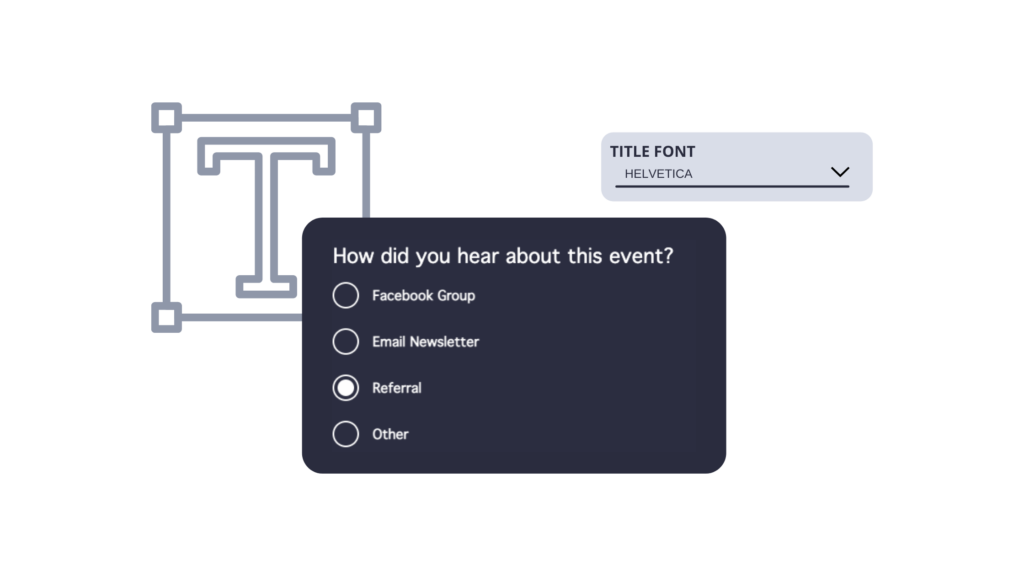
You put in all of that time and effort working with a graphic designer to develop a custom color scheme for your brand, right? Your event website should reflect the same on-brand color palette, and once again RSVPify can help. The RSVPify event management platform includes a comprehensive color palette for you to select the perfect match for your existing marketing materials and professional website, so once again, brand integrity is maintained for your guests from the moment they click on your event website for the first time.
Many event management solutions subtly force users to forefront their branding as much as the actual user's. This is particularly frustrating for corporate event planners, who may not want to spend an arm and a leg for the customization options needed to forefront your logo and receive a white-label solution.
At RSVPify, we know how important focusing on your logo and brand is for companies who want to give the right first (or second or third) impression to their event attendees. That's why RSVPify allows users full customization on their event website layout, with the ability to remove external branding and instead make your logo the focus of the event. It's your event, so your brand is the one that should be highlighted.
Most event hosts know that professional event emails are a key component of keeping guests informed on important event information or changes, so putting some thought into what your emails look like is an often overlooked but important detail during the event planning process. Just like your event website should center on your brand, your event emails offer another opportunity to maintain brand integrity while you communicate with your guests. That's why branded email confirmations are a great "easy win" for event hosts to couple with their event website. By using RSVPify's email customization features, you can incorporate your branding directly into your event emails, another small step to communicate a unified branding experience throughout your event registration process.
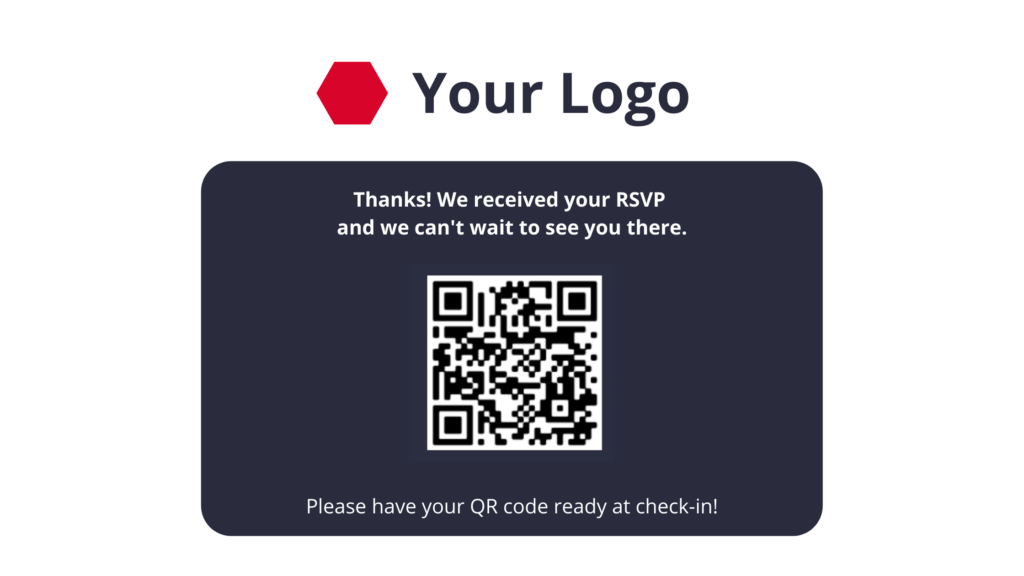
While most tech newbies love the ease of templates for creating event websites, for those with a little more experience with CSS, templates can be frustratingly limiting. That's why RSVPify offers the ability to customize your event website CSS to allow your event registration form to truly match any existing branding or websites. Beyond the top-level graphic design benefits of custom CSS, this also allows for advanced customization options for event website creators, such as load indicators or dynamic animations to take your event website to a whole different level of professionalism. For corporate event planners, this is yet another small step that you can take to stand out from competitors and help impress your event attendees and visitors.
About the Author
Adam Hausman co-founded RSVPify in 2013 and has been passionate about event tech and ticketing software ever since. Also founder of Greenlight Growth Marketing, he holds degrees from Indiana University (BA English/Psychology 2008) and the University of Illinois-Chicago (M.Ed. Secondary Education 2012). He lives in Maine with his wife, 2 kids, and 2 annoying cats.
On this page:
Simple tricks for branding your event website to add some professionalism and impress your visitors and event attendees Tip #1: Use custom fonts to match your existing branding Tip #2: Use an on-brand color palette Tip #3: Dynamic layout features to ensure your logo is front and center Tip #4: Use branded email confirmations to add a professional touch to the event registration process Tip #5: Utilize custom CSS to go beyond the limitations of a template and truly match your brand and websiteGet the latest product updates, event planning tips, and industry insights — straight to your inbox.
You can unsubscribe at any time. Your email will only be used to send RSVPify updates and will never be shared.