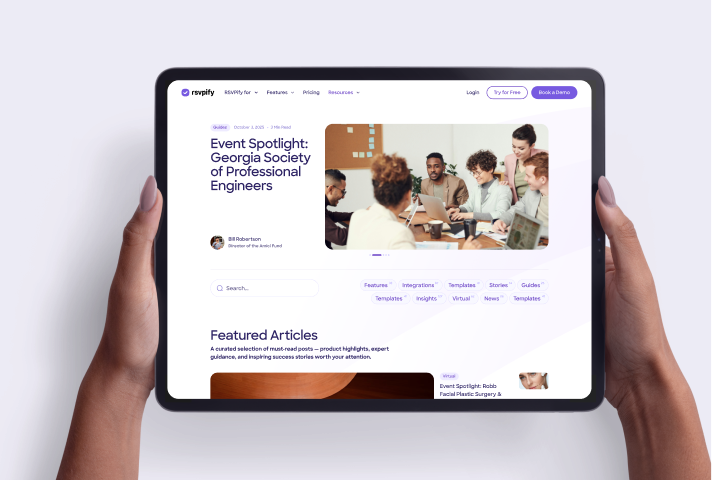RSVPify’s event website builder allows you to easily create an event website and embed a video within. Event website videos are a great idea for all types of events, such as:
- Conferences/Corporate Events - include clips of your keynote speaker, a welcome message from your CEO, or promos of your sponsors.
- Reunions - create a montage or slideshow video of pictures of the group to get people excited and trigger that nostalgia to encourage participation.
- Nonprofits - include a solicitation message or interviews with organization members to help people understand why their engagement and donations are so important.
- Ticketed Events - for concerts or performances, show a promotional clip to give attendees a sneak peek of what to expect at the show after they buy their tickets online.
While it takes only a few minutes of your time, the advantages of doing this are countless. Here are just a few:
- To start with it, videos are cool! Entertaining and fun, enjoyable to watch, videos are a great way of generating excitement before the event. By featuring videos on your event page, you have an opportunity to promote the highlights of your event (maybe a sneak-peak of the event content, short interviews with the speakers, etc.) and generate buzz that increases event attendance and engagement.
- Videos not only allow you to visually communicate with attendees but can also include text and on-screen interactions.
- As you create the event website, you may feel like you're adding too much text to the page. Videos are a great way to share elements of your message without overwhelming the visitors with too much content.
- When you embed your video directly into the event website, visitors to your page will not have to leave the page to watch the video.
How can I embed a video when I create an event website on RSVPify?
Event websites created on RSVPify are fully customizable in terms of adding your own design - images, logos, or brand colors. However, understanding the role that videos can have in driving engagement and hype before, during, and after the event, we decided to add the ability for embedding videos to the event website. You can embed YouTube or Vimeo video links to your event website following these simple steps:
For additional instructions and troubleshooting help, check out this guide from our support library.