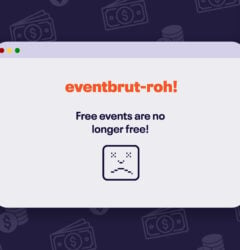05 Sep

Event ticketing: A beginner’s guide
When people hear the term event ticketing, their first thought is often concerts or admission to attractions. However, anyone organizing events knows that selling tickets is much more common than that. From graduations and church services to incentive trips and business conferences, event ticketing is as essential to event planning as invitations, vendors, and venues.
While online ticketing platforms are by no means new, event ticketing software is now more available than ever to even casual party hosts. When used correctly, online event ticketing can deliver a variety of measurable benefits, such as:
- The ability to sell different tiers of tickets or add VIP options to encourage attendees to buy more tickets
- Monitoring ticket sales in real-time to strategize about the need for promotions or discounts to promote event ticket sales.
- Better real-time data for coordinating with the venue or vendors to ensure amenities are provided, or to adjust contracts as needed
- Being able to open or close ticket sales at any point, and easily communicate that to invitees, to manage your guestlist or create excitement around an upcoming ticket sale date
No matter how many tickets you need to sell, or what the specific needs of your event might be, setting up your event ticketing in an organized and strategic fashion is the key to realizing these benefits and selling as many tickets as possible. With that in mind, here’s everything you need to know to get started with setting up event ticketing for your next event.
Step #1: Choose the right event ticketing software
Selling tickets online these days has become standard practice, especially because digital tickets make admitting attendees to your event much more quick and effortless than collecting or scanning paper tickets. That’s where event ticketing software comes in – but when there are plenty of options to choose from, how do you find the right option for you? Here are some key elements to look for:
- Affordable ticketing fees: Different ticketing websites have significantly different approaches to charging fees to event hosts or passing fees on to ticket purchasers. This is often in addition to standard credit card processing fees that websites will also pass off to hosts or buyers to maximize profits. For example, RSVPify charges service fee of 1.95% + .90 cents per purchase along with a standard credit card processing fee.
- Hidden costs: Some ticketing platforms include hidden setup fees for creating specific aspects of an event, which usually are not publicized when you sign up or until after purchasing a plan. Make sure to check the payment page closely to look for fine print around any setup fees.
- Payout schedule: No matter why you sell tickets, whether to collect donations for a nonprofit or simply to make a profit on an event, you are usually looking to collect money in a timely fashion. Choose an event website that offers daily payout for the ticket sales you’ve processed, to allow you to receive your money regularly as opposed to waiting for a bulk payout.
- Customization options: Some of the more well-known ticketing websites offer limited or rigid ticketing options, with surprisingly limited customization beyond the event schedule, ticketing price, and actual text on the tickets. Other event ticketing apps offer nearly full customization to users, from graphic design to scheduling features. If you want more control over how your ticketing process will appear to attendees, make sure to browse customization options as you choose your platform.
Step #2: Organize a plan for selling tickets online
Once you have your online ticketing software setup and your payment processor integrated, it’s time to sell tickets right? Wrong! While some events are simple and allow you to just open your ticket sales and watch the revenue come in, for events with different ticketing tiers, VIP options, or the need to offer promotions or discounts, creating an actual game plan for selling tickets online is critical. Here are a few things to keep in mind as you do:
- Create a schedule with dates for beginning ticket sales, any deadlines for closing sales that you’ll need to stick to in order to give accurate headcounts to the venue or vendors, or any promotions you plan to offer. Doing these things on the fly might require significant back-end work on your ticketing website, so you’ll want to plan ahead.
- Set clear limits to account for capacity, or consider creating ticketing milestones that can inform other event planning decisions (like potentially switching to a bigger venue if there is significant interest).
- You should also set benchmarks that inform decisions for offering discounts or marketing campaigns if ticketing is lagging. Many event ticketing platforms offer the ability to pre-build promotions that can be scheduled, which can let you avoid having to do so on the fly later in the process.
Step #3: Ensure your accounting system is ready
While this may not be as essential for casual events (like a retirement party), for corporate events or nonprofits, being able to account for every dollar coming in from ticketing and being used to cover event expenses is a must. That’s why you’ll also want to be sure you have finalized a system for accounting for revenue and tracking ticket sales is setup before you open the event up to the public.
One of the best methods for making this easy for event hosts is to find ticketing software that allows you to easily download ticket sale information in an Excel format (or even better, can be integrated directly with accounting software). Not only does this allow for real-time recording of ticket purchases, revenue payouts, and more, but also makes it easy to share updates with stakeholders at planning meetings (and make it easier to adjust plans or prepare for cost overruns or unexpected budget needs).