
Nonprofit event planning templates
Your mission, our software. Use RSVPify's NPO event templates to design a memorable event experience for all attendees.
Try It
Nonprofit Event Templates
Try A Non-Profit Demo Event
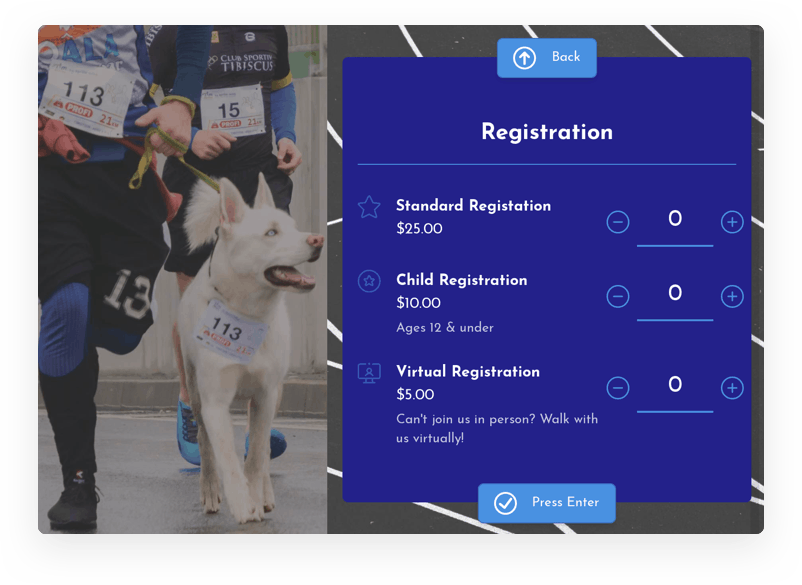
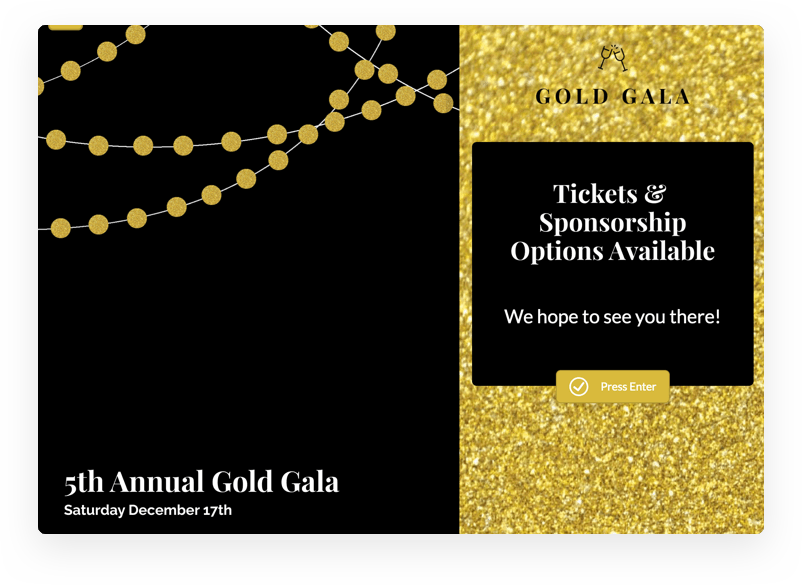
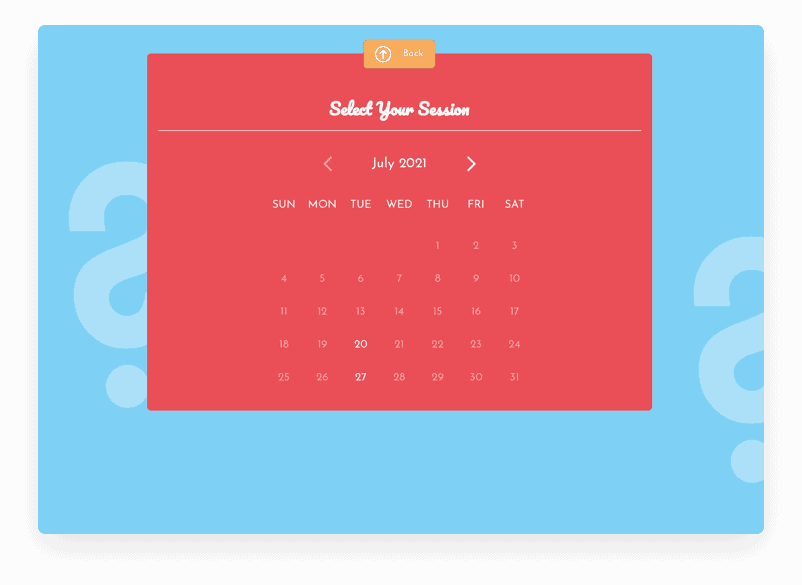
Nonprofit Event Planning FAQ
Yes! RSVPify offers two types of nonprofit discounts. For users hosting free events, RSVPify offers a 20% discount to all of our annual plans to approved nonprofit organizations. Before committing to an annual plan, you are more than welcome to try subscribing to any monthly plan with a standard monthly rate to ensure that RSVPify is a good fit for your organization. For users hosting ticketed or fundraising events, RSVPify offers discounted ticketing fees. Instead of the fees being at an industry-low 1.95% + $.90 per ticket or person, should they receive the discount, NPOs only pay 1.7% + $.78 per ticket sold.The RSVPify nonprofit program is designed for community-based organizations. Most with annual budgets under $10 million annually qualify. Read more about our nonprofit plan here.
If you’re planning to sell tickets to your event, there’s no subscription need. Read more about hosting a ticketed event or an event that collects donations at the time of registration here. If you plan to collect registration data only (not tickets, sponsorships, etc.), you can choose from one of our free, monthly or annual plans that meets your needs. More on our plans and pricing here.
RSVPify is partnered with one of the world’s largest payment processors called Stripe. You can connect your organization’s Stripe account directly to your event, and with RSVPify + Stripe, transfers of received funds are automatically sent directly to your bank account (every business day in most cases).
You can add your fundraising team, executive leadership, board members, and event committee members to your event as “event collaborators” without sharing your login credentials. Event collaborators can have admin or read-only access to specific events, and you can manage event collaborator invitations right from your account.
If you need support setting up your event or navigating the platform, you can reach out customer success team at the live chat (lower right corner chat bubble). Organizations on the Enterprise Plan have access to a dedicated team member for onboarding and trouble-shooting support.
Yes! Nonprofit organizations choose to use RSVPify’s email builder to send a range of event communications, like save the dates, invitations, reminders, know before you go emails, auction previews, thank you emails, and more.
Yes – you can create unique registration experiences for VIP guests using tags. Learn more about these here.
You can use RSVPify’s check-in suite for smooth day-of event operations. If you’re planning to use RSVPify for event registration, simply launch the check-in suite right from your event. Add event staff to access more check-in stations. More on this here. If you’ve already collected registrations, simply upload your list to launch the check-in suite. More on this here.
Yes – you can export your registration at any point to batch import into your donor management system. Enterprise users often also attach donor ids to their guests to maintain a connection to their system. Some users also opt to make the connection between RSVPify and their donor management system via a Zapier connection. More on the tools eligible for connecting via Zapier here.
About
© 2025 RSVPify Inc. All rights reserved.
