Event Check-in Ap
Manage event check-in from any mobile device, tablet or desktop computer as attendees arrive with RSVPify's event check-in system
Create Your EventEvent
Check-in
App
Manage check-in from any mobile device, tablet or desktop computer as attendees arrive with RSVPify’s event check-in system
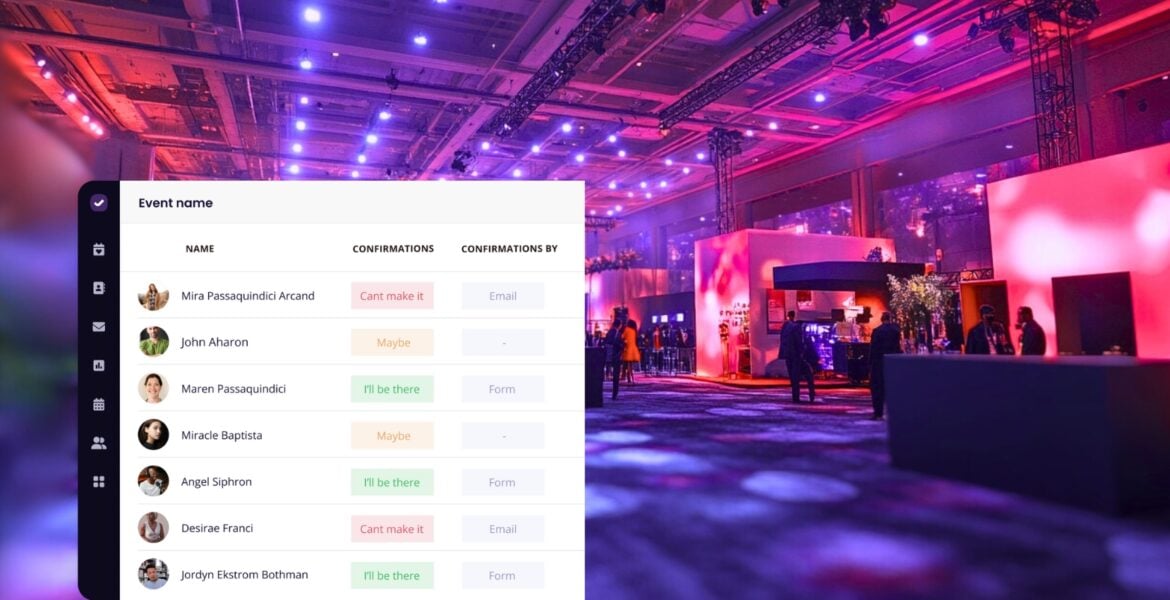
Event Check-in App
Manage event check-in from any mobile device, tablet or desktop computer as attendees arrive with RSVPify’s event check-in system
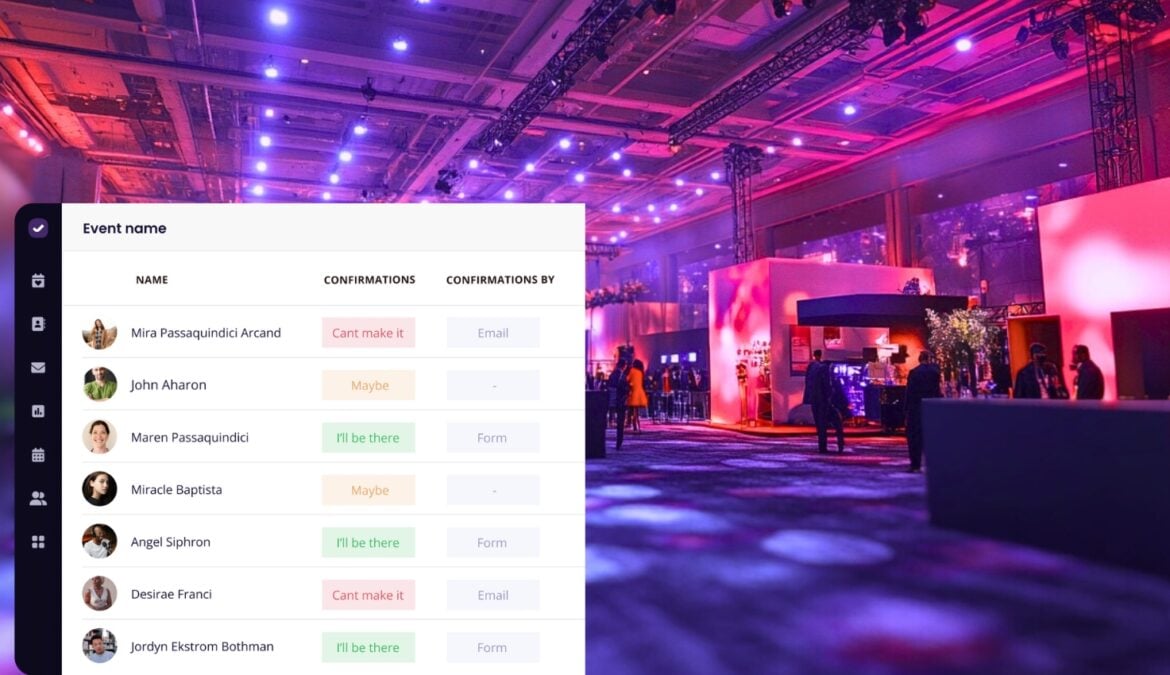





Design the layout and appearance of your registration form to fit your brand or theme. No need to wait on us for changes.
Quickly create a custom and completely secure event registration experience with features like multi-part events, custom tags, custom questions, and more.
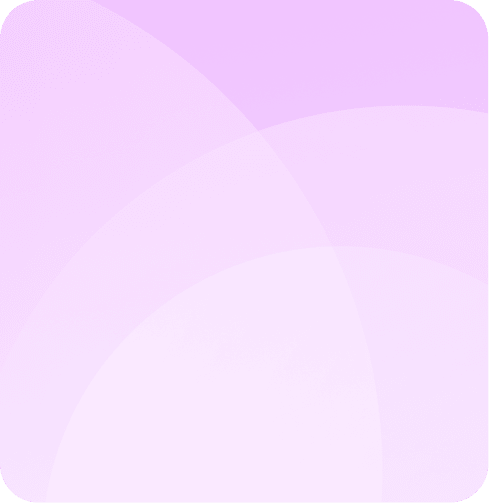
Streamline communications with automated reminders and confirmations. Add collaborators to host dozens of events in a single dashboard.
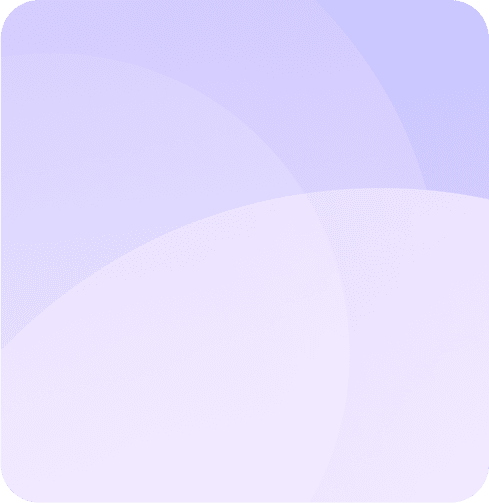
Privacy at our core.
Other event management platforms monetize your data and that of your guests. RSVPify is the market leader in private events and RSVPs, and we respect your event’s privacy at every turn.
- RSVPify won’t sell your data or your guest’s data.
- We keep your event data and guest details safe and secure.
- No SPAM for you or your guests. Ever.

Create a custom event QR code or use guest names or confirmation #s. Track event attendance with real-time syncing across devices and in your event dashboard. Use any internet-connected device to check guests in. Scan with your device camera.
Our check-in software works for both primary and secondary events like committee meetings, breakout sessions and luncheons. Use the same ticket and QR code. Scaleable for an unlimited number of staffers simultaneously for high-volume events.
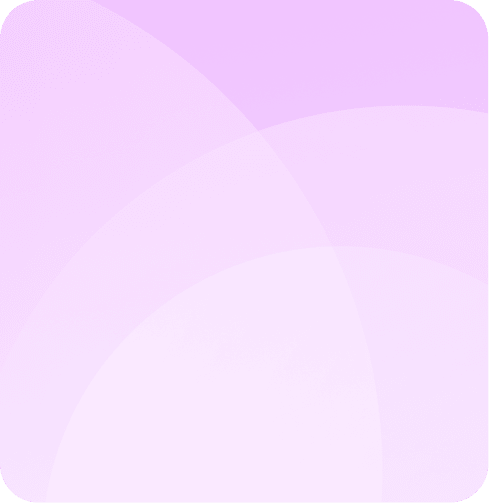
Import and export your data for easy reference. Upload an existing guest list by spreadsheet for easy use with the RSVPify check-in system and event management tools. It’s quick and easy to import an existing guest list.
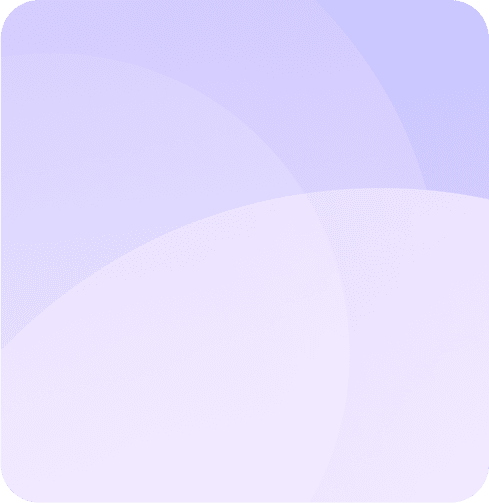

Privacy is at our core.
Other event management platforms monetize your data and that of your guests. RSVPify is the market leader in private events and RSVPs, and we respect your event’s privacy at every turn.
- RSVPify won’t sell your data or your guest’s data.
- We keep your event data and guest details safe and secure.
- No SPAM for you or your guests. Ever.
The tools and features you need to plan any event
email invitations
online registration & rsvp
custom data collection
guest list management
menu preferences
sub-event management
event privacy/exclusivity
drag-and-drop seating charts
check-in

Simplify event check-in
- Share With All Event Staff
Add all of your volunteers or event staff to your event check-in platform to easily manage large events.
- Track Event Attendance in Real-Time
Share access to the event manager dashboard to see real-time event check-in stats and simplify logistics and communications.
- Utilize Self Check-in Kiosks
Lower your staffing costs by setting up self check-in kiosks at entry points.
Manage check-in on almost any device. No fancy equipment required!
Download our event check-in app on your IOS or Android devices. Or, launch check-in using any browser.
Event Check-in Guides & How To's
How do I check guests in with Apple iOS device?
Learn how to check guests in with an Apple iPhone or iPad.
Read moreHow do I check guests in with an Android device?
Learn how to check guests in with an Android phone or tablet.
Read moreHow do I check-in guests from a laptop?
Check-in guests with any laptop or desktop with a camera.
Read moreHow do I send a QR code ("ticket") to guests?
Send a QR or confirmation code to guests anytime to use at checkin.
Read moreHow do I use RSVPify’s event check-in suite with an existing attendee list?
Use RSVPify's check-in suite with an existing list of confirmed guests.
Read moreHow to add door staff for event check-in?
Sharing check-in responsibilities among multiple individuals.
Read moreIndustry-Leading Event Check-In Software
“What I enjoy about RSVPify is being able to set everything up at the beginning, having the event registration site but also being able to set all those emails and reminders. You can schedule everything from start to finish as your building the site versus every week having to remember to do something and inevitably rushing at the tail end to get something accomplished.”
“As an event leader or manager, you have to communicate everything that is happening. RSVPify made it easy for me to do my job - i.e., to see numbers of who responded, who has not yet responded, communicating all in one spot, updating event details in a quick way. I feel like it saved me hours.”





 Case Study
Case Study
KEDC
Discover how the Kentucky Education Development Corporation partnered with RSVPify to host outcome-boosting educational training events.
Learn More Case Study
Case Study
KEDC

Reynolds College
Explore how Reynolds College has partnered with RSVPify to host everything from intimate VIP events to commencement ceremonies.
Learn MoreReynolds College