
Client appointment scheduling, communications, and more made easy with our medical + dental booking software
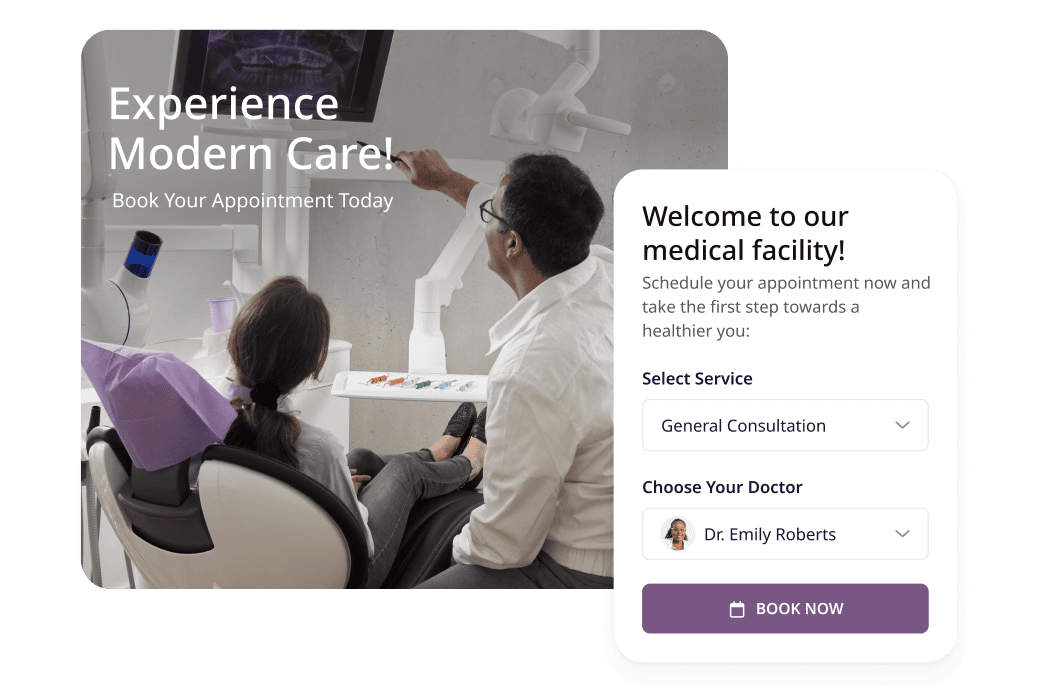
Add intake coordinators, receptionists, medical staff, and more to the same account to easily share booking details and communicate with patients from a single dashboard.
Use RSVPify’s Form Builder to create a robust and detailed appointment booking form to collect all the info you need. Add custom questions to collect details from the patient, required forms, ID scans, and more.
Set up automated confirmation and reminder emails to ensure attendees are prepared for appointments. Provide location and arrival info, requests, and follow up questions.
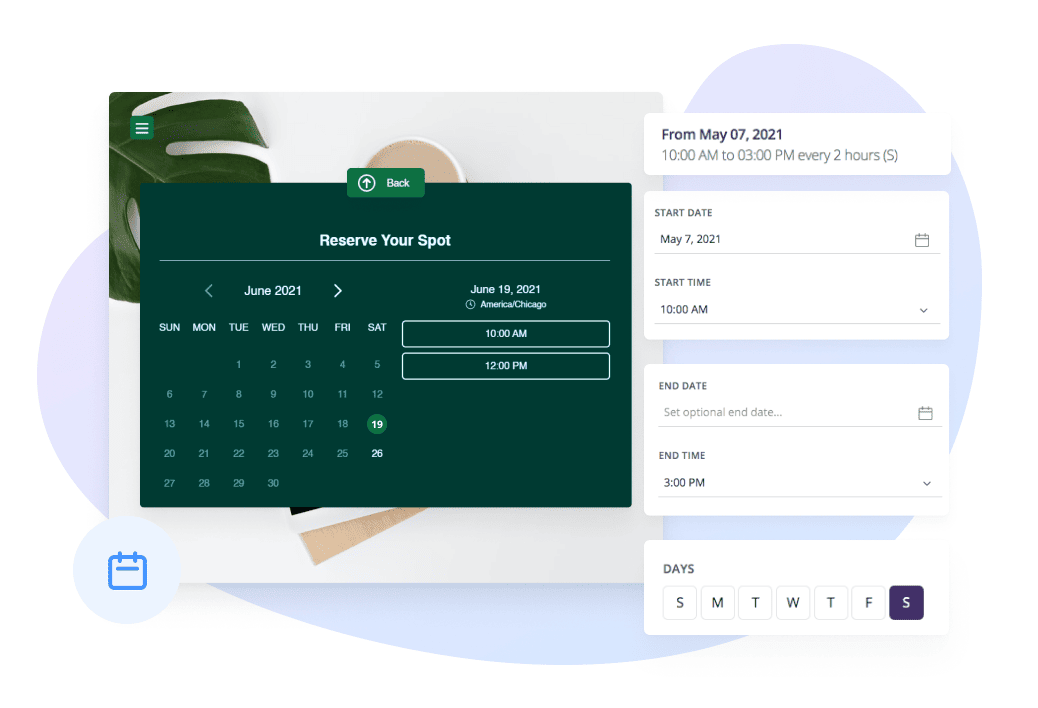
Easily set your office availability and create booking time slots to automate appointment scheduling for patients and staff.
Check the status of your daily appointments and see who is coming when. Export your appointment data to a spreadsheet.
Customize how close to an available time slot attendees can book, or how far in advance.
Easily manage your dental booking software calendar
Read moreHow-to guide for managing and canceling patient appointments
Read moreHow to use merge tags to personalize client communications with RSVPify
Read moreLearn how to create and edit scheduled emails to manage patient communications
Read more
