Award-winning event software.
RSVPify is honored to be recognized for its innovation, intuitive event software functionality, and exceptional customer support.
Top Rated on G2
4.7/5
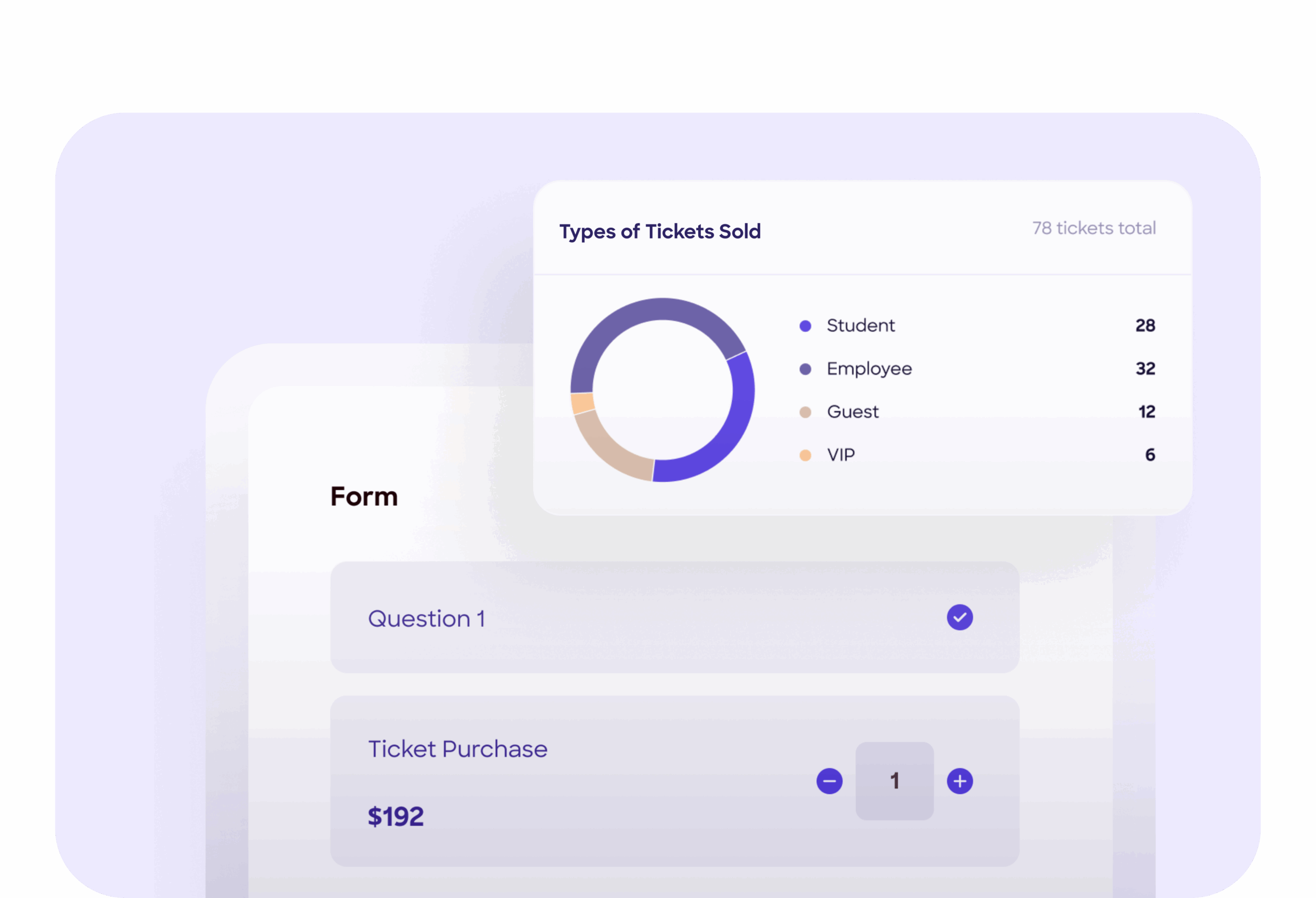




Completely integrate your theme or your organization’s branding - not ours. Send branded event invites, design a custom event website, and more.
Create a bespoke event registration flow. Add custom questions to get all the info you need. Use advanced form logic to create unique registration flows for VIPs, attendee groups, and more.
From small VIP events to large concerts, RSVPify scales up and down as needed. Add event collaborators to manage all ticketed events in one workspace.
Admit attendees using any Internet-connected device to create a seamless event check-in experience. Use self check-in kiosks to save on event staffing costs and keep lines moving.
Host unlimited events with a limit on the number of events stored on the account at any given time.
The maximum number of registrations allowed each month.
The maximum number of guests that can be invited to a single event including unnamed plus 1's.
The number of team members who can manage and organize an event together.
Collect attendee details in a variety of formats.
Collect additional RSVPs for secondary events.
Use conditional logic to ask specific questions or invite guests to particular events based on tags.
Easily manage event limits and attendee/registration capacities.
Add and manage additional languages for your event. Note: translation available for default text only.
Allow guests to select tickets for specific time slots.
Allow guests to select tickets for specific time slots.
Export all guest data to a CSV.
Organize guests using custom tags.
Import known information to include in guest communications and reporting exports.
Send email invitations directly through RSVPify.
Include an ICS file with all confirmation and automated reminder emails.
Remind invitees to register or send follow up information to guests with customizable emails.
Create tailored email audience using custom filter criteria.
Restrict registrations to invited guests only.
Add a general event password to secure your event details and RSVP.
Allow guests to unlock their invitation with a unique password.
Give invited guests an unnamed +1.
Give invited guests a custom number of unnamed invitees.
Add a human check to your site.
Add your logo to the registration form and emails.
Remove RSVPify logo from the top of email communications.
Use custom CSS to further customize the website and form.
Upload your brand fonts to add your website and form.
Remove RSVPify logos across the guest experience.
Configure email sending from your own domain.
Track visitor behavior and demographics by adding your Google analytics tracking code.
See how many people view, open, and submit your register from Meta sources.
Implement custom scripts to your site.
Automate your workflow and connect RSVPify with thousands of other apps.
Set up SSO authentication for your account.
Extensive support library with FAQs, tutorials, and more. Ask questions to the RSVPify community in our forum.
Our knowledgable product specialists are ready to answer your questions via email.
Chat live with our experts and get quick answers and advice on your event.
Allow our team to build a template to get you started based on your needs.
Add a QR code to paper invites or flyers for easy registration.
HTML embed code to add your form to your own external website.
Allow event staff to check-in guests by QR code scan or search.
The number of times a guest can be checked in or out.
Allow guests to check themselves in - no staff required!
Define names for each check-in station for robust reporting.
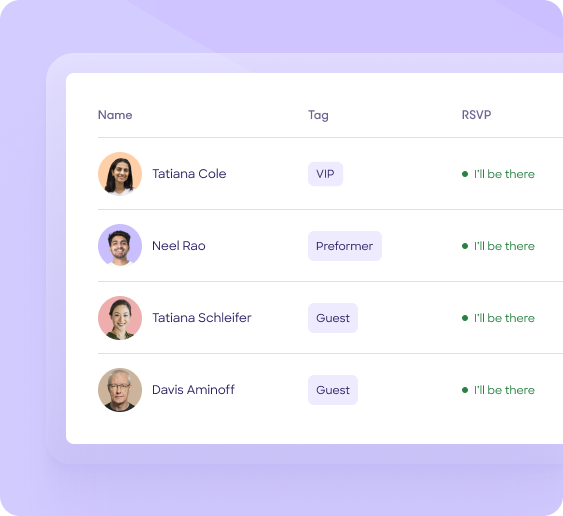
Ticketing with advanced management tools
Other ticketing platforms just focus on ticketing. RSVPify adds powerful registration, check-in, reporting, and event comms tools.
Enhanced branding + customization
Industry-leading customization and branding options to make your brand the focus, not ours.
Simple and intuitive reporting
Export ticket sales data with a click, to simplify accounting, coordination with venue or stakeholders, or measure success.
RSVPify is honored to be recognized for its innovation, ease of use, and exceptional customer support — see what our customers have to say:

Diana B
Communications Strategist
"RSVPify has been instrumental in helping us communicate with our employees and community partners. It’s a dynamic and useful tool for promoting events effectively, and the staff helped answer questions we had at a moment's notice! Couldn’t be happier with the how RSVPify has helped up engage our community."

Purina Nestle
Tiffany K
Associate Director of Alumni Relations
“As an event leader or manager, you have to communicate everything that is happening. RSVPify made it easy for me to do my job - i.e., to see numbers of who responded, who has not yet responded, communicating all in one spot, updating event details in a quick way. I feel like it saved me hours.”
The Bush School

Darius T
Commercial Director
"RSVPify has been a game-changer for managing our awards event invitations. It’s sleek, intuitive, and helps us deliver a seamless experience to our high-profile guests.”

WhatsOnStage

Sophie C
Wildlife Conservation Network
“RSVPify’s system allows us to manage RSVPs on an individual level within groups or families, which is a game-changer for us. It enables us to have more personalized communication with our donors, like sending specific messages about who we look forward to seeing at an event and who we’ll miss. This level of detail and personalization was something we couldn’t find with other platforms.”

Wildlife Conservation Network

Taryn W
Creative Director
“Hands down, [RSVPify] has streamlined event registration. It’s easier for attendees to register, it’s saved us admin time, and it’s made communicating with event attendees so much easier.”
Blockchain Association
Bill R
Director of the Amici Fund & Alumni Relations
“RSVPify has been my favorite of all of the event management platforms that I've used. People need to gather for community - for their health, for their mental health. So what a great tool that you're building for people to create events.”
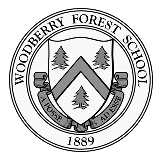
Woodberry Forest School
Track RSVPs send targeted event comms.
Create online invitations or upload your own design.
Create smart pricing tiers and exclusive VIP offerings.
Use custom questions and form logic for curated registration experiences.
Let guests select multi-course meals and share dietary needs.
Manage invite-only sub-events with ease.
Hosting a private event? Keep it exclusive with advanced security.
Easily manage check-in from any device with RSVPify’s check-in system.
RSVPify is honored to be recognized for its innovation, intuitive event software functionality, and exceptional customer support.








RSVPify lets you create custom ticket types—paid, free, or donation-based—and instantly generate secure, unique QR codes for every attendee. Guests can purchase or claim tickets directly through your branded event website.
Yes. RSVPify allows you to embed your ticketing form or checkout widget directly into your website. This keeps traffic on your domain and creates a seamless purchase experience that strengthens conversion rates.
RSVPify supports major credit cards, debit cards, and digital wallets through Stripe. Funds are deposited quickly, and you retain full control over your payout schedule and financial reporting.
RSVPify has transparent pricing with no hidden fees. You can choose whether to absorb fees or pass them on to buyers at checkout, giving full control over your total cost structure.
Yes. You can offer VIP, early-bird, general admission, seated tickets, add-ons, and time-slot tickets—all in the same event. Each ticket type can have its own quantity limits, pricing, and rules.
Every ticket includes a unique QR code that can be validated only once during check-in. Real-time syncing across devices ensures fraudulent, screenshot, or duplicate codes are automatically flagged.
Absolutely. You can create one-time, multi-use, or percentage/flat-rate promo codes for any ticket type. It’s easy to run early-bird discounts, member pricing, sponsor codes, or special-access tickets.
Yes—RSVPify lets you create session-based or multi-day ticket structures. Guests can buy tickets for individual sessions or full-access passes, depending on your setup.
RSVPify integrates with leading tools like Salesforce, HubSpot, Mailchimp, and Google Sheets. You can sync attendee data, automate follow-ups, and connect registration insights directly to your existing CRM or marketing systems.
Tickets can be scanned using the RSVPify Check-In App on any device. All scans sync instantly to prevent double entry, and staff can view ticket type, arrival time, seating assignment, or add-ons.
Yes. You can add custom form fields to collect anything you need—from guest names to meal choices to company information. Conditional logic ensures guests see only questions relevant to them or their ticket type.
Yes. RSVPify is built to handle everything from intimate workshops to 10,000+ attendee events. Whether you’re running a nonprofit fundraiser, conference, gala, or concert, RSVPify provides secure processing, branding tools, and enterprise-level guest management.