Award-winning event software.
RSVPify is honored to be recognized for its innovation, intuitive event software functionality, and exceptional customer support.
Top Rated on G2
4.7/5
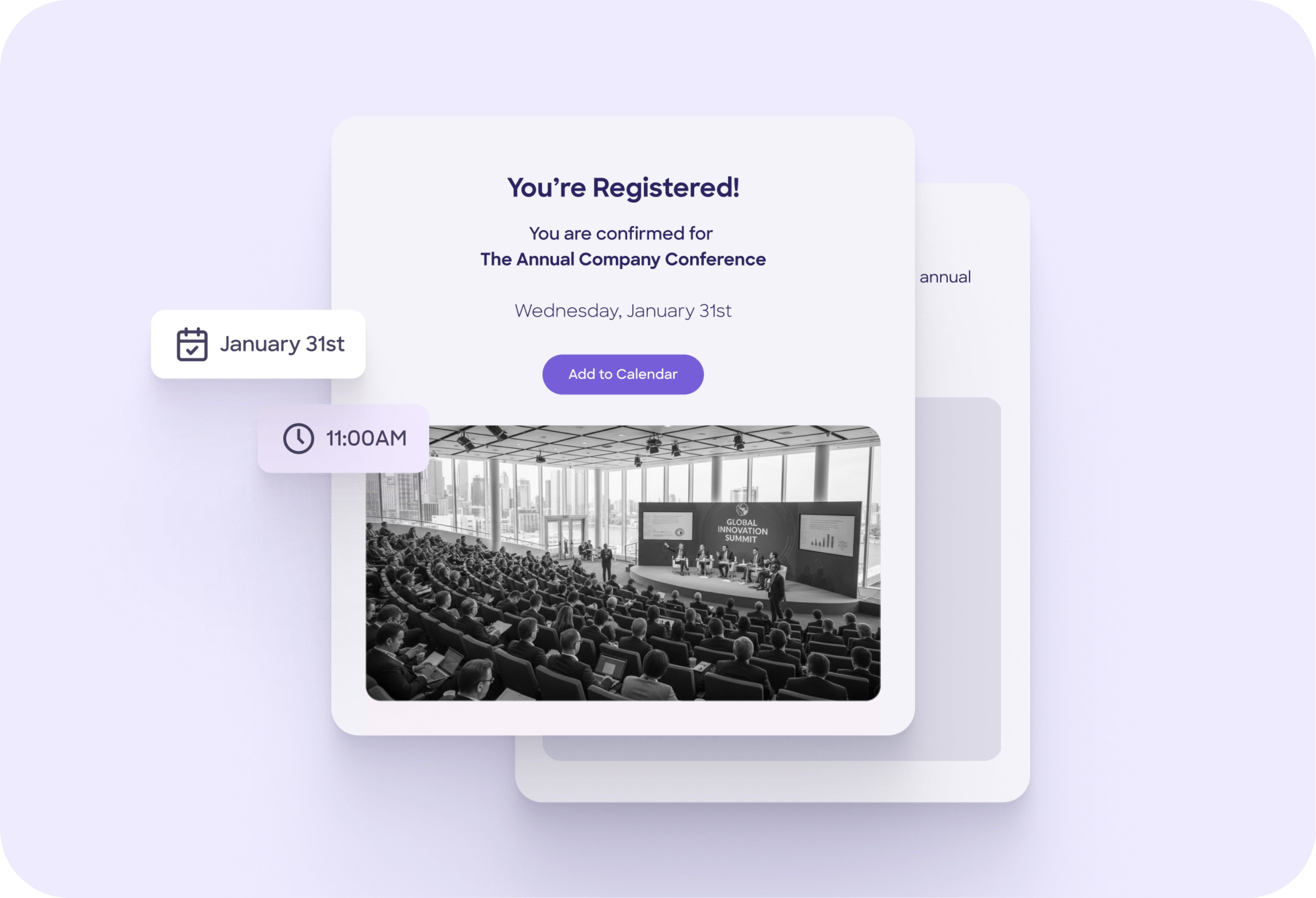




Completely integrate your theme or your organization’s branding - not ours. Send branded event invites, design a custom event website, and more.
Integrate RSVPify with Salesforce, Hubspot, Mailchimp, Google Sheets, and other leading tools to manage lead cultivation seamlessly across platforms.
From small VIP events to conferences, RSVPify scales up and down as needed. Add event collaborators to manage all event communications in one workspace.
Use custom tags and advanced logic to create guest segments and tailor event communications specifically.
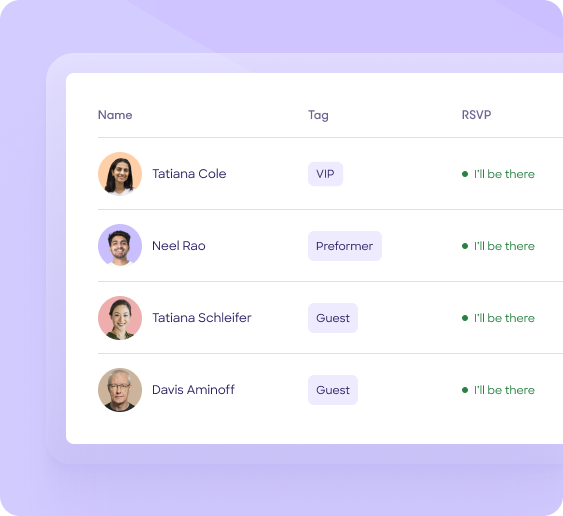
Custom tagging for secondary event management
Tag guests as they register to offer private or VIP events to the right people
Advanced guest segmentation
Easily categorize attendees and manage complex guest lists
Real-time registration tracking
Monitor sign-ups as they happen to make data-driven decisions
RSVPify is honored to be recognized for its innovation, ease of use, and exceptional customer support — see what our customers have to say:

Diana B
Communications Strategist
"RSVPify has been instrumental in helping us communicate with our employees and community partners. It’s a dynamic and useful tool for promoting events effectively, and the staff helped answer questions we had at a moment's notice! Couldn’t be happier with the how RSVPify has helped up engage our community."

Purina Nestle
Tiffany K
Associate Director of Alumni Relations
“As an event leader or manager, you have to communicate everything that is happening. RSVPify made it easy for me to do my job - i.e., to see numbers of who responded, who has not yet responded, communicating all in one spot, updating event details in a quick way. I feel like it saved me hours.”
The Bush School

Darius T
Commercial Director
"RSVPify has been a game-changer for managing our awards event invitations. It’s sleek, intuitive, and helps us deliver a seamless experience to our high-profile guests.”

WhatsOnStage

Sophie C
Wildlife Conservation Network
“RSVPify’s system allows us to manage RSVPs on an individual level within groups or families, which is a game-changer for us. It enables us to have more personalized communication with our donors, like sending specific messages about who we look forward to seeing at an event and who we’ll miss. This level of detail and personalization was something we couldn’t find with other platforms.”

Wildlife Conservation Network

Taryn W
Creative Director
“Hands down, [RSVPify] has streamlined event registration. It’s easier for attendees to register, it’s saved us admin time, and it’s made communicating with event attendees so much easier.”
Blockchain Association
Bill R
Director of the Amici Fund & Alumni Relations
“RSVPify has been my favorite of all of the event management platforms that I've used. People need to gather for community - for their health, for their mental health. So what a great tool that you're building for people to create events.”
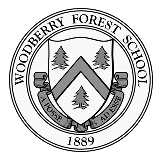
Woodberry Forest School
Track RSVPs send targeted event comms.
Create online invitations or upload your own design.
Create smart pricing tiers and exclusive VIP offerings.
Use custom questions and form logic for curated registration experiences.
Let guests select multi-course meals and share dietary needs.
Manage invite-only sub-events with ease.
Hosting a private event? Keep it exclusive with advanced security.
Easily manage check-in from any device with RSVPify’s check-in system.
RSVPify is honored to be recognized for its innovation, intuitive event software functionality, and exceptional customer support.








RSVPify provides built-in tools for sending invitations, reminders, confirmations, updates, and post-event messages—all synced to your event’s guest list, ticketing, and check-in data. This eliminates the need for separate email marketing platforms.
Unlike general email tools, RSVPify emails are connected directly to your registration data and RSVP status. You don’t have to upload lists, manage bouncebacks manually, or build new segments—everything is automatically synced.
Yes. You can customize colors, fonts, layouts, and content to match your brand or event theme. Images, logos, custom buttons, and stylized call-to-action links can be included for full design control.
Absolutely. RSVPify automatically segments guests by response status, ticket type, meal choice, attendance sessions, payment status, or custom form data. You can send highly targeted messages in a few clicks.
Yes. RSVPify can automatically send confirmations, calendar invites, payment receipts, QR codes, and scheduled reminders. You can also set triggered communications based on guest actions, like ticket scan or incomplete registration.
No. Guests receive branded emails instantly after RSVP or ticket purchase—no login or account creation required. Every guest gets customized messaging tied to their status and selections.
Yes. You can send event updates, logistics changes, weather notices, schedule adjustments, or follow-up information to all guests or targeted sub-groups. Updates can include attachments, maps, PDFs, or revised QR codes.
Yes—RSVPify automatically embeds unique QR codes, ticket types, seat assignments, and registration info into email confirmations. These codes can then be scanned at check-in for fast arrival verification.
RSVPify integrates with leading tools like Salesforce, HubSpot, Mailchimp, and Google Sheets. You can sync attendee data, automate follow-ups, and connect registration insights directly to your existing CRM or marketing systems.
Yes. RSVPify provides engagement analytics—including delivery status, opens, clicks, and confirmation tracking. You can resend unopened emails or follow up with guests who haven’t responded.
RSVPify supports SMS reminders or link-sharing options for certain workflows and via Zapier integration. SMS can complement email for high-urgency alerts, fast RSVP responses, or mobile-first audiences like schools, corporate travel, and sports programs.
Yes. You can send personalized invitations, restrict access by guest list, and tailor emails by household or organization. Private events remain secure, and only authorized guests receive details.