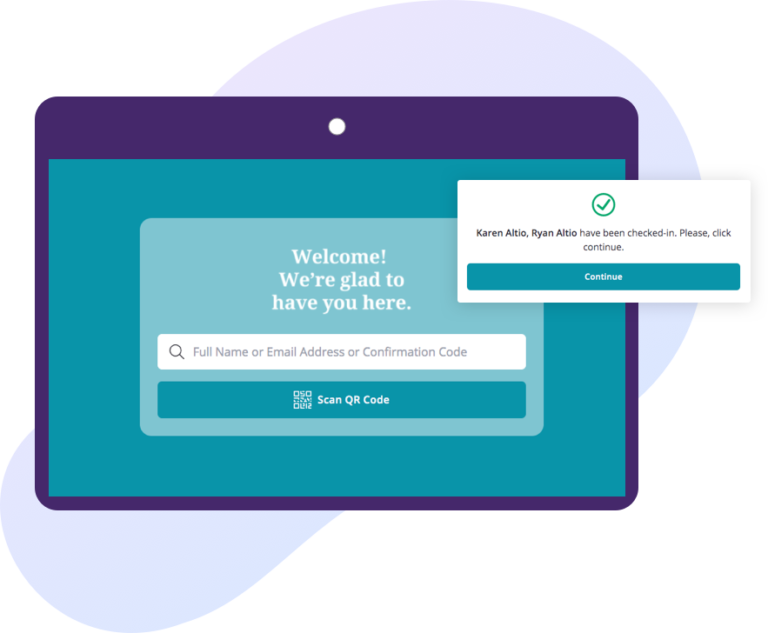
Your self check-in screen may be your guest’s first impression of your event. Customize it with your logo and creative.
Add a password so attendees can’t exit the check-in screen on their own.
Export detailed reports of who checked in, at what time, and at which kiosk.
Upload your existing attendee list or have guests register through your RSVPify form.
Assign seats to your uploaded or registered guests. Optionally display seating assignments when they check in!
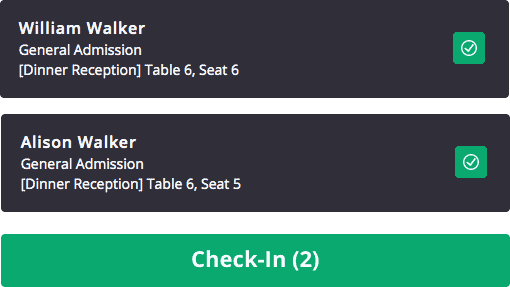
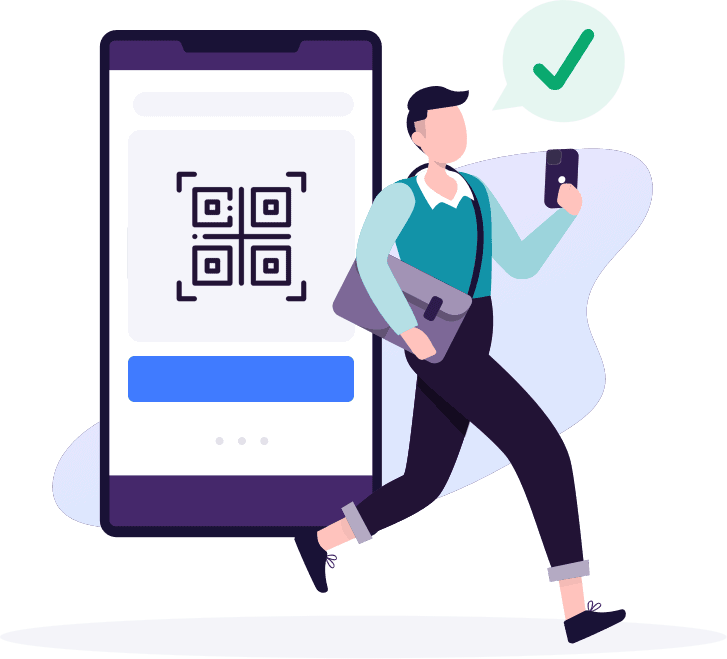
Use RSVPify's check-in suite with an existing list of confirmed guests.
Read moreRSVPify's Kiosk Mode makes it easy for your guests to check themselves in when arriving at your event.
Read moreSend a QR or confirmation code to guests anytime to use at checkin.
Read moreExport detailed logs of your events check-in activity.
Read more