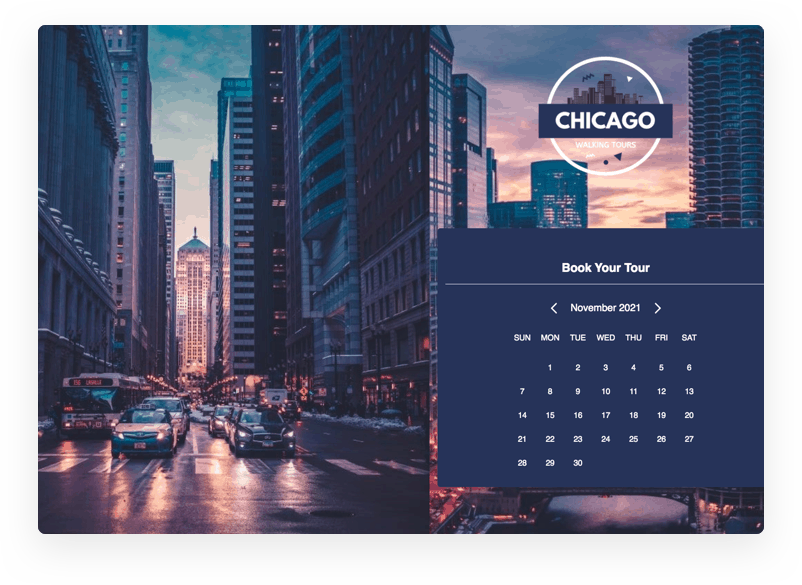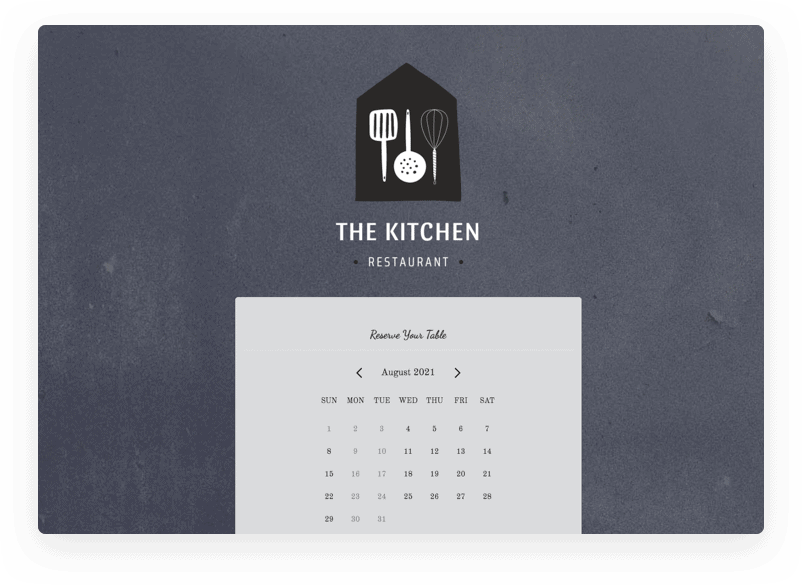Customize the design of your waitlist to fit your event's look and feel. Choose white-label options to make RSVPify an extension of your brand.
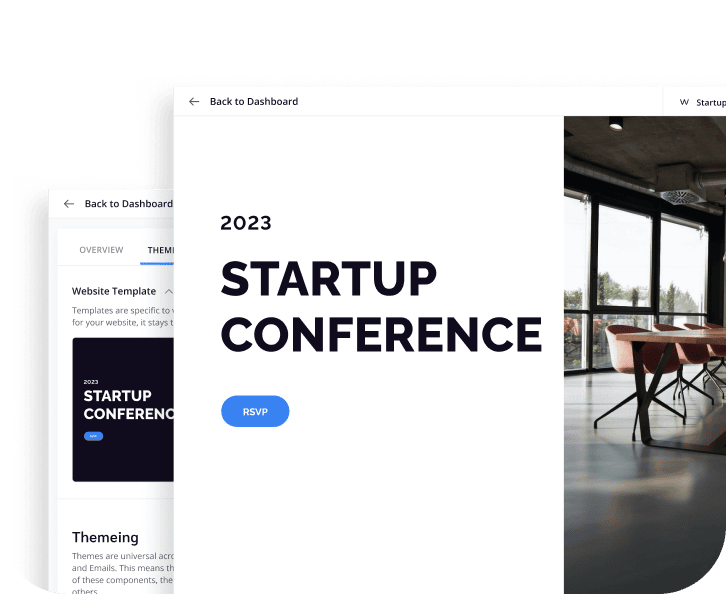
Use custom tags to group waitlist entries and categorize for planning purposes. Set capacity limits, or create secondary events to manage multiple waitlists at once.
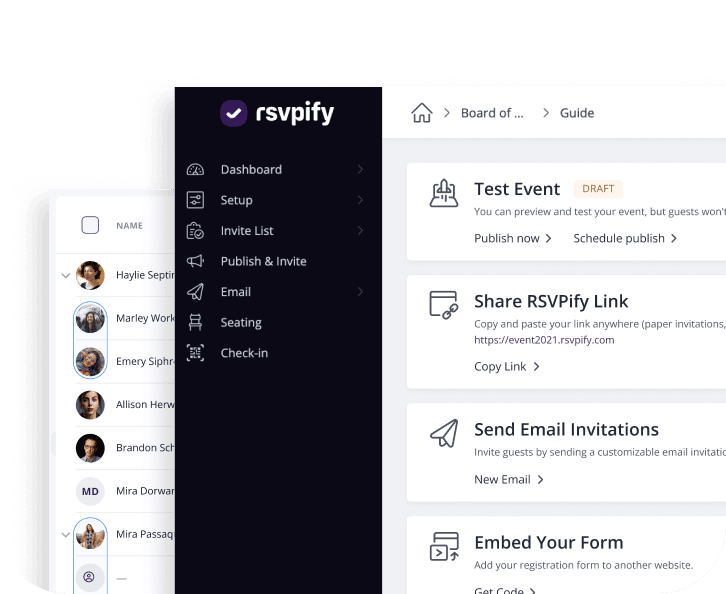
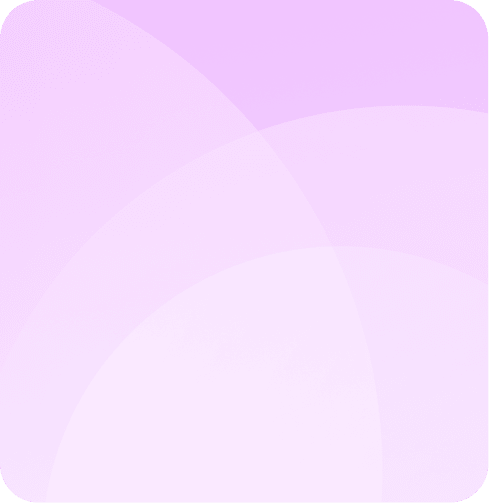
Streamline communications. Send automated reminders or confirmation emails when individuals are removed from the waitlist. Export data with a click.
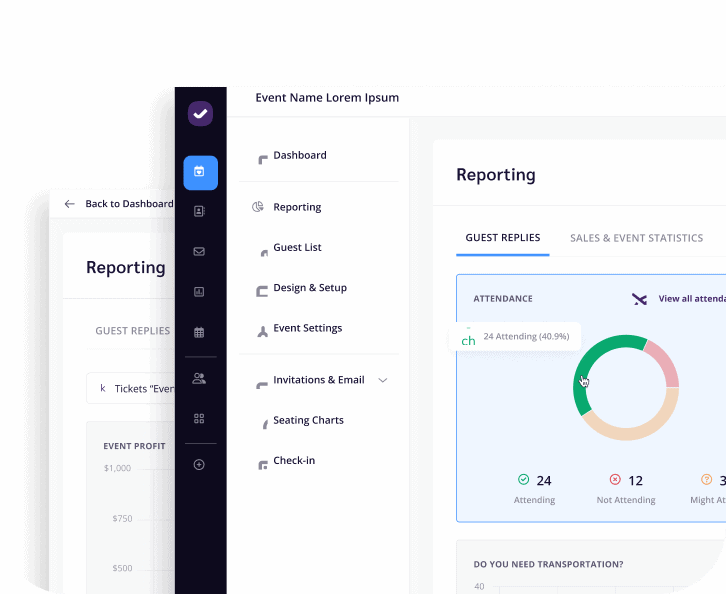
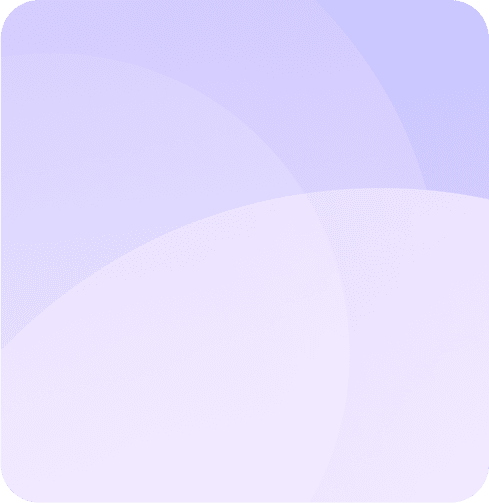
Create all your time slots in just a few clicks. Schedule weeks or months out in advance.
Send guests an automated confirmation with a calendar invite for their selected time slot.
Add multiple event collaborators to share waitlist management with members of your team or clients.
Add custom capacity limits so you don’t overbook for a given time slot. Whether it is 1 or 100, you have full control.
Customize how close to an available time slot attendees can book, or how far in advance.
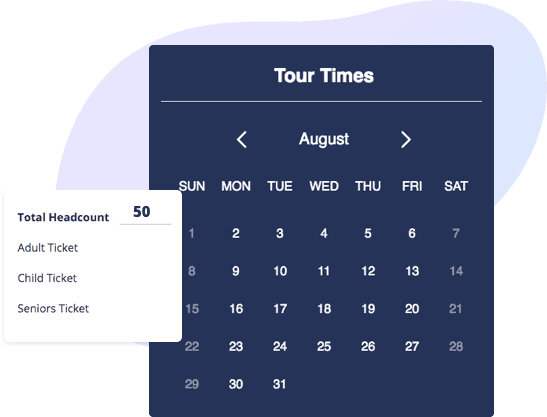
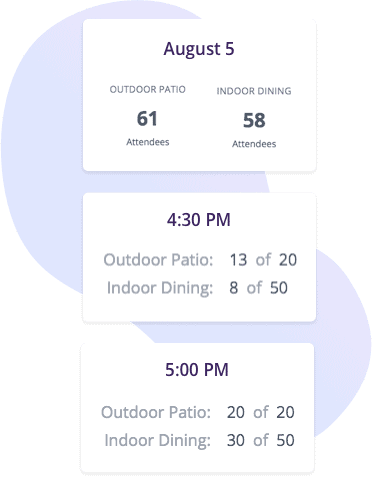
Check the status of your daily appointments and see who is coming when. Export your appointment data to a spreadsheet or to track attendance for reporting purposes.