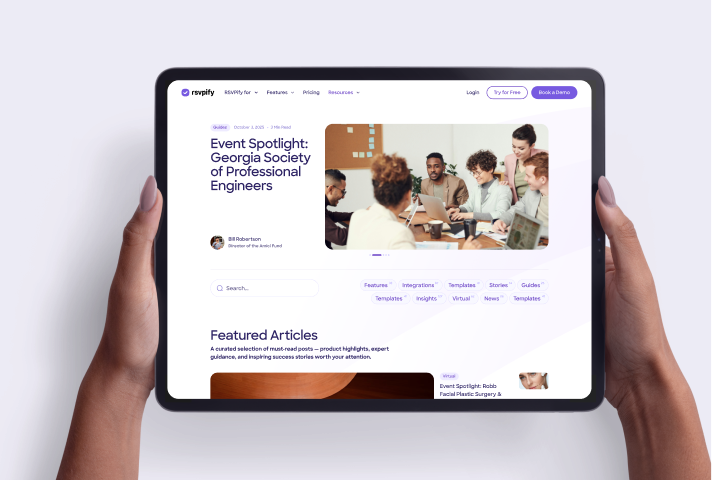Squarespace is a versatile website-building platform that offers a variety of tools and features to help you create a useful event website, especially if you already have an active site on the platform. No matter what event you want to organize using your Squarespace site, one essential element you'll want to include is an RSVP form. While Squarespace has some internal tools that can help you do this, you can also easily embed your RSVPify event registration form into your Squarespace site for a much more personalized event planning experience. Let's break down the steps for setting up your RSVP form in no time.
RSVPify's embed tool is designed to work across all major web browsers and web builder platforms. Depending on the web builder platform and selected template, however, some settings may need to be adjusted for your embedded to work properly. Here are some troubleshooting tips for successfully embedding your RSVPify form on a Squarespace website:
To embed your RSVPify form on SquareSpace:

Note that in the case of IE and Safari, these browsers natively restrict cookies from 3rd-party embedded tools -- and, depending on your browser settings and any security plugins that may be enabled, some users may have issues with an embedded form in these two browsers. We do recommend including a link directly to your RSVPify form if guests do seem to be having trouble with the embed on your website.
Troubleshoot Tip: Disable AJAX Loading
Some version 7.0 SquareSpace templates support Ajax (asynchronous JavaScript and XML), and on those templates, Ajax is enabled by default. Ajax makes page loading appear quicker and more seamless when navigating from one page to another.
These version 7.0 template families have Ajax enabled by default:
If you are using one of these templates, and your form doesn't appear to be loading on Safari browsers, disable Ajax loading (as this can prevent your RSVPify form from properly loading and/or cause intermittent load issues on some browsers and devices) by following these steps on your SquareSpace Site:
To enable or disable Ajax:
If you need have any more questions on how to create an RSVP for an event on Squarespace, simply reach out to the RSVPify Support Team and we'll help you along!
About the Author
Get the latest product updates, event planning tips, and industry insights — straight to your inbox.
You can unsubscribe at any time. Your email will only be used to send RSVPify updates and will never be shared.