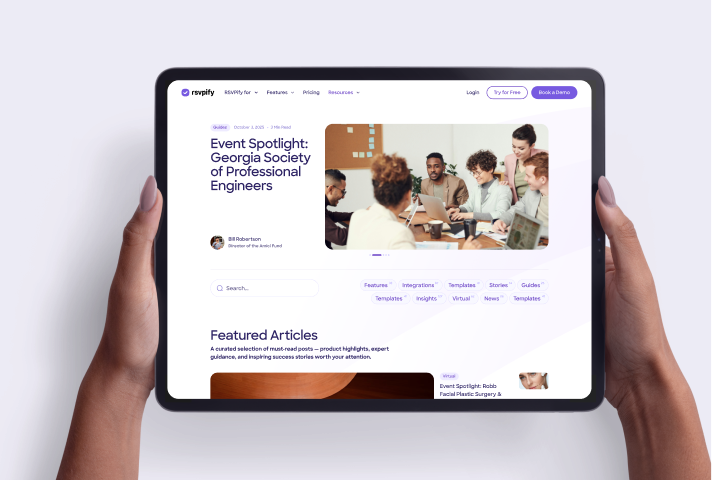RSVPify is a leading event registration software platform designed to simplify guest management with customizable forms, automated reminders, and real-time RSVP tracking. Meanwhile, WordPress powers over 40% of websites worldwide, providing unparalleled versatility and control over your site’s design and functionality. Together, these platforms create a comprehensive solution for hosting visually appealing event pages that can effortlessly handle the complexities of guest registration.
For event organizers, RSVPify eliminates the need for manual data collection, offering a streamlined process for managing invitations, meal preferences, and even seating arrangements. Embedding RSVPify on your WordPress site ensures you can showcase event details within a professional, branded website while relying on RSVPify to handle the technical aspects of guest management. This integration empowers you to focus on creating memorable experiences rather than worrying about backend logistics.
Creating an RSVP form from scratch on WordPress may seem like a cost-effective solution, but it can quickly become a time-consuming and frustrating task. Custom forms require plugins, custom coding, and extensive testing to ensure functionality across devices—especially for features like conditional logic, payment processing, or automated confirmation emails. Even with advanced plugins, maintaining these forms can become a hassle when updates or troubleshooting are needed.
RSVPify eliminates these challenges with its ready-made, fully customizable forms. By embedding an RSVPify form directly into your WordPress site, you bypass the complexities of coding or plugin configuration. RSVPify handles everything from secure data collection to guest analytics, while WordPress provides a polished platform for presenting your event details. With just a few clicks, you can integrate RSVPify into your WordPress page using a simple embed code—no technical expertise required.
This integration saves you time, reduces stress, and ensures a seamless experience for both you and your guests.
About the Author
Adam Hausman co-founded RSVPify in 2013 and has been passionate about event tech and ticketing software ever since. Also founder of Greenlight Growth Marketing, he holds degrees from Indiana University (BA English/Psychology 2008) and the University of Illinois-Chicago (M.Ed. Secondary Education 2012). He lives in Maine with his wife, 2 kids, and 2 annoying cats.
Get the latest product updates, event planning tips, and industry insights — straight to your inbox.
You can unsubscribe at any time. Your email will only be used to send RSVPify updates and will never be shared.