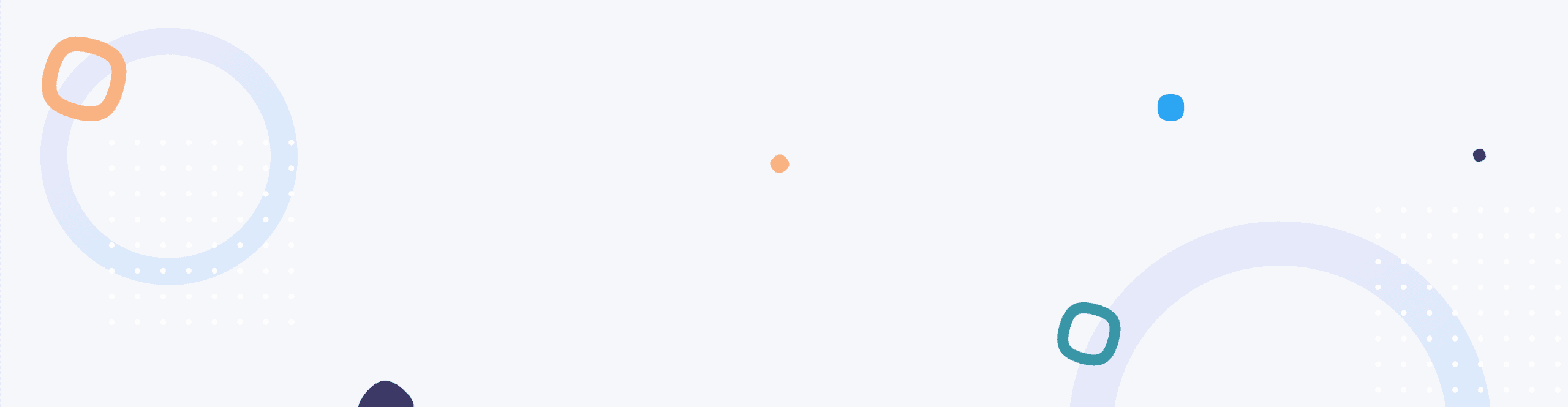
After logging into your RSVPify account, click the “Upgrade” link in the top-right of your screen. We’ll direct you to a page allowing you to select your preferred plan, and will then process your payment securely by credit card. You’ll have immediate access to RSVPify’s premium features — including premium support.