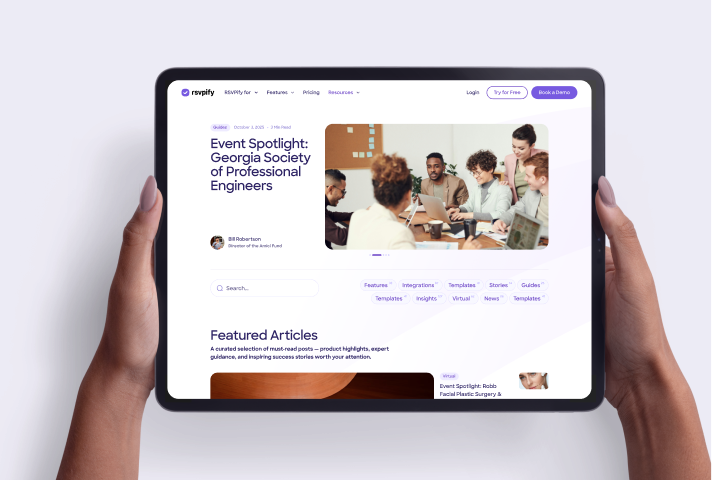We've been grateful to all of our RSVPify 2.0 Beta users for their insights, feedback and suggestions. This feedback has been invaluable in helping us continually evolve and re-prioritize our 2.0 roadmap, and we've been hard at work on our latest batch of new features and improvements across the application. Here's some highlights of what's to come in RSVPify 2.1 -- which will be rolling out to all 2.0 users within the next number of days.
Secondary event custom questions: Want to ask guests for an entree preference at a secondary event? Have other secondary event-specific information you need to gather from guests? We've added the ability to associate custom questions with a specific Secondary Event.
Edit RSVPs with a click and add guests to secondary events after they've RSVP'd: Quickly update a guest's reply to a primary or secondary event. Forgot to invite a guest to a given Secondary Event before they RSVP'd? No problem. You can now add a guest to a given secondary event post-RSVP with just a couple clicks!
New 'Simple Banner' design option: We've introduced a new RSVP form design option built for a simplified layout and guest experience. This layout is also optimized for users preferring to embed their RSVPify form on a 3rd-party website.
JavaScript-based embed code: RSVPify's embedded form feature is more powerful than ever. Your embedded RSVP will offer an even more seamless experience and will now automatically scale as guests navigate through the RSVP process -- no pre-set height and no scrolling needed!
Minor enhancements: You'll notice a host of additional enhancements to the user and guest experience ranging from improvements to guest list and RSVPs list search to enhancements to seating chart navigability.
About the Author
Get the latest product updates, event planning tips, and industry insights — straight to your inbox.
You can unsubscribe at any time. Your email will only be used to send RSVPify updates and will never be shared.